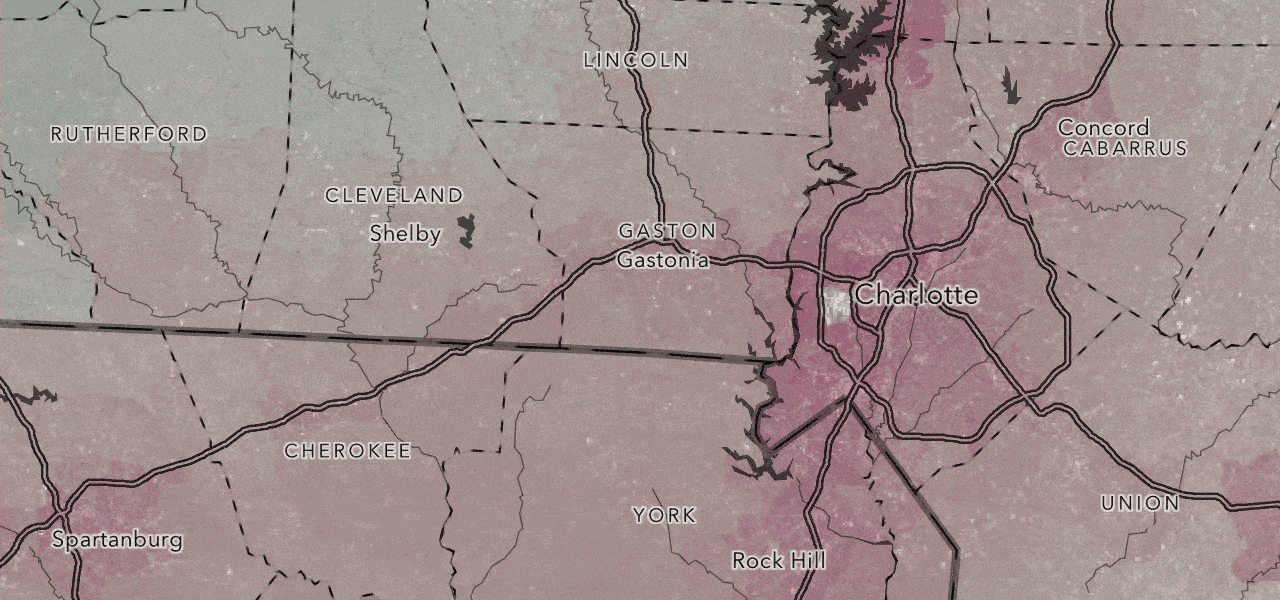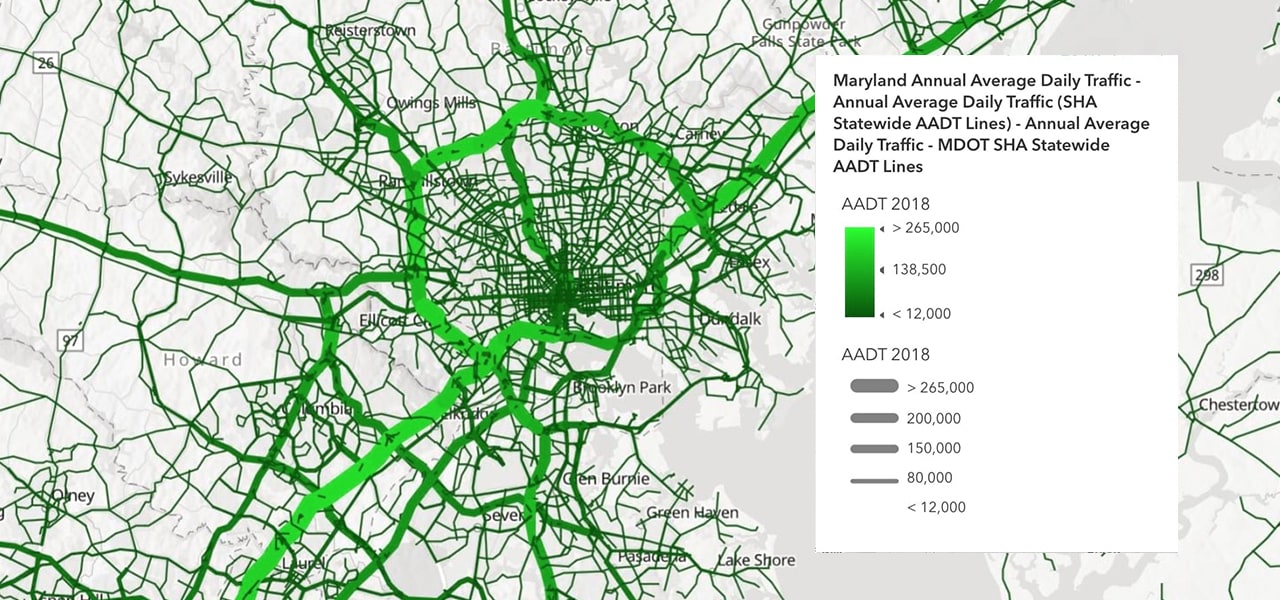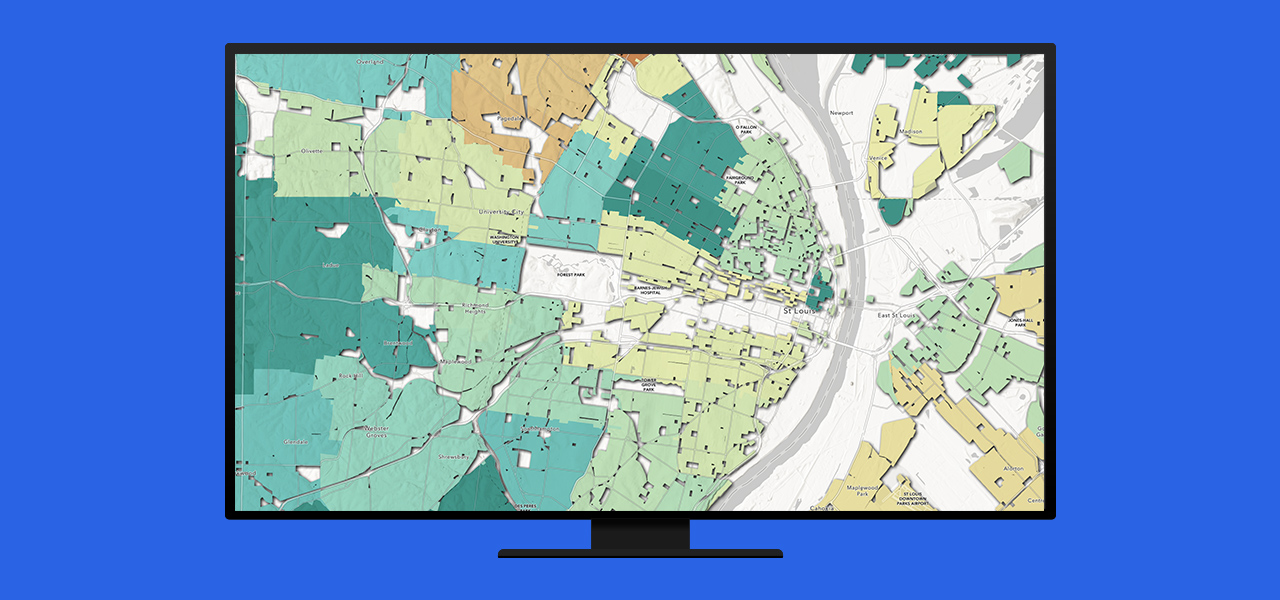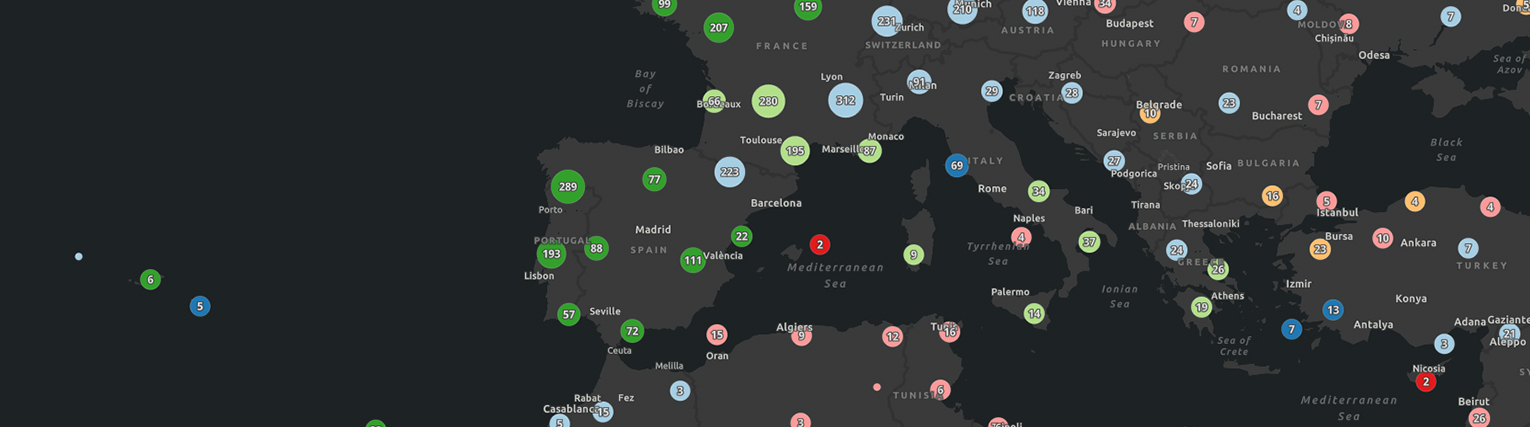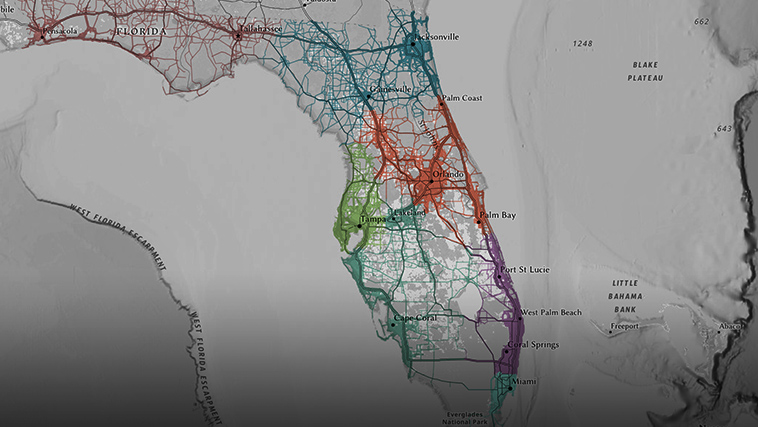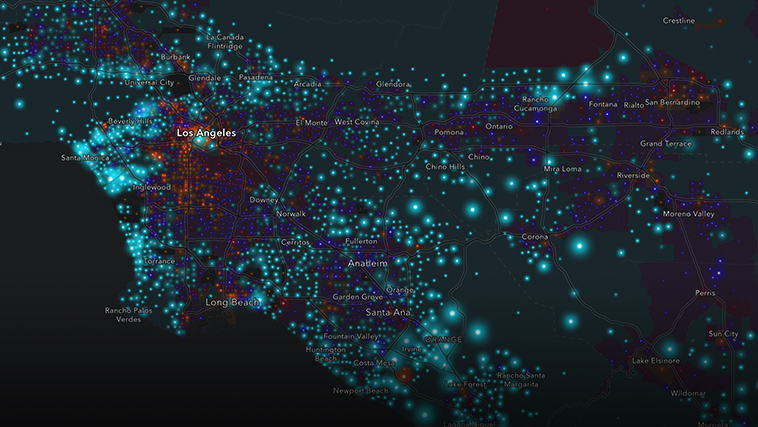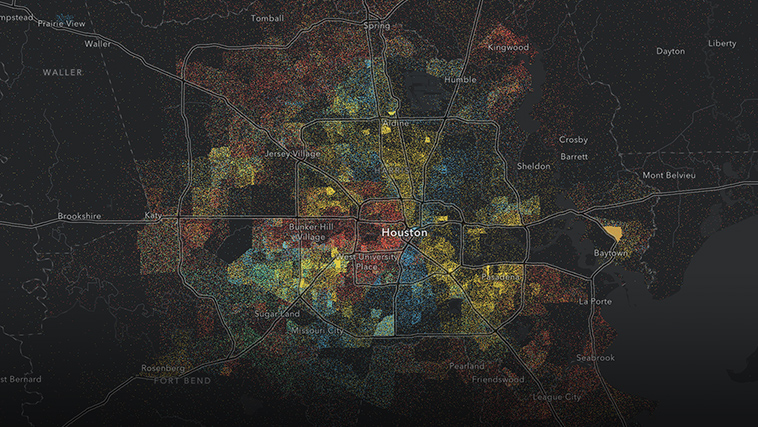Discover and communicate your data’s stories
Leverage intelligent default, data-driven visualizations and innovative workflows
Smart mapping, Esri's interactive data exploration and mapping software capability, helps you uncover patterns and stories inside your data. No matter where you are in your mapping journey, smart mapping enables you to quickly create beautiful and informative maps.