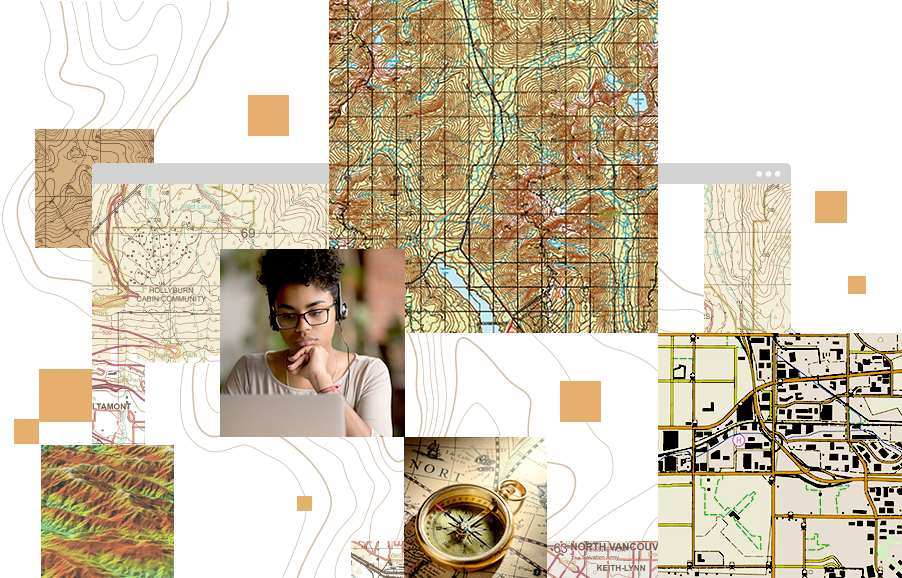Consistent workflows
ArcGIS Topographic Mapping ensures consistency across operations by providing task-based workflows built using ArcGIS Workflow Manager. Each workflow is designed as a simple, focused task to be performed by a single technician. This makes it easy for technicians to understand what work they are required to do.