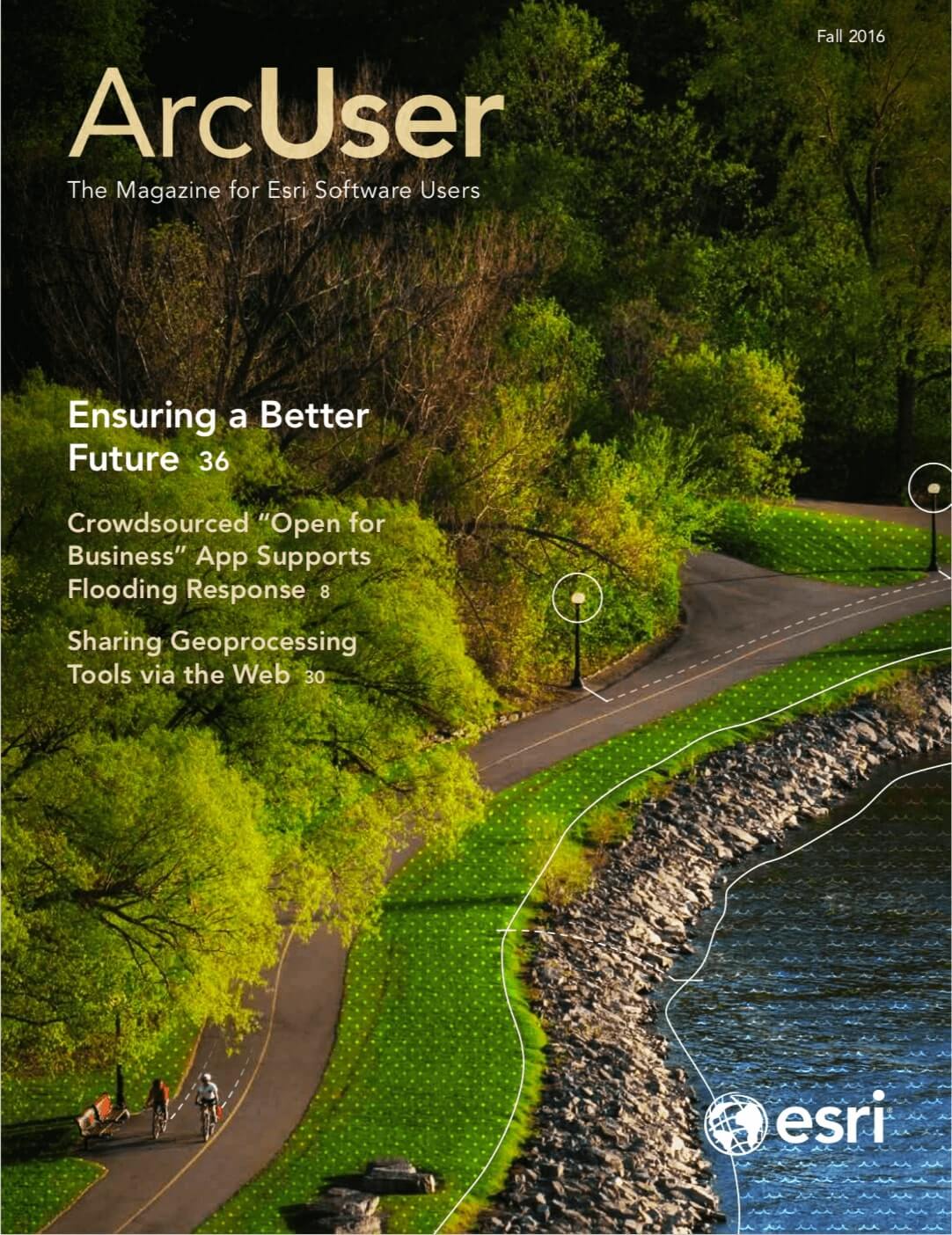With the June release of ArcGIS Online, Item Details pages have been redesigned for easy access to the information and options you use most to improve your workflow, whether you are exploring an item or publishing data in ArcGIS Online.
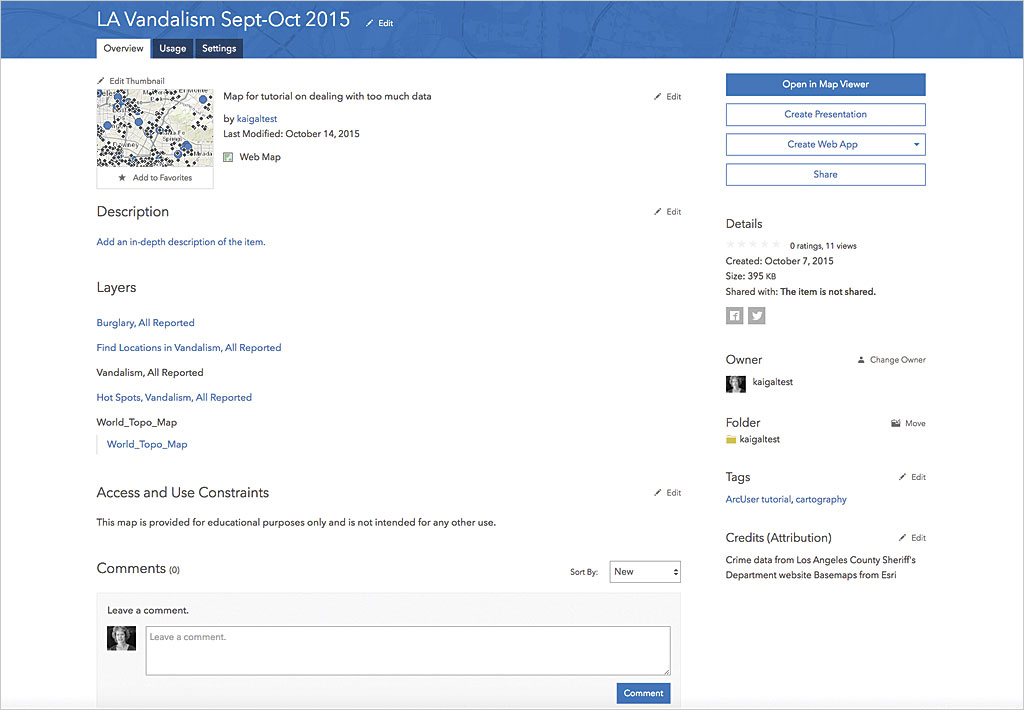
Items are all the things you have stored on ArcGIS Online—your web maps, apps, layers, and data files. Item Details pages provide the description information about each of these items and options that let you configure or use the item.
The redesign of Item Details pages goes beyond the appearance of information. Information has been organized visually using type, color, and placement on the page. Opening a layer in the map viewer, creating a presentation, and sharing an item—the most common actions—are grouped in the upper right-hand corner.
Information is organized in tabbed views, which provide more information and options without overwhelming you. It is easier to find what you need. The tabs shown for an item depend on what the item is, your privileges, whether you are an administrator, and whether you are the owner of the item. The basic tabs are Overview, Data, and Visualization. The Settings and Usage tabs are available to owners and administrators.
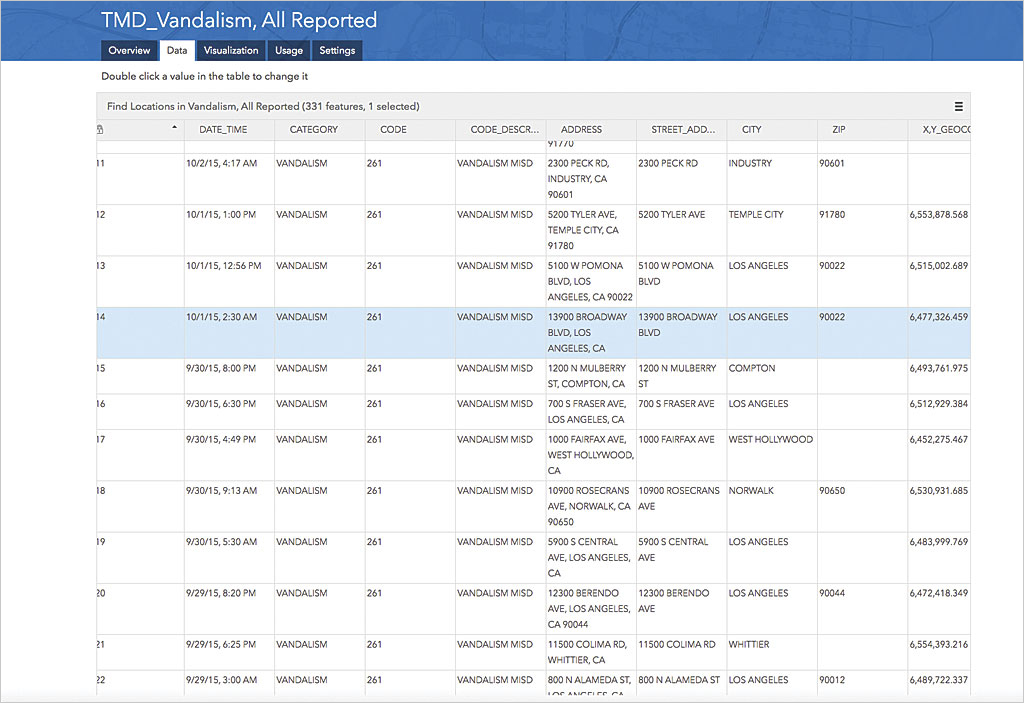
The most important information is on the Overview tab. If you are the owner, this new format gives a much more efficient method of interacting with your items. Quick inline editing of an item summary and description makes it easier to keep the information contained in an Item Details page up to date and accurate. Layers can be opened or exported, time settings changed, or attachments enabled and the service URL accessed. You can view, sort, and reply to comments. When a new comment is posted to an item you own, you will receive an alerting email. If you reply to a comment, the person commenting will receive an email.
Viewing and working with attribute data is a core part of Item Details on the Data tab. If you have editing privileges, you can view, edit, and sort attribute data easily without reloading the page. To update an attribute, just double-click a cell to edit the data in-line and your changes will be saved automatically. The table also gives you a new, integrated way to view and navigate through related records and attachments.
The new Visualization tab lets you not only see the data mapped but also change a layer’s default styles using smart mapping capabilities, update pop-ups, and create labels from the Item Details pages. You can save these changes in a new layer. This new functionality lets you get more done more quickly.
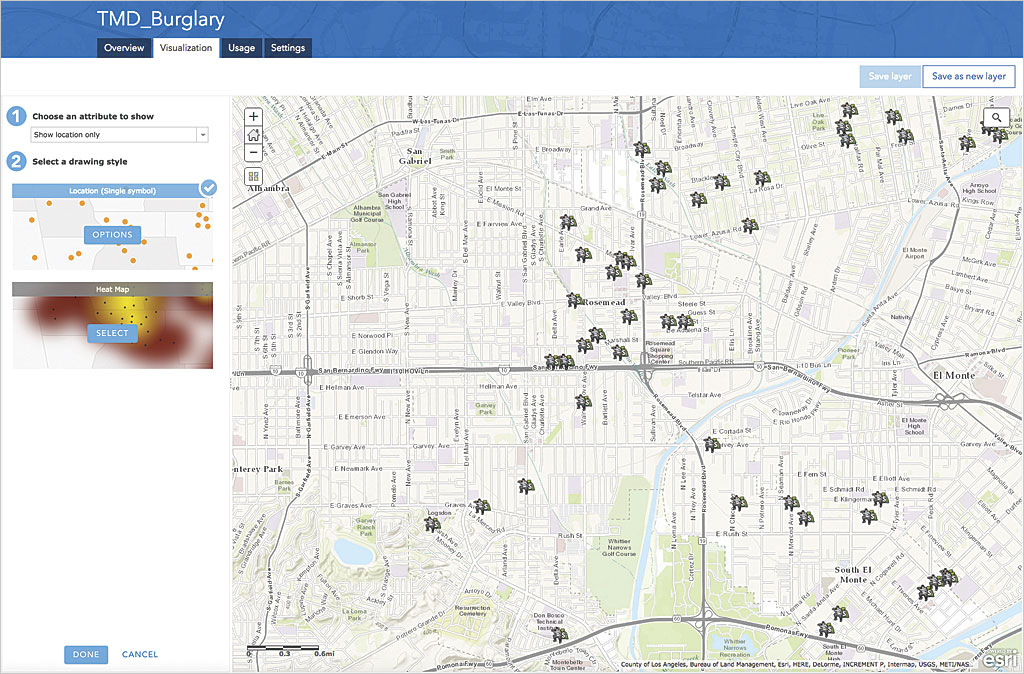
The Usage tab, available when you are the owner or administrator of an item, will let you know how your content is being used and viewed. Its dashboard view lets you see how much and when the item is used. You can filter for specific time periods and get averages, totals, and a time-series view of what’s happening with the item.
The new Settings tab puts all configurable settings for an item in one place. Deletion protection, setting the default extent, enabling editing, optimizing layer drawing, enabling data export, and enabling syncing for disconnected editing can all be set from this tab.
This redesign is just a beginning. Like the rest of ArcGIS, the Item Details pages will continue to be improved with feedback from you at arcgisonline_feedback@esri.com or ideas.arcgis.com.