Geography can serve as a starting point for building strong, long-lasting relationships with communities.
“Our business is about building friendships and enduring relationships. The culture of our agency is merely a reflection of the work we do.”
—Larry Norris, CEO of Lewis Communications, Matthew Porter, Lewis Communications: “Putting People First,” Communication Arts, March/April 2015.
Have you ever been walking through your neighborhood and seen a geyser of water shooting up from a broken sprinkler head, or a fallen tree branch lying in the middle of the street, or a tagger’s graffiti scrawled across a bus stop shelter, and wondered how you could notify the right people to come and take care of it? It’s common that people lack the tools to facilitate community engagement.

Geography can serve as a starting point for building a community engagement strategy. And, GIS technology can provide you with the tools you need to accomplish it. Maps and spatial analytics form a sort of universal translator that allows us, as individuals, living and working in communities, to build strong, long-lasting relationships with other people in other communities simply by sharing geographic information.
Here’s three ways you can get started with community engagement using ArcGIS:
1. Empower your community with crowdsourcing apps
Crowdsourcing is the process of collecting volunteered information from people. If you give them the right tools, they can become your eyes and ears on the ground.
Here’s an example. The State of California is suffering a decade long drought and cities are feeling the pinch of a growing, very serious water shortage. In response, the City of Los Angeles began a concerted water conservation effort named EveryDrop. As part of their EveryDrop platform, the city offers a free crowdsourcing app for Apple and Android phones that allow citizens to report the location of water waste. The app also educates them in ways to better conserve water. You can read more about EveryDrop here.



Combining geography with a survey can help to illustrate that you’re interested in a place that’s important to you or that the surrounding environment is a key aspect of the issue you’re trying to understand.
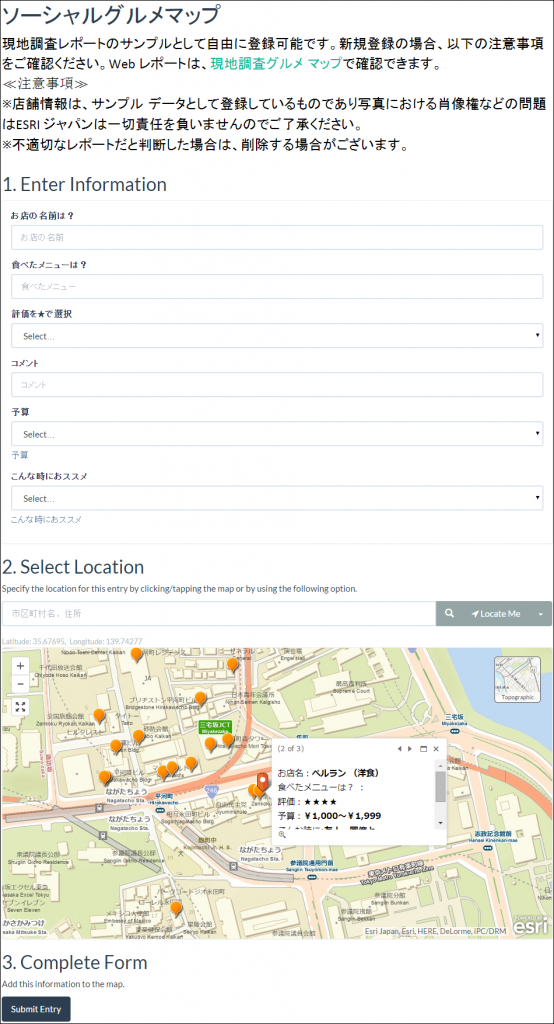
2. Tell Stories to Your Communities
Telling people a story that’s relevant to their location is powerful. If it’s related to their business or an issue that matters to them, then providing them with a clear story about it can be amazingly effective in bringing attention to the matter, helping you to establish more resilient engagement with meaningful content. Storytelling is a great way to communicate with internal stakeholders, as well. When you combine geographic information with storytelling, information takes on a new character of realism that charts and graphs just can’t instill. Story maps provide a provocative way to explore data and navigate through information nuances.
Here’s an example. The Glen Canyon Institute is a “non-profit organization dedicated to the restoration of Glen Canyon and a free flowing Colorado River.” They develop loyal communities of members and people who want to get involved with one of their projects. So how does the Glen Canyon Institute communicate the importance their mission to these communities? One way they do it is by providing a story map that takes the viewer on a virtual tour of the Colorado River with more than 100 photos of key points of interest. You can tour this story map yourself at here.
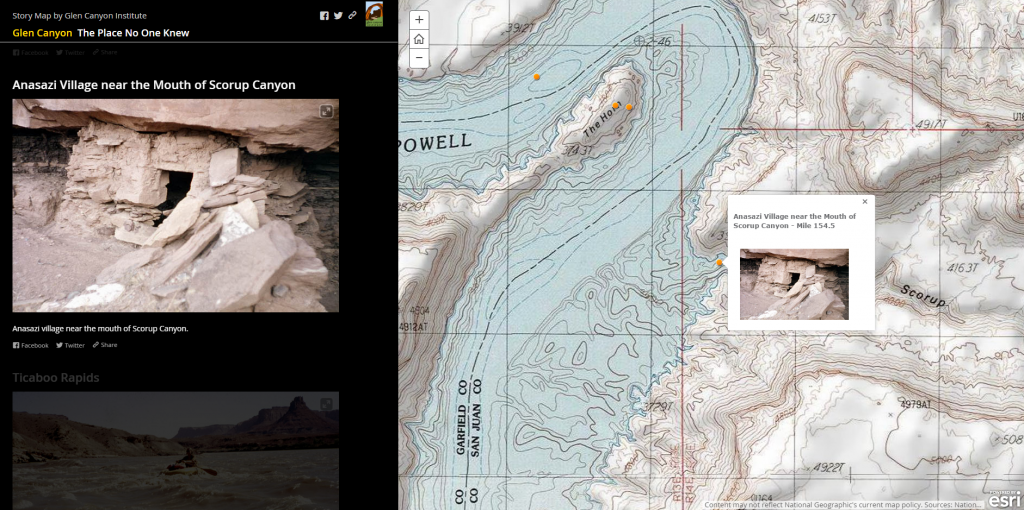
3. Use Dashboards to Help Drive Your Community Engagement Strategy
It seems that everyone wants a dashboard app these days. A dashboard consolidates the measurements and reports of complex and often dynamic information into one simple view similar to the dashboard in your car. Your brain can absorb the information on a dashboard in just a glance.
Geography works nicely in dashboards – it helps people orientate themselves to the information. This is especially important for decision-makers who need to stay on top of unfolding situations—they need to know what’s going on and where it’s going on in one glance.
A good example of a simple dashboard is the Summary Viewer solution template available through an ArcGIS Online subscription. As its name implies, the Summary Viewer summarizes the numeric attributes of features in a specified map layer that are within the visible area of the map. The summaries can be configured to show the sum, average, minimum, and maximum of specified field values.

Building Apps, Building Relationships
At the end of the day, community engagement depends on active listening, participation, and trust. Geography and mapping technology can play a key role in opening and sustaining the communication channels necessary to successfully support your communities both inside and outside your organization. Getting started with simple applications can help you build strong, long-lasting relationships with communities. After all, the culture of your organization is a reflection of the good work you do.
