ArcGIS Online gives you everything you need to create interactive web maps and apps that you can share with anyone. With ready-to-use content, apps, and templates, you can be productive right away. From sharing your work with others to preventing accidental deletion of items and more, here are five helpful tips from Esri pros that will help you maximize your use of ArcGIS Online.
1. Get Your Story Map Noticed
You’ve worked hard to make a great Esri Story Map app. But now you want to make it easy for people, including Esri’s Story Map team, to find your work online.

The Esri Story Map team regularly searches for strong candidates to add to the Story Map Gallery. (The gallery showcases Story Map applications from Esri staff and technology users.) The team chooses which ones to add based on a variety of considerations. How do you get your Story Map app featured there and make it stand out so others in the GIS community and the general public will notice it? Bern Szukalski shares a few tips for creating great story maps—and getting them noticed.
2. Embed an ArcGIS Online Map Gallery in a Web Page
You’ve put together a great gallery of your authoritative maps in ArcGIS Online, and now you want to share it. How do you do that?
You can feature the gallery on your ArcGIS Online home page, of course. But you can also embed it in your organization’s website, blog, or any other web page. That gives you the flexibility to feature your content anywhere you like. Content that appears in a gallery comes from members of a group in ArcGIS Online.
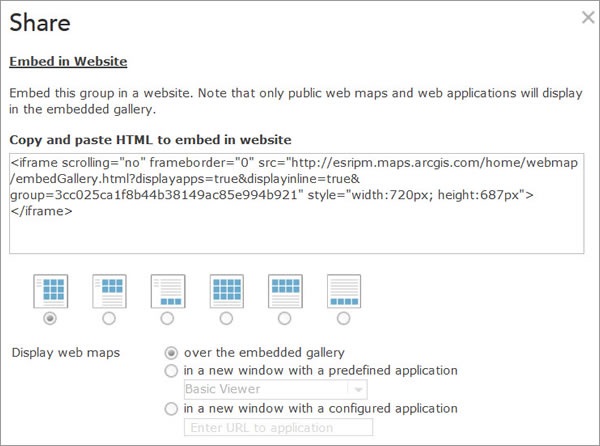
Interested in embedding your map gallery in a web page? Esri’s Praveen Srivastava and Sarah Osborne will show you how.
3. Embed a Presentation in Your Website
Do you want to share a map presentation and add it to your website or blog? “One way to do this is to use Share in ArcGIS Online,” say Bern Szukalski, “which provides the HTML you need and enables you to set options for the embedded presentation’s size and links to a larger view.”

Check out this pro tip for more information on how to embed a presentation in your website.
4. Tell an In-Depth Story Using the Story Map Journal App
You can marry maps, images, and text to tell longer, more detailed stories using the Esri Story Map Journal app. This app, along with others such as Esri Story Map Tour and Esri Story Map Shortlist, lets you combine ArcGIS Online web maps with multimedia content in elegant user interfaces.

If you are interested in creating compelling, in-depth, multimedia narratives and presentations with this app—particularly when you combine multiple passages of text with maps, images, videos, and other content—then check out this pro tip from Rupert Essinger.
5. Prevent Accidental Deletion of Items from ArcGIS Online
You continually add items such as layers, web maps, apps, and datasets to ArcGIS Online for others in your organization to use. You’ve created and added layers, used those layers to craft great maps, and used those maps to make great apps. How do you prevent accidentally deleting your hard work or removing layers and maps that your apps depend on?
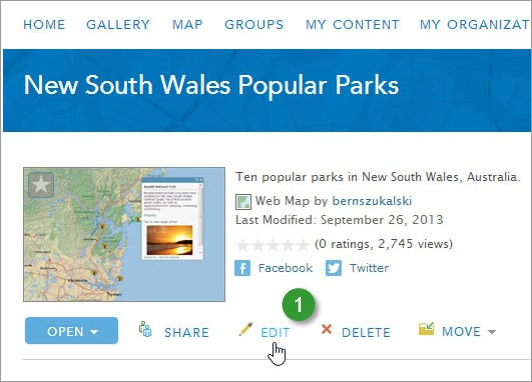
“To protect your items from accidental deletion, enable Delete Protection,” says Bern Szukalski. “Here’s how to do it, step by step.”
insider