We are thrilled to introduce configurable catalogs, a powerful enhancement that will give you more control over how you organize and showcase content in ArcGIS Hub.
If you are familiar with Content library on sites today, think of this as an upgrade- the new configurable catalog gives you more control over how your content is organized and discovered. You can create tailored collections and filters for specific stakeholders, audiences, and community to find resources that matter most. And if you are working on projects and initiatives, this is a new feature that will aid your goal endeavors.
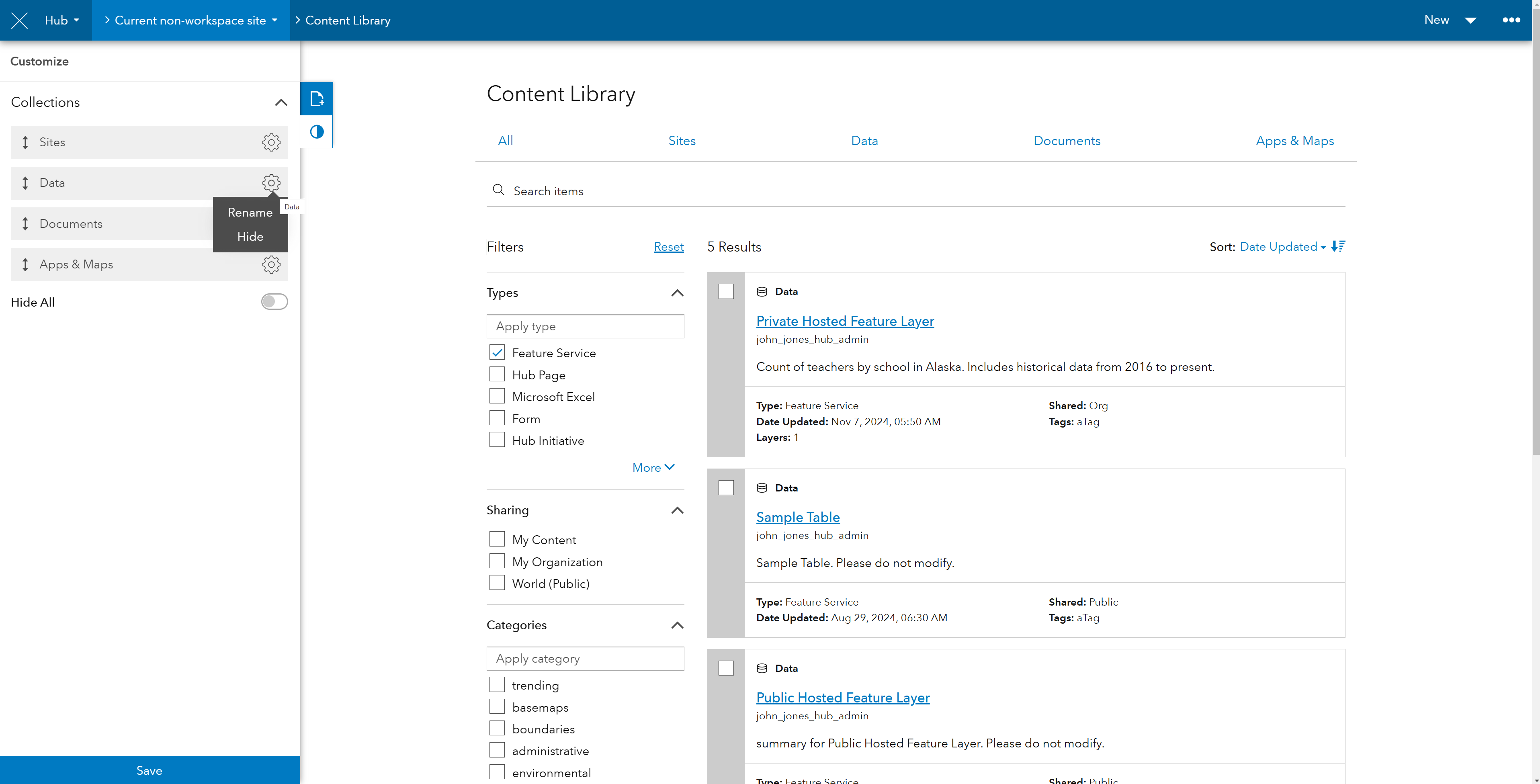
How the new catalogs differ from content library
What is a catalog?
A catalog helps you organize and display content in a way that makes it easier for people to discover and engage. While customization of the current content library is limited to default collections, rename, reorder, and visibility toggle- the new configurable catalogs will provide higher flexibility and ease of customization – allowing you to:
- Define, organize, and refine what content appears in your catalog using filters and customizable collections.
- Customize the appearance and sorting options (coming soon).
- Configure not just a content catalog, but also an events catalog (coming soon).
Key features
1. Catalog filters
Catalog filters allow you to narrow down your catalog scope based on specific parameters or criteria. A filter must be set for the catalog to be saved, ensuring that only relevant resources are displayed based on your selection.
- Initially, catalogs will be introduced through groups (just like on sites today).
- Future updates will introduce more filter options for greater flexibility.
- You can create queries to tailor your catalog as needed.
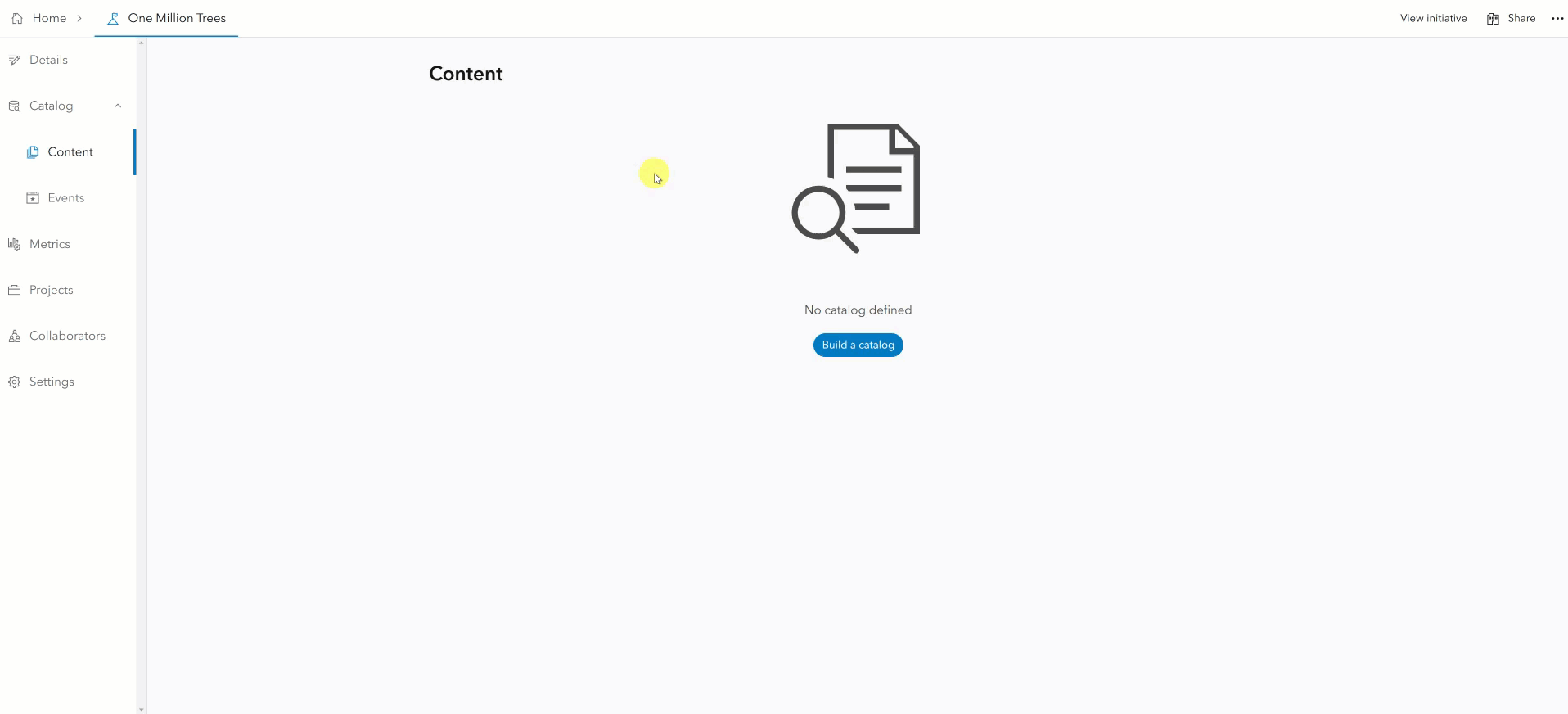
2. Collections
Unlike filters which dynamically refine all available resources, collections let you create custom groupings within the catalog. These groupings serve as an additional way to filter content and organize information based on theme, purpose, categories, or topics you define. Just like how default collections currently work on sites today, except you decide on the grouping. This makes it easier and faster for users to find specific resources.
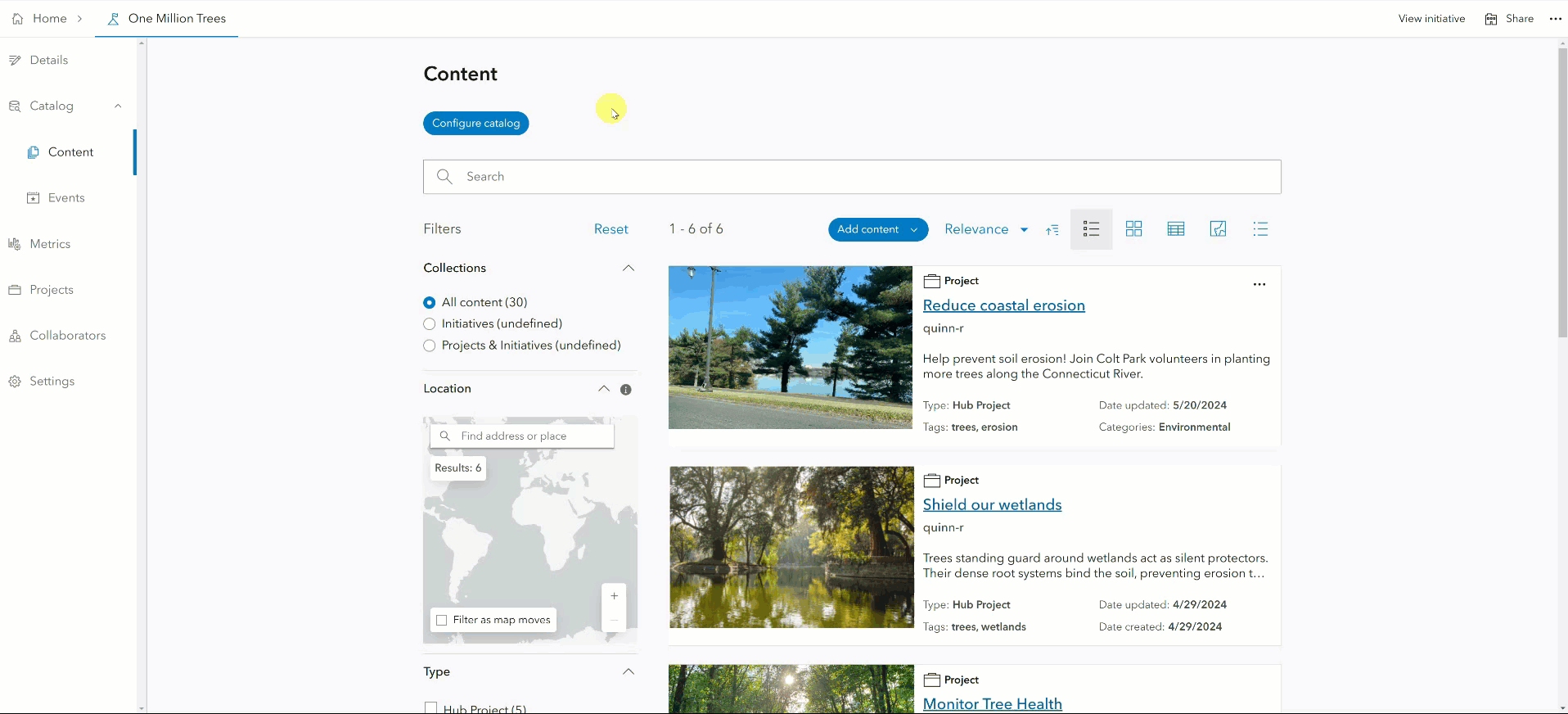
3. Appearance
If looks are your thing, we have your back. You will have more control over how your catalog appears to your Hub item visitors.
- Configure the appearance of your catalog layout and gallery cards.
- Customize the default sorting of each collection.
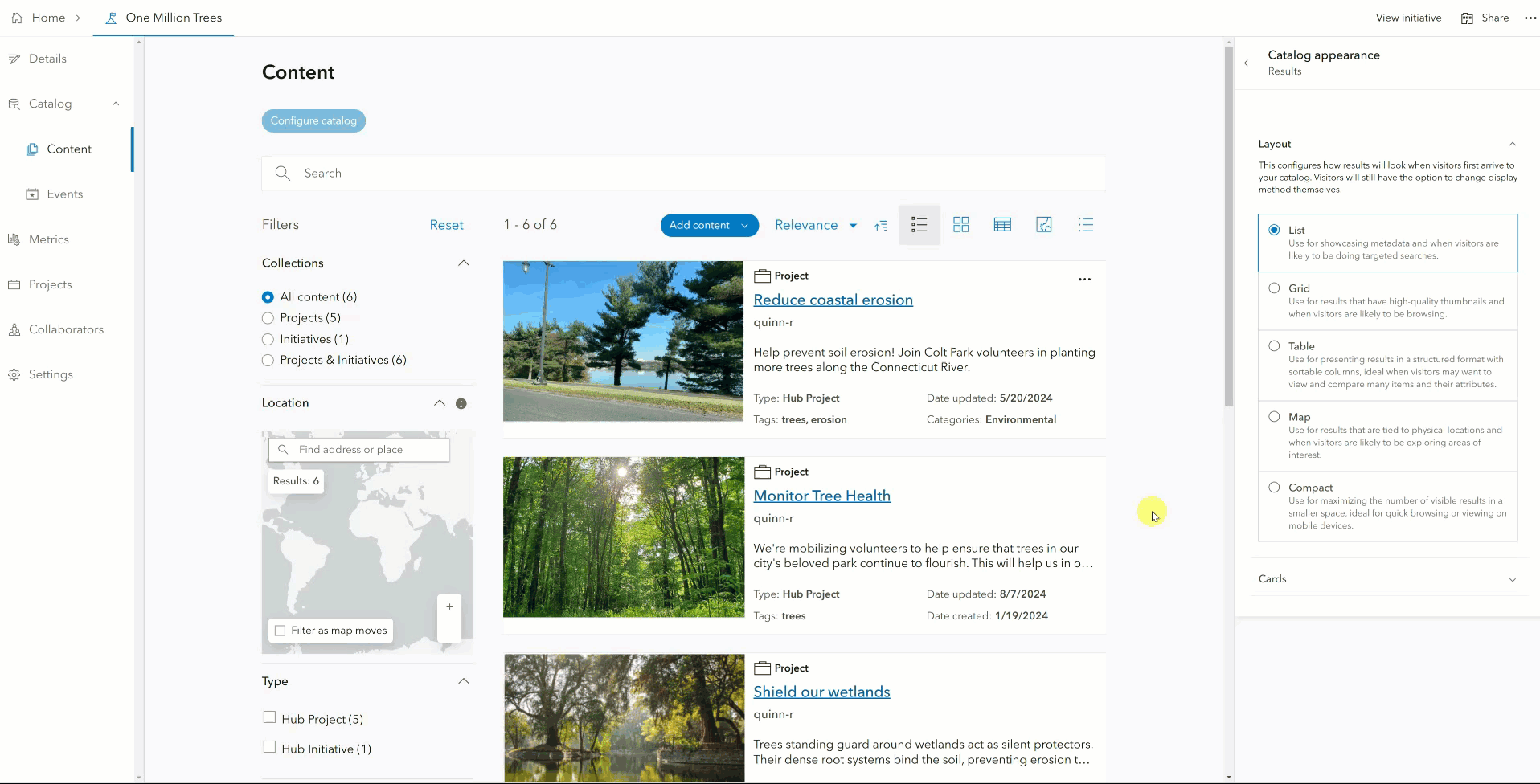
4. BONUS: WYSIWYG editing for catalog configuration
As you may have noticed in the above illustrations, a major bonus with the configurable catalogs is the introduction of a What You See Is What You Get (WYSIWYG) editing experience.
This means you can:
- Visually configure your catalog in real-time.
- See instant previews of how filters, collections, and appearance settings will look before saving.
- Eliminate guesswork, making customization easier and more intuitive.
Why a configurable catalog?
- Greater control: Decide exactly which content or events appear in your catalog by using filters.
- Better organization: Easily curate collections to group similar content or events together, so users can navigate more quickly to what matters most.
- Real-time customization: Adjust filters, collections, and appearance with an instant preview.
- Future-proof design: Built for scale, our new catalog system will integrate with more search attributes that will allow more customization of your catalog.
Availability
- Release: Now live on project by default, and on initiative and site workspaces through workspace opt-in (profile > settings).
- Gradual rollout: This first release on projects, initiative, and site includes access to content catalog, with events catalog coming soon.
NOTE:
On sites, catalogs are currently available in a limited form. Primarily using the new catalog building interface but still limited to current configuration. A future release will enable a full-featured catalog experience on sites, unlocking more of the flexibility now available in projects and initiatives.
- Upcoming releases: Configurable catalogs will expand to discussion, followed by event workspaces through the early opt-in to Hub workspaces.
Stay tuned
We’ll share more details in the coming weeks, including demos and pro tips. Keep an eye on our blog and announcements for updates on discussion and event catalog releases.
The future of catalogs is here!
Have questions? Drop them in the comments below!
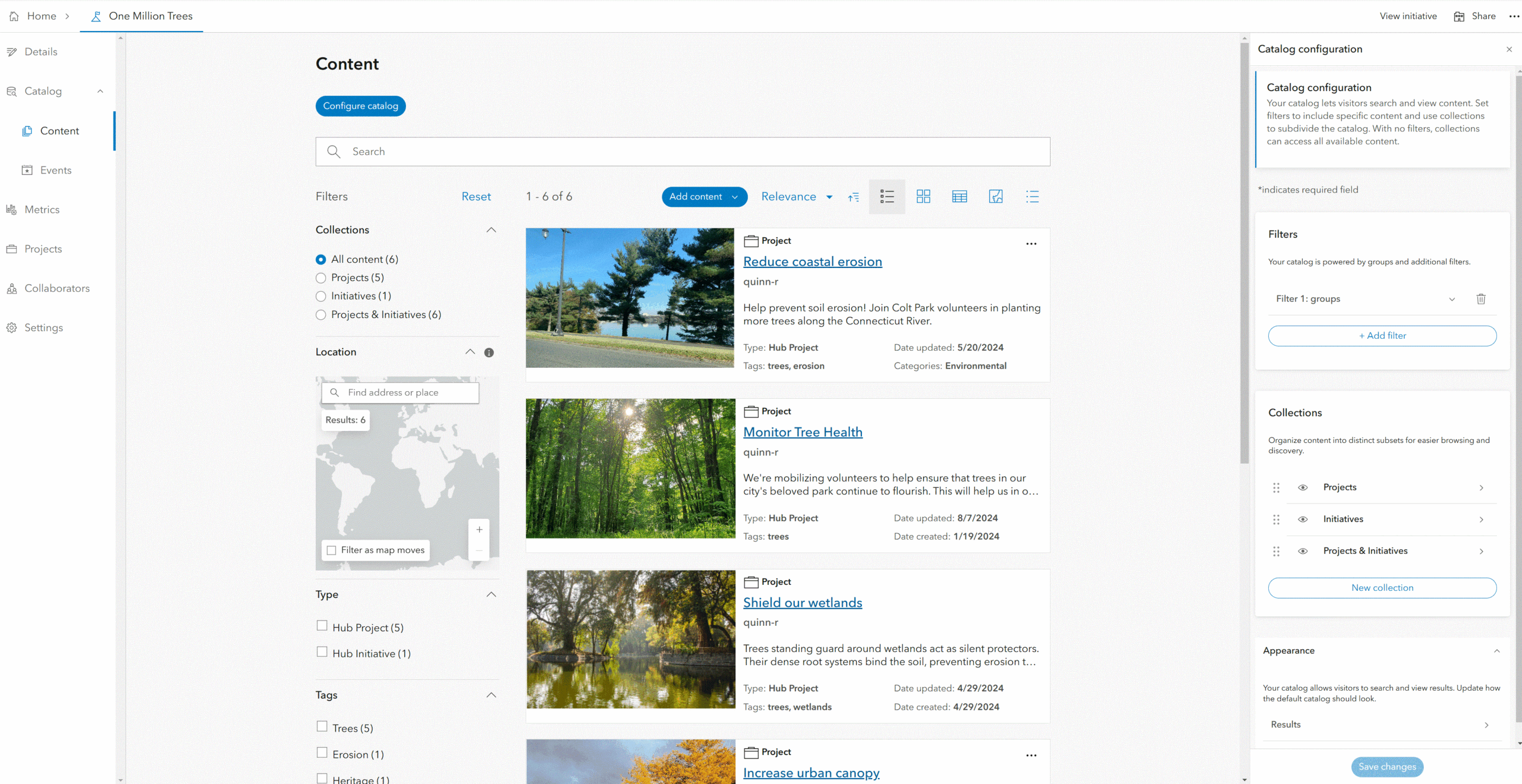

Hi Ikechukwu, thanks for the article, it’s great to see these improvements to the hub and these new options will certainly help us to organise our data. When I first saw the article I was hoping they may be solutions to an issue I raised in the forums here. We are hosting lots of external data in our hub but we are struggling to find ways to categorise these datasets so our users can easily find what they need by themes, categories or tags. I was hoping these new changes may allow new filters/categories to be applied that the end… Read more »
Hello Anthony, I am happy to hear your feedback that this new improvement would help you better organize your data. Thank you for raising your suggestions here and for the detailed thread in Esri Community as well. Super helpful context into your goals. To summarize the request: You are using your hub site as a central hub to centralize / host lots of external datasets for your end-users. These external datasets already have Categories / Tags that you would like to override within your Hub Site for better grouping / theming. And eventually, could use the new improved Catalog filters… Read more »