ArcGIS for AutoCAD is available for download here. ArcGIS for AutoCAD is the the popular free plug-in to AutoCAD from Esri that simplifies the creation, sharing and synchronization of GIS content between AutoCAD and ArcGIS.
You can use it to enrich AutoCAD drawings with ArcGIS maps, imagery, and geographic features. Like other Esri client software, ArcGIS for AutoCAD provides access to the flexible collaboration, multiuser-editing and the sharing of data within the ArcGIS platform. Many people re-purpose AutoCAD drawing files as structured ArcGIS content using ArcGIS for AutoCAD to create GIS data, with their familiar AutoCAD software. This includes directly editing ArcGIS web feature layers using AutoCAD to create edit and maintain ArcGIS data. With ArcGIS for AutoCAD, AutoCAD becomes a software client of the ArcGIS system.
ArcGIS desktop, mobile clients (like the ArcGIS Collector field application), ArcGIS web maps and apps, and AutoCAD can all be sharing and using the same ArcGIS web services. Field workers using ArcGIS Collector can be collecting information, and AutoCAD users can access that collected information through the same web feature layers. Likewise, changes made in AutoCAD can be realized out in the field as well as the rest of the ArcGIS applications that have access to those services.
With ArcGIS for AutoCAD I can:
- search, discover and access content from my organization’s enterprise or online portal with my Esri named user. I can also browse and discover free and premium content from the global GIS community and or groups to which I belong.
- define how my existing AutoCAD design content can be re-purposed as attributed ArcGIS feature classes while still following my existing CAD standards.
- edit, create and update ArcGIS features including ArcGIS Enterprise and ArcGIS Online hosted feature layers using plain AutoCAD.
- navigate locations in my drawing by street address or place name using the provided Esri world locator service or other ArcGIS Locator services.
- Collaborate with other ArcGIS users who may be working in ArcGIS desktop, web clients, mobile clients and other 3rd party applications on the same web services, or through the exchanging of enriched AutoCAD DWG files.
The newest features of ArcGIS for AutoCAD include:
- add data experience- This release includes a new Add Data user interface that provides a gallery of thumbnail images of the maps and feature layers that you have access to in your enterprise or online portal.
- Esri named user identity – is honored while browsing both ArcGIS Online and ArcGIS Enterprise content. Esri named users provide the means to organize and control access to your content and premium content offered by others, including the groups to which you belong.
- feature attachments – ArcGIS for AutoCAD supports formatted attributes on ArcGIS feature layers including range and coded value domains and now in this release attachments which may include images or URL links, etc.
- custom locator services– Location services provide the means to zoom to geographic locations in your drawing. Previous versions gave you access to Esri’s Global Locator service that supported navigation by address and place name. New to this release is the ability to access custom locators with your own address information or other point of interest locators based on other types of geographic features, such as a pipe network, your facility locations etc…
- hosted feature layer editing – in addition to editing ArcGIS Server feature services, or accessing feature layers through ArcGIS Online or ArcGIS Enterprise portals, you can now also edit hosted feature layers.
- 400.1 Update Release – This incremental update includes some fixes to synchronization of certain datasets and a collection of new AutoLISP routines to aid in the automation of editing and synchronization workflows.
ArcGIS for AutoCAD is the best way to interoperate between ArcGIS and standard AutoCAD.
To get up to speed with ArcGIS for AutoCAD, I posted this article with tutorial steps and instructional videos to help walk you through some standard workflows using this new release.
You can download the latest version of the free plug-in here now. And keep this link to the web help close by.

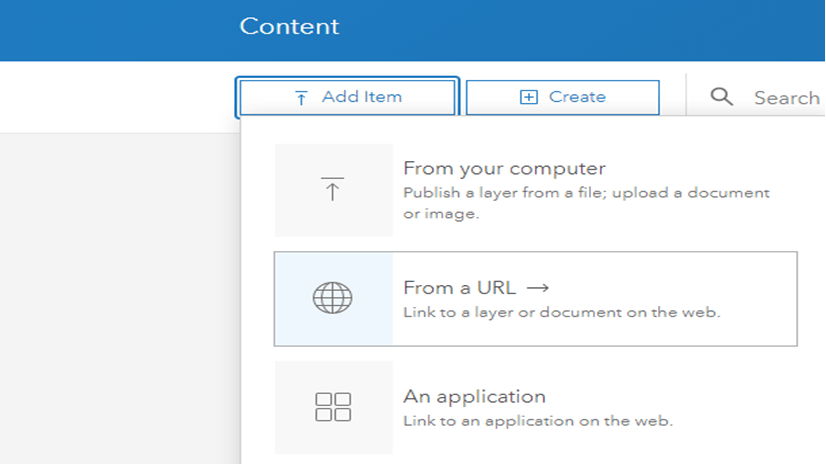

Article Discussion: