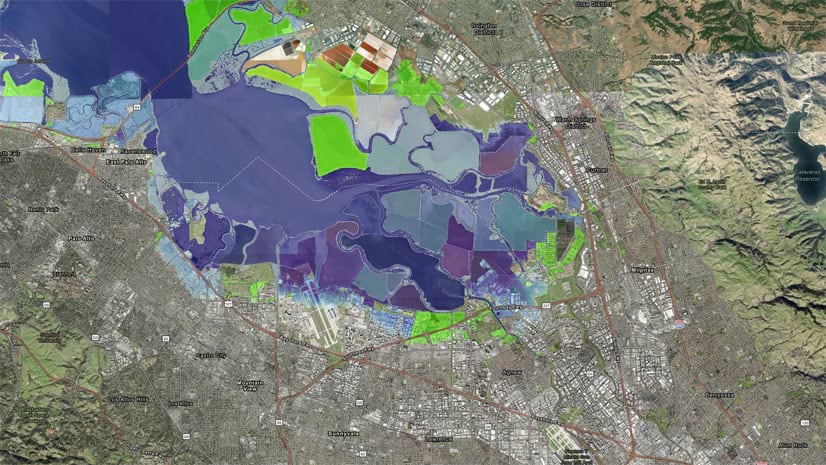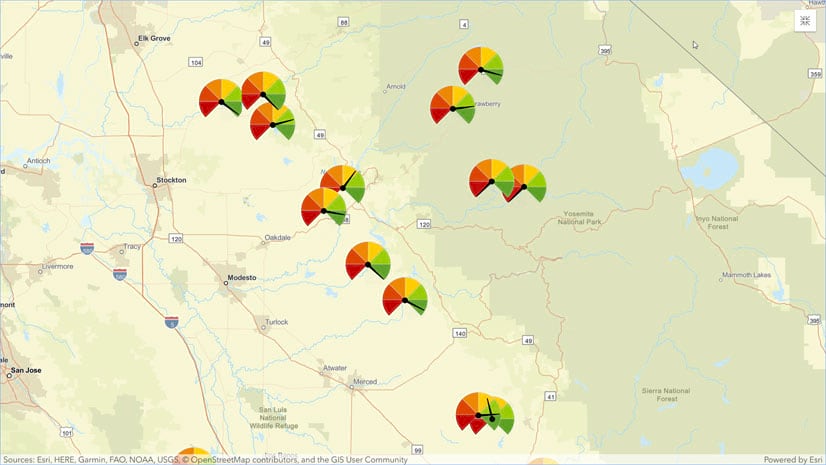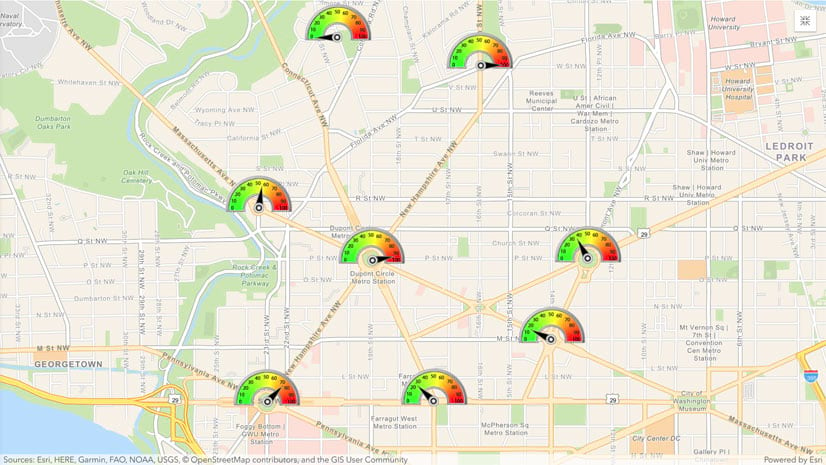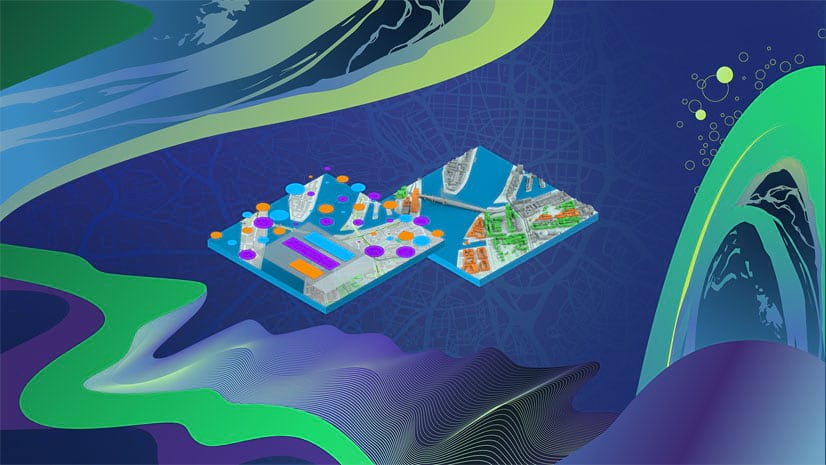Corporate technology evangelist and advocate at Esri, focusing on ways to broaden access to geographic information and helping customers succeed with the ArcGIS system. On a good day I'm making a map, on a great day I'm on one. Email bszukalski@esri.com or connect on LinkedIn (https://www.linkedin.com/in/bernszukalski/).