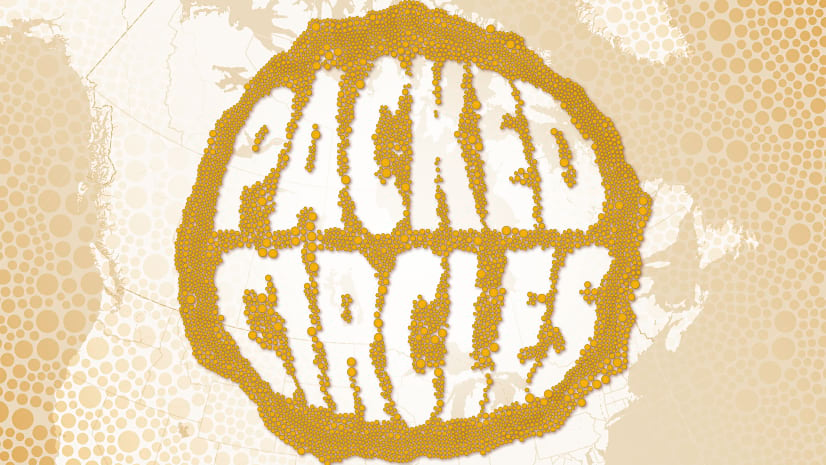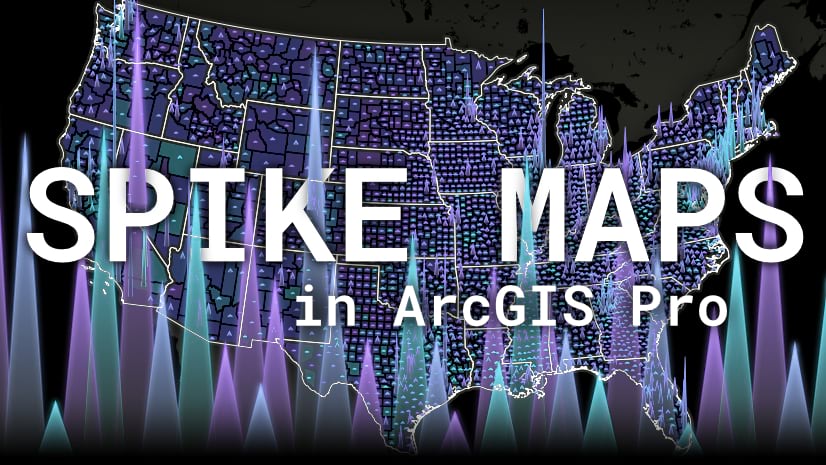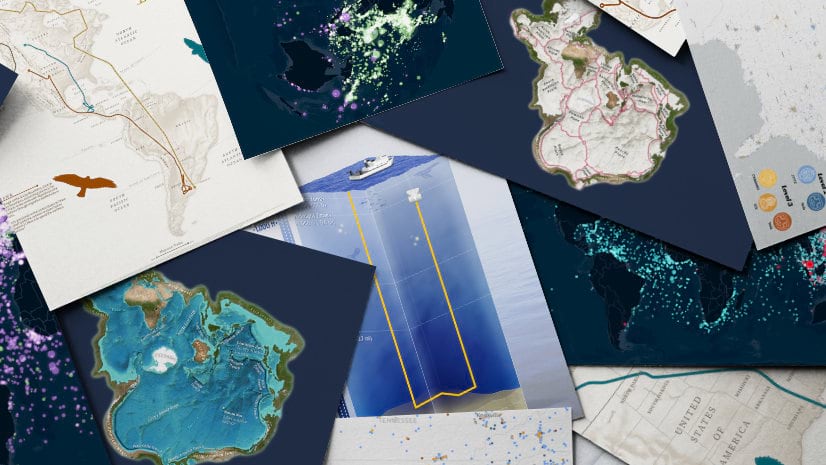I have all sorts of fun creating engaging maps and graphics and then sharing the process. I work from Kitchener, Canada on Esri’s StoryMaps team where those visuals sometimes make their way into immersive place-based stories. When not digging into vectors and pixels, I can generally be found riding around town on two wheels with toddlers in tow.