The ArcGIS Beta has had a great start with lots of excellent feedback so far. Many of you seem to like the UI and lightweight experience, while also observing that we have plenty of features to fill in and add to make Earth fully functional.
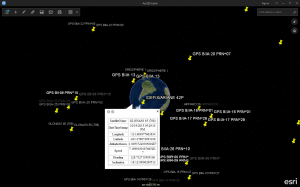
Several beta users have asked to know what kind of 3D content can actually be brought into Earth. Aside from 2.5 D features, such as KML points positioned above the Earth’s surface, there are three specific variants of 3D object data that can be used in Earth 1.0 beta:
- 3D content published as Scene Layers to the Living Atlas or hosted by Partners through ArcGIS Online
- 3D content in ‘georeferenced Collada’ files, what many people simply think of as KMZ
- 3D content published as Scene Layers to an on premises Portal for ArcGIS Server
The three simple ways to add 3D content are:
- Drag and drop a Scene Layer URL into ArcGIS Earth by selecting the URL in a web page, the browser address bar, or an email and dropping it on the map view
- Add a File, choose to add by URL, then paste in a URL
- Add KMZ files with georeferenced Collada content by double clicking them on disk or in an email, dragging them into Earth, or adding them as files
We will be expanding the ability to add more content over time, including multipatch feature classes from portable geodatabases, multipatch shapefiles, and other industry standard 3D file formats.
What are some of the ways that you want to add 3D models to ArcGIS Earth?

Article Discussion: