The Esri 2016 Developer Summit will be held in Palm Springs, CA next week and we are looking forward to meeting with our user and developer community to talk about Web AppBuilder for ArcGIS. We’ll be working in the main Showcase (ArcGIS Online island) and presenting several sessions.
Below are the technical sessions related to Web AppBuilder at Dev Summit:
Web AppBuilder for ArcGIS: JavaScript Apps Made Easy
Tuesday March 8, 1pm – 2pm
Location: Primrose B
Web AppBuilder for ArcGIS is a pure HTML5/JavaScript-based application that allows you to create your own intuitive, fast, and beautiful web apps without writing a single line of code. The app uses new ArcGIS platform features and modern browser technology to provide both flexible and powerful capabilities such as 3D visualization of data. In addition, developers have an opportunity to create custom tools and app themes through the extensibility framework. Come to this session to learn how you can configure workflow-driven GIS apps that run seamlessly across all devices, create both ready-to-use apps and ArcGIS web app templates for ArcGIS Online or Portal for ArcGIS.
Web AppBuilder for ArcGIS: Customizing and Extending
Wednesday March 9, 5:30pm – 6:30pm
Location: Pasadena/Sierra/Ventura
As a developer, you can create your own focused workflows by building custom widgets which your users can then configure into their applications. In addition, you can completely customize the look and feel of the app by developing your own styles and layouts. Come to this session to learn all about customizing and extending the Web AppBuilder.
Web AppBuilder for ArcGIS: Development tools and Techniques
Friday March 11, 8:30am – 9:30am and 1pm – 2pm (2 offerings)
Location: Smoketree A-E
This session picks up where the Customizing and Extending Web AppBuilder session leaves off, and will cover advanced tools and techniques to help you streamline and automate the development of custom widgets and themes for Web AppBuilder using the latest JavaScript and styling tooling, including:
• Automating file management and integration with version control systems using Grunt
• Scaffolding widgets using Yeoman generators
• Writing widgets that use modern JavaScript that can be tested and used outside of the Web AppBuilder
Web AppBuilder for ArcGIS: Customizing Themes
Wednesday March 9, 10:30am – 11:30am
Location: Mojave Learning Center
This session will be an introduction to Web Appbuilder themes, and a step by step overview on how to customize themes based on different requirements. The session will cover how to:
• Change branding colors, logos
• Update layout such as reposition UI elements, add/remove placeholders, and repurpose or combine existing panels
• Customize styles from existing themes
• Customize dijits, ArcGIS API widgets, and Web AppBuilder widgets to create a new theme
Web AppBuilder for ArcGIS: Building 3D Apps
Wednesday March 9, 4pm – 5pm
Location: Pasadena/Sierra/Ventura
In this session, the presenters will show how the Web AppBuilder can be used to build rich and compelling 3D mapping applications that leverage web scenes and 3D animations.
Web AppBuilder for ArcGIS: In-Depth Enterprise Deployment
Wednesday March 9, 2:30pm – 3:30pm
Location: Demo Theater 1 – Showcase
Discover common implementation patterns for deploying Web AppBuilder into enterprise environments. We’ll also share considerations and best practices that developers should keep in mind as they address enterprise logins, proxies, SSL, and other enterprise business needs.
User sessions:
Build Your Web AppBuilder Widgets Using TypeScript by Mark Cederholm
Wednesday March 9, 1:35pm – 2pm
Location: Mesquite C
Do you like your Visual Studio IDE? Do you like strong typing and IntelliSense? Do you want JavaScript to look and feel like a REAL programming language? TypeScript to the rescue! In this presentation, I will walk you through creating a custom Web AppBuilder widget in Visual Studio 2013 and debugging it in Chrome. Do you want to configure a dojox pie chart with your own colors? No Problem! Ahhhh, that feels good!
Developing Novel Approaches to Humanitaian Aid and Pest Eradication Using ArcGIS Web AppBuilder and ArcGIS API for JavaScript by Katherine Wright
Thursday March 10, 2:30pm – 2:55pm
Location: Mesquite B
While humanitarian aid and pest eradication may seem unrelated, the particular case of the Chigoe Flea (Tunga penetrans) in sub-Saharan Africa demands new approaches to managing parasitic superinfection across developing nations. The Chigoe Flea (called the Jigger in Kenya) negatively impact the quality of life of millions of the extreme poor in developing tropical or sub-tropical countries worldwide. Approximately 4% of Kenya’s total population suffer from jigger infestation—1.4 million Kenyans. The total population at risk—10 million—are the very young, elderly, or physically and/or developmentally disabled. Like the Carter Center’s success in applying GIS to the successful eradication of the Guinea Worm, this project hopes to reveal new and innovative ways that GIS, and specifically mobile apps, can be utilized to strategically manage the eradication of a human parasite. What follows is a series of three Web Apps leveraging the power of spatial data for the purpose of parasitic flea eradication. Prototypes will be modeled on the country of Kenya, with eventual expansion to Uganda, and then other sub-Saharan countries.
Using ArcGIS Web AppBuilder and the ArcGIS API for JavaScript, three tools have been developed as prototypes for applying geographic information science to the issue of T. penetrans eradication. The first app, “Exploring Contributing Factors,” allows researchers to overlay various environmental and social factors that are known to contribute to Tungiasis (superinfestation of T. penetrans). Research has shown that extreme poverty, lack of education, lack of access to fresh water, dirt floors, presence of livestock, and lack of shoes are main contributing factors. ArcGIS Web AppBuilder provides an avenue for specialized geoprocessing tools (widgets) to be available to the general public, removing the technical obstacles of programming and GIS training for citizen scientists.
The second tool is a database of volunteer and non-governmental organizations that provide relief to those afflicted by the Jigger in Kenya. Organizations can enter their contact information and draw polygons or points on the map of Kenya indicating their coverage areas. This informs contributors of localized areas that may be aid-deficient, or reveal areas that are being over-serviced. The intent of this tool is to determine over time which geographic areas may be at higher risk or have greater aid needs. This tool requires the use of Esri’s ArcGIS Server and the ArcGIS API for JavaScript.
The third tool is a digital, stand-alone form to be filled out in the field that allows aid workers to document pertinent social and economic data of individual Jigger victims, along with a spatial component. Dates of treatment, severity of infestation, housing conditions, distribution of shoes and insecticide are also documented, so that time and treatment frequency become other attributes that can be explored. Using Esri ArcGIS Server and ArcGIS API for JavaScript, this web map supports feature services and live web editing. (At the time of this writing, this tool is not yet active as privacy concerns are high with this type of medical data.)
Future uses for applications of these types are widespread: the expanding range of Africanized honeybees, Red Imported Fire Ant, Formosan termite, Dutch Elm Disease, brown marmorated stink bug, and the Pine Bark Beetle are of particular concern for North America, while overseas (mosquito-borne) malaria, mangoworms, leishmaniasis, Chagas disease and other Neglected Tropical Diseases can be predicted, monitored, and managed using a similar strategy.
Plenty of sessions for you to check out! We’re looking forward to meeting with the Web AppBuilder community next week,
The Web AppBuilder Dev team

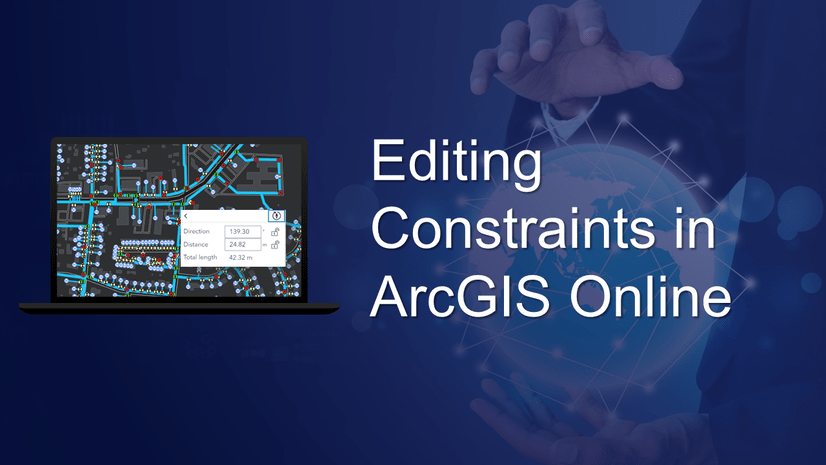
Article Discussion: