The ArcGIS Online Map Viewer has boatloads of geoprocessing tools (the beating heart of all GIS) right in the browser. For example, here’s how to create territories around city park points, and then stuff them with population data. Plus you’ll get to see me dramatically showcase my waning shock of hair several times (to juxtapose the amazing capabilities of analysis tools with the cruel reality of the ravages of time).
0:00 Disquieting intro
0:15 Drawing walk-time territories around city parks
2:00 What is a credit worth, you know, like, generally?
2:22 Knight Rider reference inspired by the progress doodad
2:30 Stuffing the new zones with population data
4:05 Styling up the park service areas as a thematic layer
4:28 Life is good
…
So if you haven’t dipped your toe into the rushing waters of geospatial analysis in the Map Viewer, let me assure you that it’s going to be amazing and you won’t regret it and you’ll whip up all sorts of geoprocessed goodness. You’ll be all, “What??” and the Map Viewer will be all, “I know, right?” and you’ll be like “No way!” and Map Viewer will nod and be like, “Yup. That just happened.”
Then you’ll probably slowly stand up from your desk, numbed with the realization of the magnitude of spatial capabilities at your fingertips, accessed via a browser. You’ll likely stumble out of your office and just take a stroll around the block, letting it sink in. You know what? Take the rest of the day. You’ll perhaps go out to eat, but appear distant…lost in thought about what spatial problem to solve first, not even realizing you’ve filled up your notebook with frenetic lists and sketches. Something involving hexagonal tessellation? Maybe. Viewsheds? Don’t know why not. Detecting change using deep learning? Obvs.

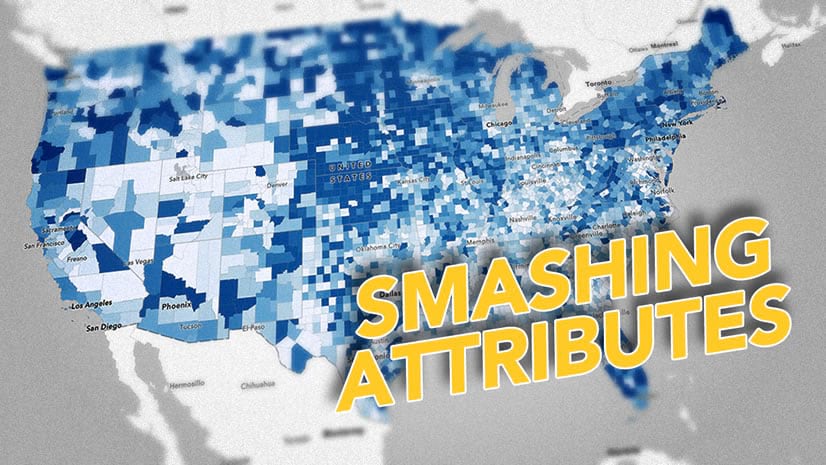

Article Discussion: