This February, ArcGIS Data Pipelines celebrates its first birthday! Data Pipelines is a native data integration capability in ArcGIS Online that streamlines data preparation workflows. Its intuitive drag-and-drop interface allows you to integrate data without coding. You can bring data into Data Pipelines, prepare it with tools, and create outputs that can be used in your downstream mapping and analysis workflows. The app also supports automation via task scheduling and other methods to help you ensure that the data brought into ArcGIS Online remains current.
In case you missed it, the November update of Data Pipelines introduced the new Pivot and Dissolve tools, the ability to document your workflow using notes, a new output method to overwrite existing layers, and more. Let’s take a look at the improvements for the February 2025 release of ArcGIS Data Pipelines.
What’s New?
The February 2025 update of Data Pipelines includes a brand-new tool and several tool enhancements. In addition, we’ve added a few enhancements for managing notes and implemented an improved user interface with the upgrade to Calcite 3.0. Keep reading to learn more!
Use the new Summarize attributes tool
The new Summarize attributes tool enables you to calculate statistics for your data allowing you to gain more insight from your datasets. You can summarize all records from a dataset to find patterns across an entire dataset, or summarize records into groups that share a common attribute. For example, if you have sales data, you could calculate total sales for all store locations, or calculate sales per location ID.
Watch the video below to see Summarize attributes in action.
Filter your data using dynamic time queries
Data is commonly collected with a timestamp associated with each record. With this type of data, it can be important to work with the latest information to ensure you’re making timely and informed decisions. To help you with this, we’ve enhanced the Filter by attribute tool to support the following date time expressions:
- Is this month–Returns records that occur in the current month
- Is this year–Returns records that occur in the current year
With these expressions, you can filter for records for the current month or current year without making any changes to your data pipeline; when the month or year changes, the query will automatically adjust.
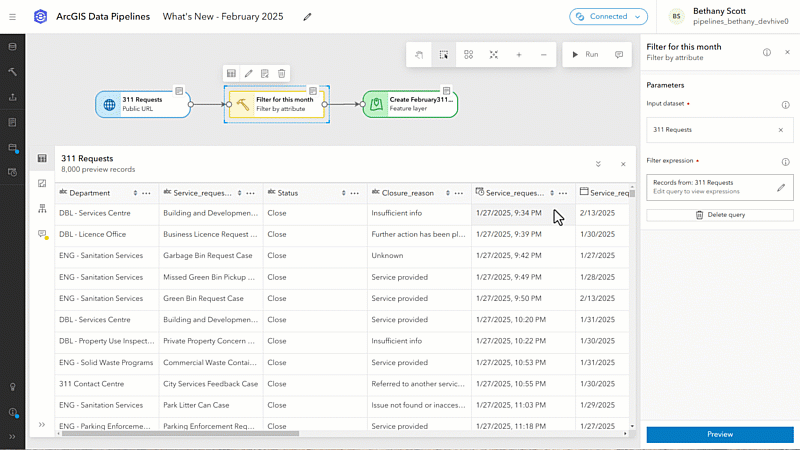
Sort and search your notes
In the November 2024 update of ArcGIS Data Pipelines, it became possible to add notes to data pipelines to document your process. In this update, it is now possible to search and sort your notes to quickly find the information you need. For example, if you want to find the most recently updated notes to recall the last changes made to your process, you can sort your notes by the date last modified. Or maybe you added a note that links to a data dictionary for your source data, but you’re not sure which element it was on. Search for “data dictionary” to quickly find the information you are looking for.
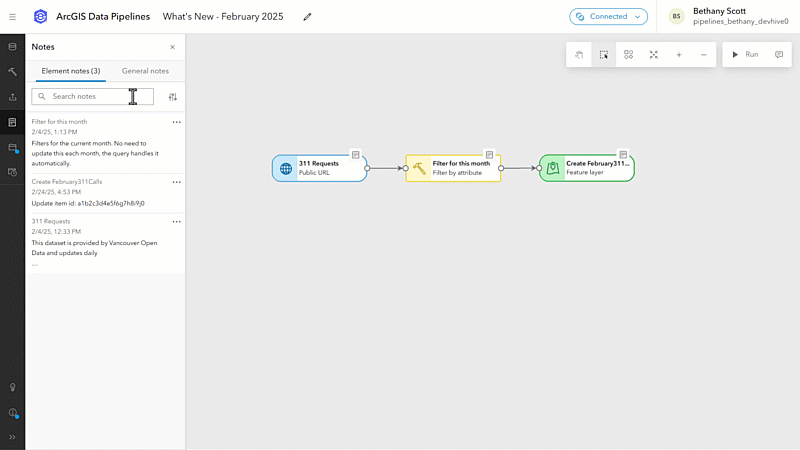
Calcite 3.0 upgrade
We’re excited to offer the latest and greatest experience in the Data Pipelines user interface thanks to the updates made in the Calcite 3.0 release. In addition to new components and enhancements, Calcite 3.0 offers improved stability, reliability, and consistency throughout their components. In Data Pipelines, you may notice a more cohesive appearance across the app and improved usability for certain components.
Summary
In summary, data preparation workflows are now even easier with the February release of ArcGIS Data Pipelines, the no-code data integration capability in ArcGIS Online. The release includes a new Summarize attributes tool, the ability to filter your data using dynamic queries, and additional sort and search functionality for diagram notes. You can get started with ArcGIS Data Pipelines today by accessing the app from ArcGIS Online with a Creator user type and above.
Additional resources
If you’re new to Data Pipelines or just want to learn more, here are some additional resources to get started:
- Read the What’s new documentation to learn more about new enhancements
- Watch this webinar recording to learn more about what Data Pipelines can do, plus some demonstrations of how to use the application.
- Check out some other ArcGIS Blogs about Data Pipelines.
- Follow this tutorial to get started building your own data integration workflow.
- If you have questions, check out the FAQ documentation or post in the Data Pipelines Community where the Data Pipelines team will respond.
- Read the What’s New in ArcGIS Online (February 2025) blog for news on other exciting updates in ArcGIS Online.
We want to hear from you! There is more to come for ArcGIS Data Pipelines in the future, and we value your opinion on what new features and enhancements we can add to help you with your data preparation workflows. Share your ideas or ask us a question in the Data Pipelines Community.


Article Discussion: