![]() We love seeing all the great work you and your organizations share publically on ArcGIS Online. Many of you have been using it for 5 years (or more)! But if you are not using enterprise logins and have never changed your password, or even if it’s been a while – it’s time. Here are a few reasons why you should do it now, tips on how, and some links to more information on passwords and security.
We love seeing all the great work you and your organizations share publically on ArcGIS Online. Many of you have been using it for 5 years (or more)! But if you are not using enterprise logins and have never changed your password, or even if it’s been a while – it’s time. Here are a few reasons why you should do it now, tips on how, and some links to more information on passwords and security.
Why Change Your Password Today (Besides that it’s World Password Day)? Well, here are some things to think about:
When you set your password, you may have made it really simple. Change it and make it more complex and therefore more secure.
- Maybe it’s the same password you used on other sites. It’s always a good idea to create unique passwords for every site or service you use – That way if one is compromised it does not provide access to your other logins.
- Make your password something that’s not easy to guess. Your dog, cat, anniversary or birthday are too easy for someone to guess with just a small amount of information about you – time to try something else
- Even if all your online information is publicly shared (which I’m sure it’s not) it’s valuable and took you time and effort to create. You don’t necessarily want others editing (or deleting) it. Protect your work with a new and more complex password (ideas on how to do that below)
So where can you change your Password in ArcGIS Online?
World Password Day is a great reminder to do simple things like change your password to improve your online security. It’s easy to do in ArcGIS Online and will take just a few minutes. 3 easy steps:
- Sign In to www.arcgis.com (or your org’s own URL like something.maps.arcgis.com)
- In the upper right of the screen click on your user name, and “My Profile” in the drop down
- Click Edit on the “Edit My Profile” button, then the “Change Password” button and follow the instructions. Done
If you use an enterprise login, check with your enterprise admin for details on how to change your password. If you are currently not using Multifactor Authentication you should seriously consider enabling it now, especially if you are the administrator.
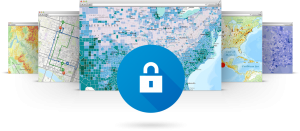 Want some ideas on setting a great password or more information about passwords and security?
Want some ideas on setting a great password or more information about passwords and security?
Here are some resources:
- The passwordday.org web site. Here you’ll find some good suggestions on creating a strong password, creating unique passwords for every service, using password managers and turning on multi-factor authentication (supported by ArcGIS Online of course). They also cover 4 simple steps you can take to upgrade your security. They are not selling anything, just sharing some good information to help all of us use the Internet and services more security.
- trust.arcgis.com your go to resource for security, privacy, and compliance information on ArcGIS. While it started out as a resource for ArcGIS Online secure implementation guidance it now covers the entire platform in terms of security, privacy and compliance information about all our products and services.
- If you administer or manage an ArcGIS Online subscription there are steps you can take to improve the security of your maps and apps too. Take a look at the help topic we have prepared with some things to consider around passwords and more: https://doc.arcgis.com/en/arcgis-online/administer/configure-security.htm
Thanks for being our customers we hope sharing this information helps you get just a bit more from ArcGIS Online.
-Paul Ross-
ArcGIS Online Sr. Product Manager


Article Discussion: