The September update to ArcGIS Online is predominantly focused on fixing current issues with the product, but also introduces some new functionality. There are a few key additions and improvements with configurable apps that are worth mentioning. There are updates to the Crowdsourcing apps, Story Maps, and 3D apps. Several new apps are introduced into beta, as well. This release update will help strengthen the current set of configurable apps. Expect even more new functionality to appear with the Fall update coming in a few months.
Crowdsource App Updates: Reporter, Polling, and Manager
The Crowdsource Reporter and Crowdsource Polling apps now have a one vote limit per browser session. Previously, this limitation was not set and there was no control on the amount of votes cast per session. Also, the Crowdsource Manager app has a new update to the usage of related table records. Beyond the ability to work with and edit related records, the app now supports adding new records to the related table. Furthermore, Crowdsource Manager now supports viewing videos directly inside the app’s media window. This allows the user to access, view, and play a video that is contained as an attachment to a record.
Updates to 3D Apps
Integrated mesh scene layers now have extended support into the 3D configurable apps. These layers are created from constructing 3D objects from large sets of overlapping imagery. The result is a textured, realistic mesh that provides detail of objects in 3D that may represent buildings, cars, trees, valleys, etc. To take advantage, create a 3D app with a web scene that has an integrated mesh layer.
There is also a new 3D app that is introduced into beta. When creating an app from a scene, there will now be the option to choose the Styler (beta) app. This app is designed to present a single web scene in a clean UI that has a few more configurable options than the current set of 3D apps. Some configurable options include background and foreground colors for app buttons and panels, size options for the title bar and text, light and dark themes for the app and widgets, etc.
Introducing Geo Tour (beta)
A new 2D app called Geo Tour (beta) will now be included in the configurable app gallery. This app presents an ordered list of features based on an attribute value from a field. The app can show features that rank at the top or bottom of the order based on that value. Users of the app can page through the features one at a time and go forward or backward at their own pace. The app’s panel also displays the rank value and total number of ranked features making it easy for the user to know specifically where they are in the set of features. A few configurable options include ranking layer, ranking field, number of features to be presented, rank order, and zoom level. This gives the app creator control to customize the user’s experience of exploring features in the tour.
Introducing Live Maps (beta)
Live Maps (beta) is a new app that focuses on consuming live data feeds from different sources such as Twitter and Flickr. Also available are options to present a live feed of cold and flu data and gastrointestinal illness data. This app has a configuration panel that makes it easy to customize which feed you want to present and provide an appropriate title and color theme.
Story Map Updates
This release introduces many great updates, fixes, and enhancements across the suite of Story Map apps. For details about everything that is new in Story Maps, check out the What’s New in Story Maps (September 2016) blog post.
Story Map Shortlist (beta) will now be available as a hosted application. Previously, this app was only available as downloadable code. This app is designed to present places of interest that are categorized into different themes. Each theme will get its own tab in the app such as restaurants, historic sites, parks, etc. Each tab will then contain its own set of places that a user can explore to view photos and descriptive text. The tabs will only display the places that are in the current extent of the map, making it easier for the user to discover just those places near them if they desire.
All three Story Map beta apps (Story Map Shortlist, Story Map Cascade, and Story Map Crowdsource) are now supported in the My Stories section of the Story Maps website. Additionally, Story Map Cascade now features autoplay and the ability to upload multiple images at once. Learn about everything new in Story Map Cascade by checking out this detailed blog.
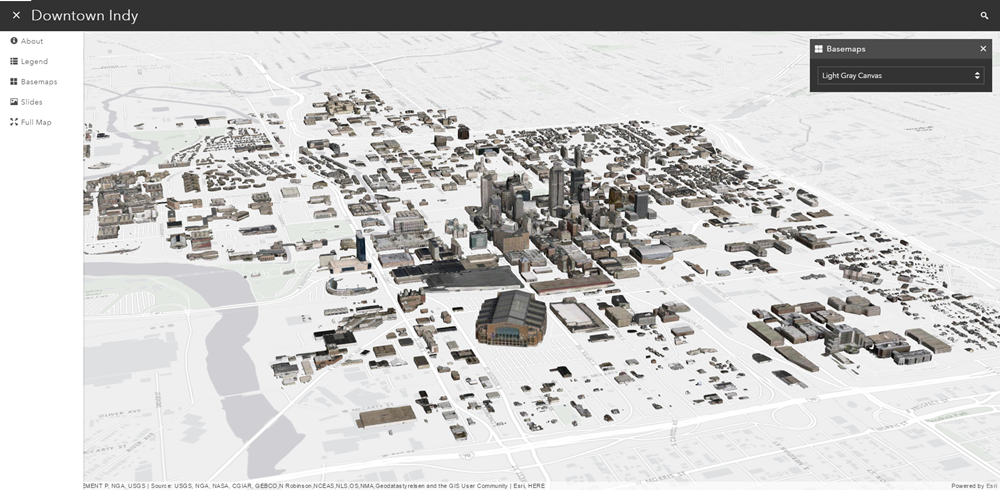
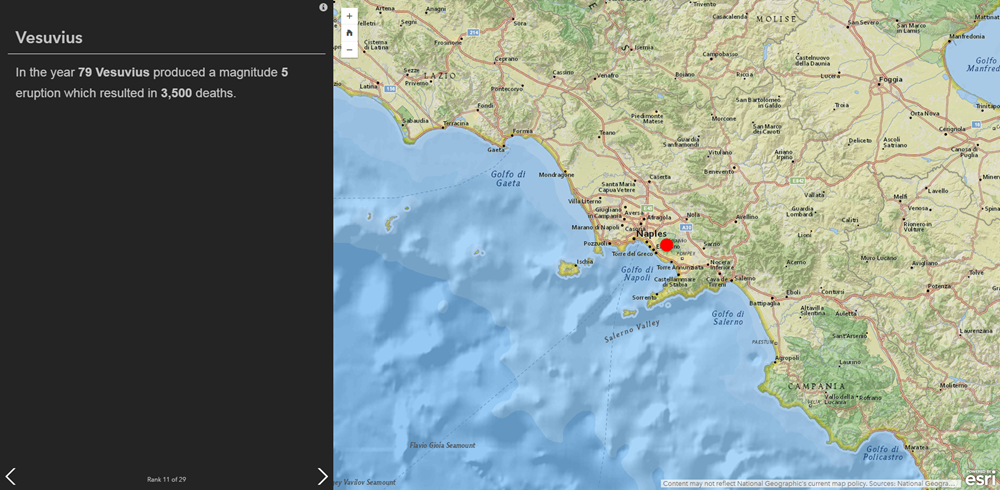
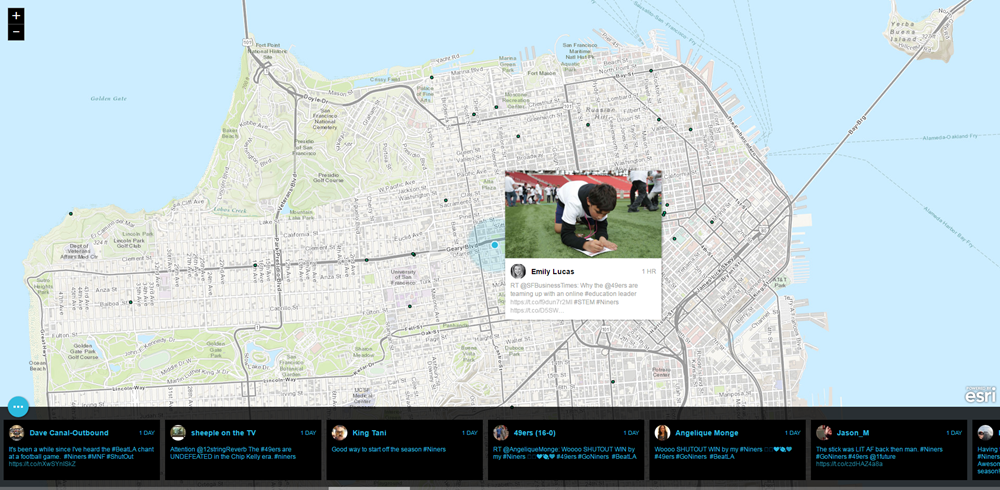
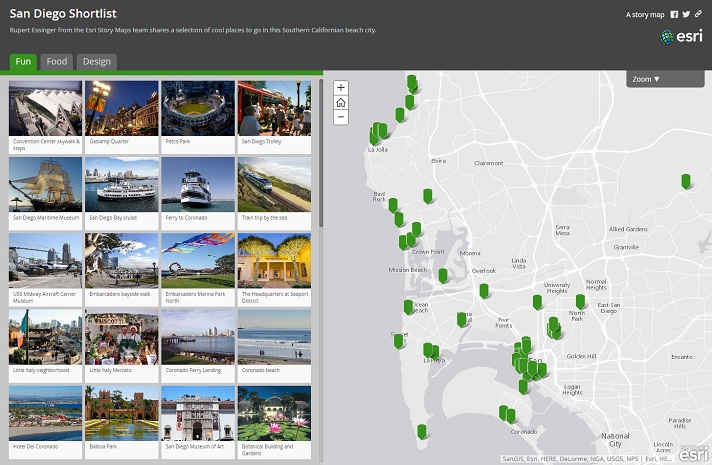


Article Discussion: