Looking back at the User Conference, it was great to see so many Desktop users moving to ArcGIS Pro and building add-ins with the ArcGIS Pro SDK. The Pro SDK tech sessions provided a great opportunity for the Desktop SDK team to discuss the many 2.0 updates. As always, we let attendees know that we’re building the Pro SDK based on user needs and requirements, and that we need your feedback. The best time to provide feedback is usually after you’ve completed a development effort and have an understanding of the patterns and scope of the SDK. We look forward to hearing from you in the ArcGIS Pro SDK Group on GeoNet!
Previously, we posted on some of the Pro SDK 2.0 new additions as well as on updates and changes. Now let’s take a closer look at some of the new capabilities, with many API enhancements to support your work in the areas of Raster, Geodatabase, Mapping, Geometry, Content Management, and Editing. There are also updates to the Pro SDK’s styles, brushes and colors.
API and Styling Updates
As with every release, the Pro SDK is expanding with new API classes, methods, etc. One of the most significant is the addition of a new Raster namespace. Also, new styling updates allow for an improved and more consistent look to your UI customizations.
New Raster Namespace
There is a new set of Raster functionality, provided through a new Raster namespace and Mapping namespace enhancements:
- ArcGIS.Core.Data.Raster namespace – Work with raster datasets, in-memory rasters, pixel blocks and cursors
- ArcGIS.Desktop.Mapping namespace – Work with raster layers and colorizers
New Raster documentation and samples:
- ProConcepts and ProSnippets pages
- New Raster community samples with full Visual Studio solutions – Raster community samples
Mapping Namespace Updates
New classes and methods for working with colorizers, as well as several new Factory classes implemented as Interfaces which allow for better unit testing.
Styling Updates
There have been updates to the Pro brushes, colors and SDK styles.
- ProGuide Style Guide – new reference content with information on the new 2.0 implementations
- Esri Brushes – updates for brushes, now selected by brush use
- Esri Colors – updates for colors
SDK Templates and Visual Studio 2017 Support
Map Pane Impersonation
A new template has been added for map pane impersonation, allowing you to work with a custom pane which interacts with the Table of Contents. See the new Map Impersonation ProGuide for more information and a walk-through using the template.
Also, a new community sample for map impersonation is found here.
Visual Studio 2017
As mentioned earlier, the Pro SDK now provides support for Visual Studio 2017, with SDK installation directly from the Visual Studio Marketplace.
New Community Samples
There are many new Visual Studio samples ready for you to try out in the 2.0 release. All of the 100+ community samples have been fully updated for use with Pro 2.0 including the latest API and styling updates. Each of the samples is a full Visual Studio solution, ready for you to run and incorporate into your projects, and each includes a walk-through guide to help you get started.
Here is a list of the new samples with links to each topic folder:
- CustomRasterIdentify
- MaskRaster
- RasterInspector
- ChangeColorizerForRasterLayer
- WorkingWithRasterLayers
- CustomPaneWithContents
- ImpersonateMapPane
- WindowsLocationTool
- CustomCatalogContext
- ConstructionToolWithOptions
We look forward to hearing about your Pro 2.0 add-ins and Pro SDK development experiences!
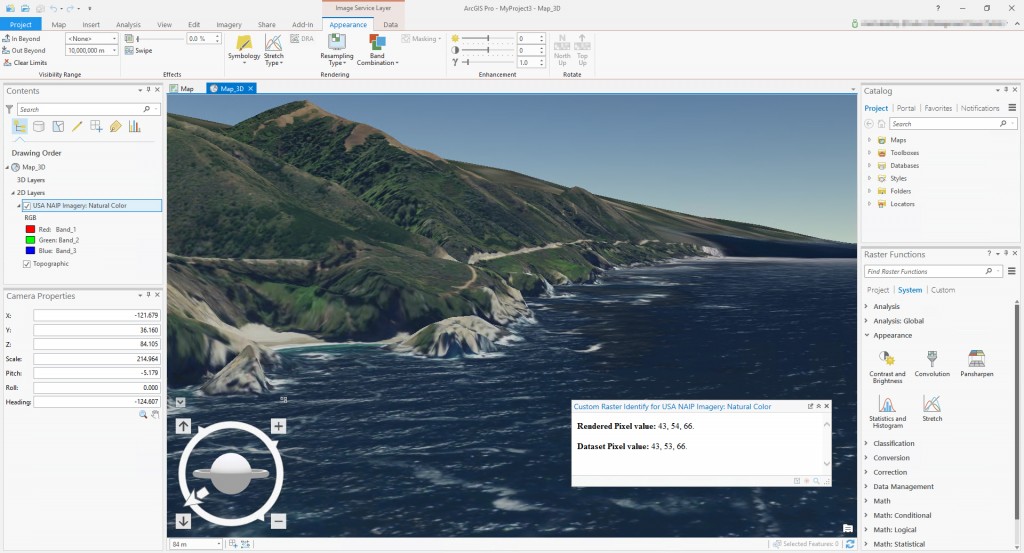
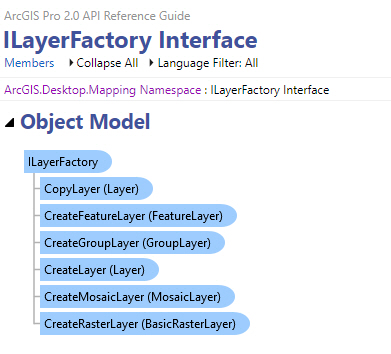
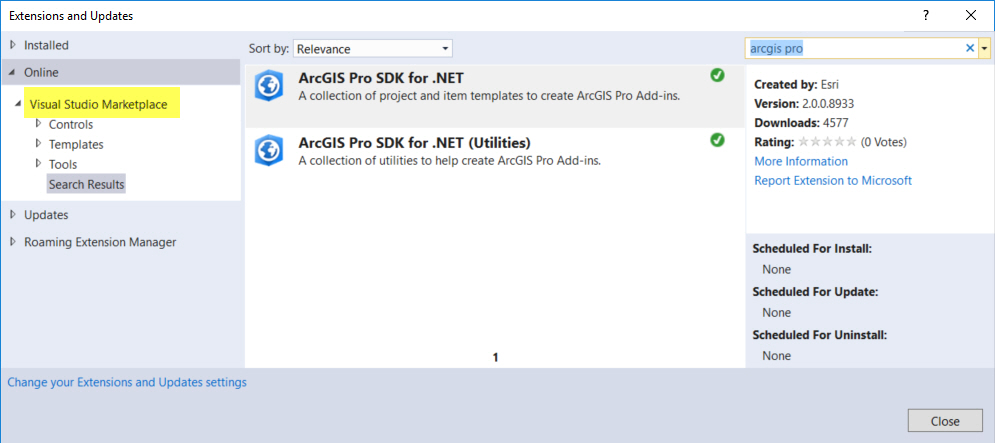
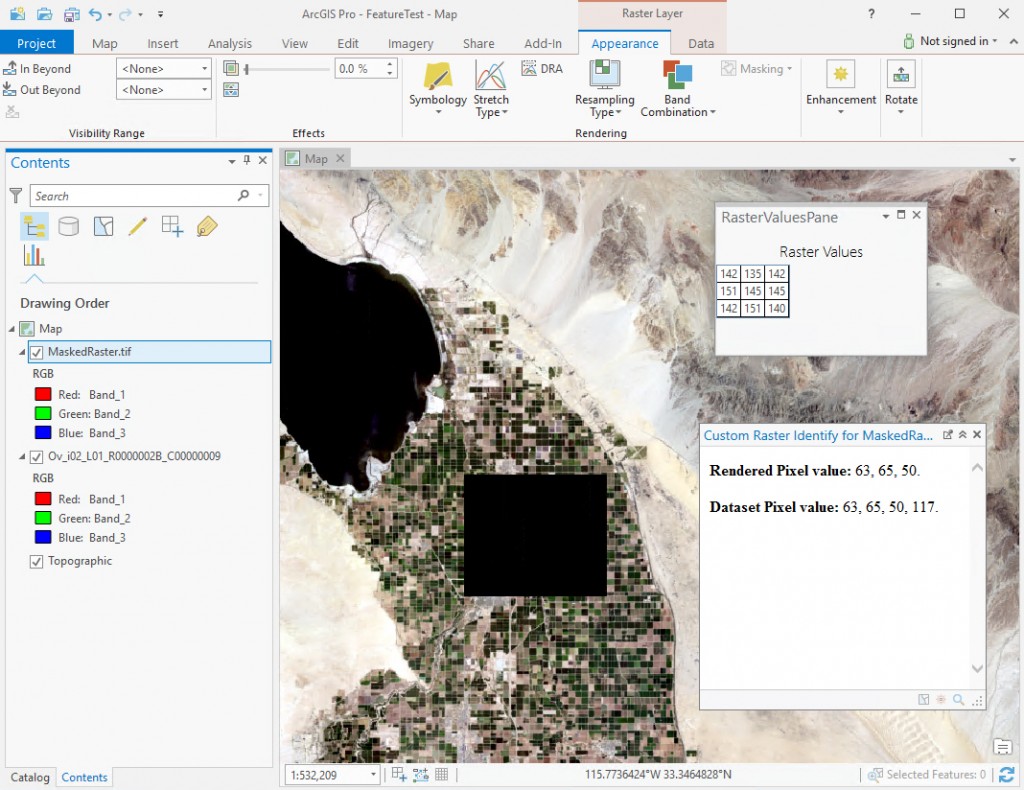


Article Discussion: