ArcGIS Pro virtualization with NVIDIA GPUs offers enhanced performance and capabilities for users. NVIDIA GPUs are known for their powerful graphics processing capabilities, making them well-suited for running graphics-intensive applications like ArcGIS Pro.
When virtualizing ArcGIS Pro with NVIDIA GPUs, organizations can take advantage of GPU passthrough or virtual GPU (vGPU) technologies. GPU passthrough allows a physical GPU to be directly assigned to a virtual machine, providing dedicated GPU resources, and maximizing performance. On the other hand, vGPU technology allows multiple virtual machines to share a single physical GPU, providing virtualized GPU resources.
By utilizing NVIDIA GPUs in a virtualized environment, ArcGIS Pro benefits from accelerated rendering, improved visualization, and faster processing of complex geospatial data. This is particularly useful for tasks such as 3D visualization, spatial analysis, and rendering large datasets.
To implement ArcGIS Pro virtualization with NVIDIA GPUs, organizations need to ensure that their virtualization platform supports GPU passthrough or vGPU technology. They also need to consider the hardware requirements, such as the number and type of NVIDIA GPUs needed to meet their performance needs.
Much like each release of ArcGIS Pro, NVIDIA each year releases new or updated GPUs, some for desktops and some GPUs for server use. After several years in the marketplace these offerings change, or in some cases just become unavailable. Some of these GPU offerings can even seem so new yet in actuality be near the end of sales or their service life. A couple examples of this would be the GPUs such as the M60 and even the T4. Each of these had a rather long life in the market but newer and more capable modern GPUs are available as replacements for these.
Esri continues to maintain a strong partnership with NVIDIA, and continuously tests ArcGIS Pro in our virtual test environments with the latest NVIDIA GPUs. Testing involves various testing methods from hands on testing, to scripted tests that also include using the publicly available ArcGIS Pro Performance Assessment Tool.
The ArcGIS Pro Performance Assessment Tool, casually referred to as PAT is available for download and is an easy way to gauge performance of any desktop or VM (On-Premises or Cloud Hosted).
Current GPUs that support ArcGIS Pro Virtualization are the following:
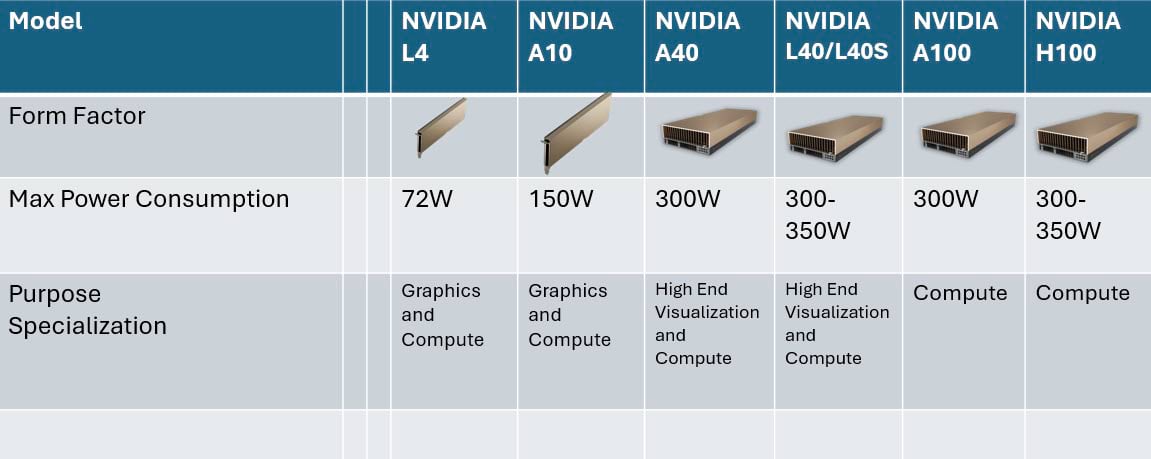
| NVIDIA L4 | NVIDIA A10 |
| NVIDIA L40 /L40S | NVIDIA A100 |
| NVIDIA A40 | NVIDIA H100 |
Click the link for additional information from NVIDIA on their GPUs for Virtualization:
https://www.nvidia.com/en-us/data-center/graphics-cards-for-virtualization/
The following link will provide server related information to help match the appropriate GPU to the server provider.
https://www.nvidia.com/en-us/data-center/resources/vgpu-certified-servers/
Additionally, organizations should consider the licensing requirements for using ArcGIS Pro in a virtualized environment with NVIDIA GPUs. It’s important to consult with Esri or NVIDIA for guidance on licensing and compatibility.
In summary, ArcGIS Pro virtualization with NVIDIA GPUs offers exceptional performance and capabilities for users, enabling them to leverage the power of GPUs for enhanced graphics processing and data analysis. It’s a valuable option for organizations looking to optimize their ArcGIS Pro workflows in a virtualized environment.


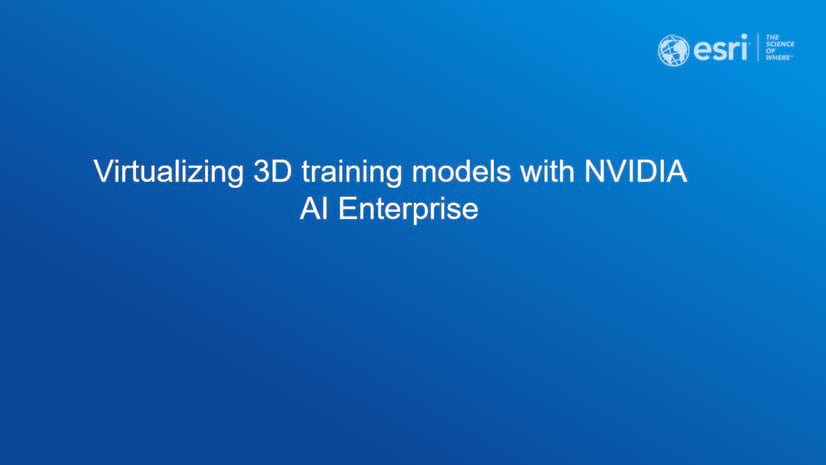
Article Discussion: