A lot of great additions are coming to the Geodatabase with the ArcGIS Pro 2.6 release. Let’s take a quick look at some of the main features that will be included.
Topology Web Feature Layer
Continuing with our work in supporting more of the full geodatabase data model within the services framework comes the Topology web feature layer.
You can now publish a topology as a web layer in a similar fashion to working with a parcel fabric. This allows you to bring your topology into a map as a feature service and also use it in branch versioned scenarios.
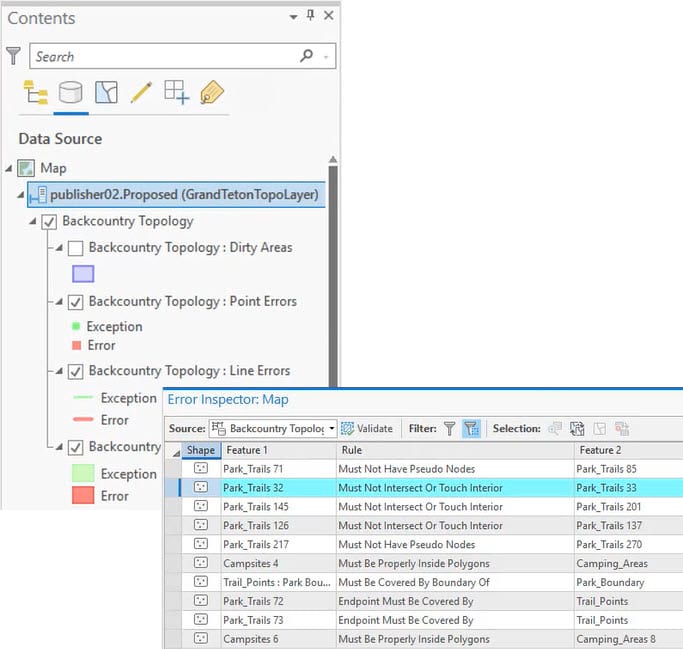
Common topology workflows, such as validation, working with dirty areas, and managing errors in the Error Inspector, share the same user experience and tools when you’re using a topology web layer. So if you’ve used topologies in the past, working with them as a web layer should feel familiar to you.
Branch Versioning – Reconcile by Attribute & Field Conflict Filter
A couple of sought after enhancements to branch versioning workflows arrive with Pro 2.6 as well. You can now define conflicts in branch versions by attribute. This option has always been available for traditional versions but previously for branch versions you could only define conflicts by row.
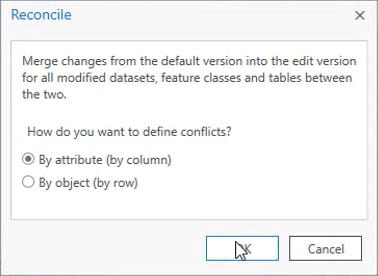
Similarly, the option to tag fields that you wish to filter from conflict detection has been available for traditional versions but not branch versions until now. You can use the Add Field Conflict Filter geoprocessing tool to filter out designated fields that you don’t want included as conflicts during the reconcile process.

Attribute Rules view – Release columns
As we continue to include new capabilities with attribute rules and arcade scripting with each release it is becoming increasingly difficult to know what minimum version of Pro, Enterprise and Arcade are needed to support any given attribute rule. To mitigate the confusion we’ve included these release requirements as columns that can be added to the Attribute Rules view for a quick, sortable reference.
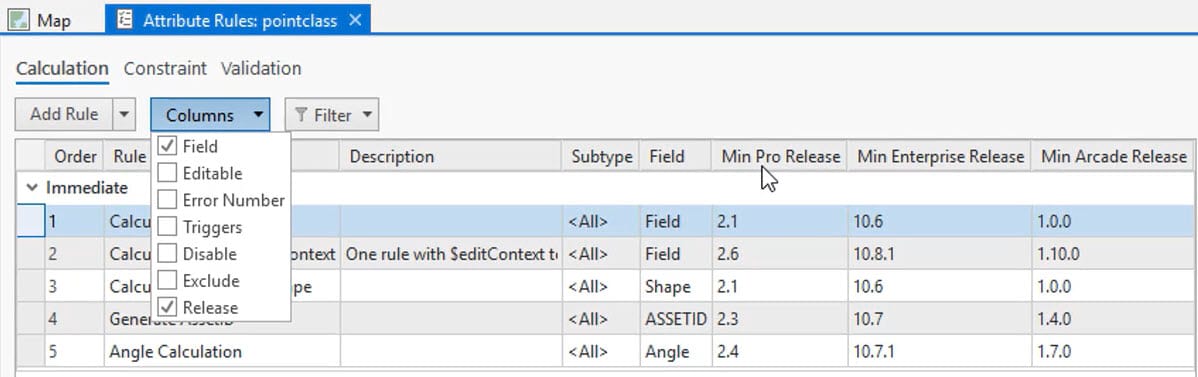
OLE DB and ODBC support
A much anticipated ArcMap equivalency item here, the ability to create read-only connections to tabular data sources through OLE DB. OLE DB connections are useful when you want to browse or query data in a database or format not directly supported through the database connection dialog. Install the appropriate driver for the data source you want to connect to, create an OLE DB connection to the data source in the Catalog pane or Catalog view, and start working with the tabular data right in Pro.
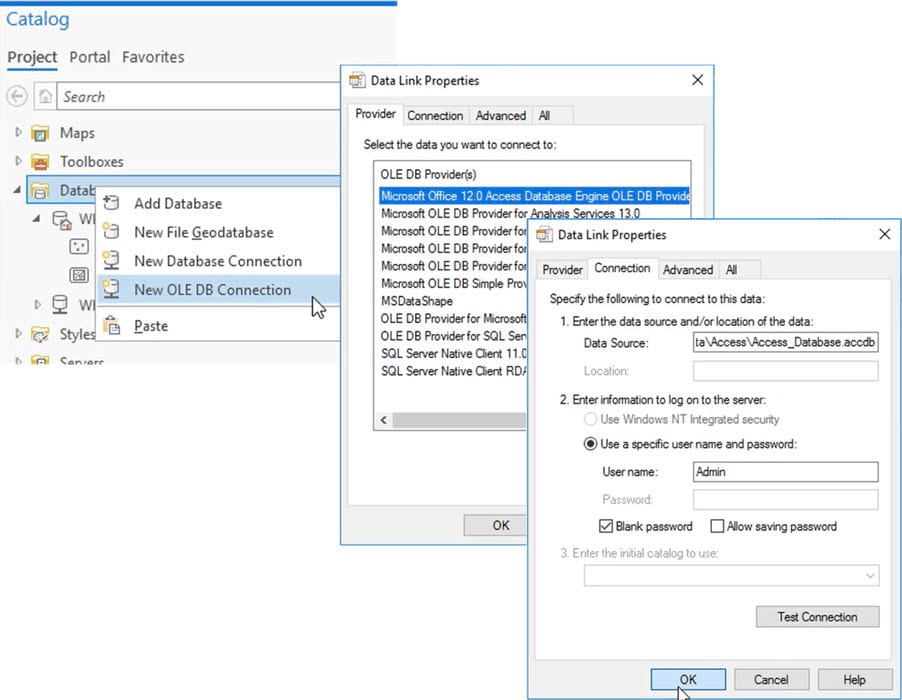
GeoPackage editing
Last but not least, GeoPackages have emerged in the last few years as a format used in mobile applications and as a standards compliance exchange format. We’re happy to share that data stored in GeoPackages is now fully editable within ArcGIS Pro 2.6, including undo and redo capabilities.
This is just a sample of the many geodatabase related features coming in ArcGIS Pro 2.6, along with a slew of performance and quality improvements to look forward to. I hope you’re excited and can put it all to good use in the near future.

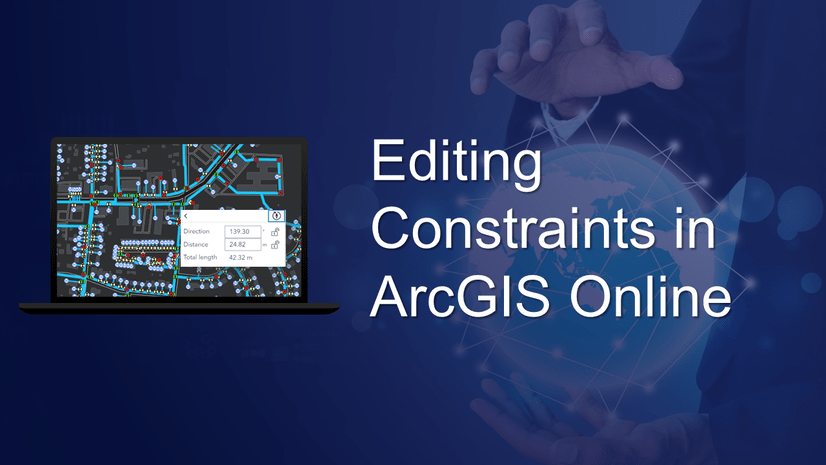
Commenting is not enabled for this article.