Every year during the months leading up to the User Conference we send a survey to registered attendees. This is a great opportunity for us to stay connected with users, learn what is working well and where there is opportunity for us to continue improving ArcGIS Pro to better serve their needs.
We read all of the feedback that we receive, and this comment in particular caught my eye. In it, Gerry provides important context about his experience with ArcGIS and explains just how impactful tasks in ArcGIS Pro have been to his work.
“I have been using Esri software since 1995 beginning with ArcINFO 6.0. I have leveraged the software to assist employers and customers in many different disciplines including mining, forestry, transportation, surveying, environmental, and natural resources. Over the past 10 years I have worked as a technical consultant helping our customers more efficiently use the Esri suite of software and integrate with other technologies in the CAD and surveying space. I just wanted to convey that the single most impressive improvement Esri introduced in my career is the addition of Tasks in ArcGIS Pro. This tool has given me the ability to develop improved workflows for my customers and roll them out in such a way that they can use them right away, even with little training. Keep up the great work.” ~Gerry James
What is a task?
So what is a task? Simply put, a task is a set of preconfigured steps that guide you and others through a workflow or business process. A task can be used to implement a best-practice workflow, improve the efficiency of a workflow, or create a series of interactive tutorial steps.

Share tasks
While you may want to create tasks to guide you through your own workflows, they are a powerful way to standardize and share workflows across your organization. Task items can be exported to .esriTasks files, shared to your ArcGIS Online or ArcGIS Enterprise organization, or included in a project package. When sharing to ArcGIS Online or ArcGIS Enterprise, you can leverage groups to ensure users only have access to tasks that are relevant to the work they do.
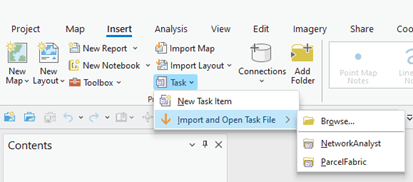
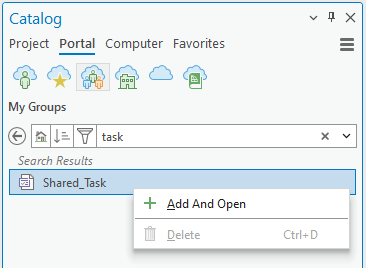
Tasks at the Esri User Conference
If you are attending the User Conference in July and are interested in learning more, plan on attending the ArcGIS Pro Tasks: An Introduction workshop, the ArcGIS Pro: Tasks Tips and Tricks demo theater presentation, or come visit the dedicated Tasks kiosk in the ArcGIS Pro showcase area. (Use this map https://uc2023.esri.com/eventmaps/map.html)
If you won’t be at the User Conference, learn more about Tasks from the help documentation or give the tutorial a shot to begin envisioning how you might leverage tasks in ArcGIS Pro to standardize and share workflows.
Migrate workflows from ArcMap
Tasks can be a great way to help users in your organization migrate workflows into ArcGIS Pro. Remember that ArcGIS 10.8.2 is the current release of ArcGIS Desktop and will enter Mature Support in March 2024. There are no plans to release an ArcGIS Desktop 10.9, and it is recommended that you migrate to ArcGIS Pro. See Migrate from ArcMap to ArcGIS Pro for more information.
Additional Resources:
Let your work flow with tasks in ArcGIS Pro
Take Your Team to the Top with Tasks and Templates in ArcGIS Pro
Control Map Contents with Tasks in ArcGIS Pro
How to Start Using ArcGIS Pro Tasks
Banner photo by Susan Q Yin on Unsplash

Article Discussion: