Map Monsters
Say you need to map a Planet Eater (sometimes referred to as an Octoplanet)… It is probably your first time. It is highly recommended that you complete the task quickly or it may be your last. How do you map it?
Luckily, there are steps you can follow. Pay close attention and note all the details:
Step One: It is important to stylize a map with black water and white land. Easiest done in the Vector Tile Style Editor. Be sure to start with a WGS84 map.
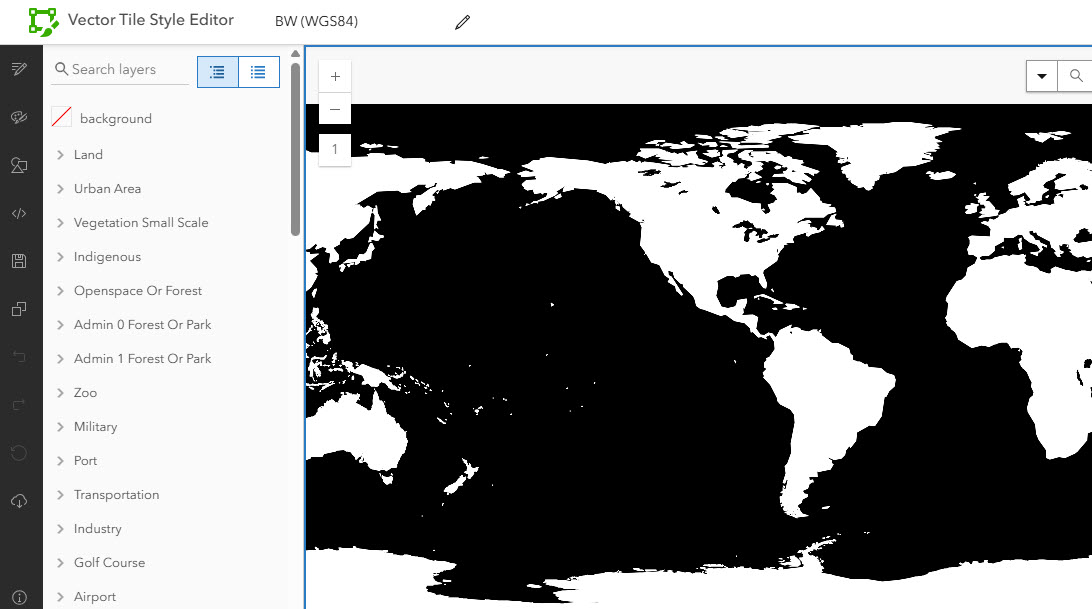
Step Two: Race to Pro, find your map, and add it to your project.
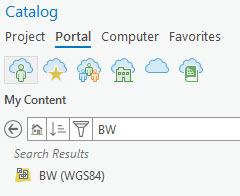
Step Three: Change your projection to “The World from Space.”
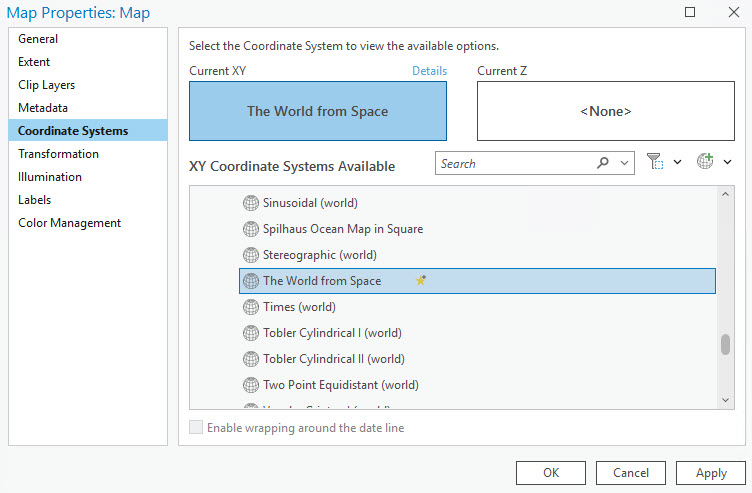
Step Four: Darken the background to pure black.
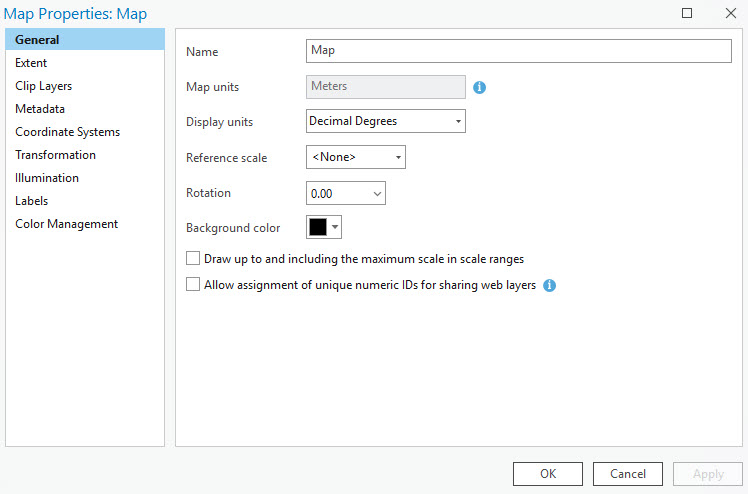
Step Five: Create a layout and add a grid. The lines must be turned white.
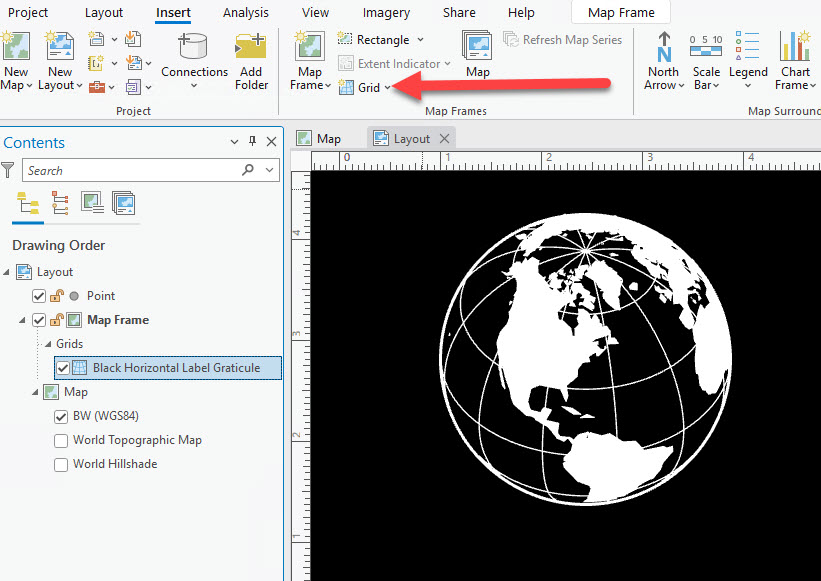
Step Six: The hard part is over. Export the layout and dash to your favourite graphics package to draw the stars, tentacles, and your ship. Conversely, bring those elements into Pro’s layout. The choice is yours – pick wisely.
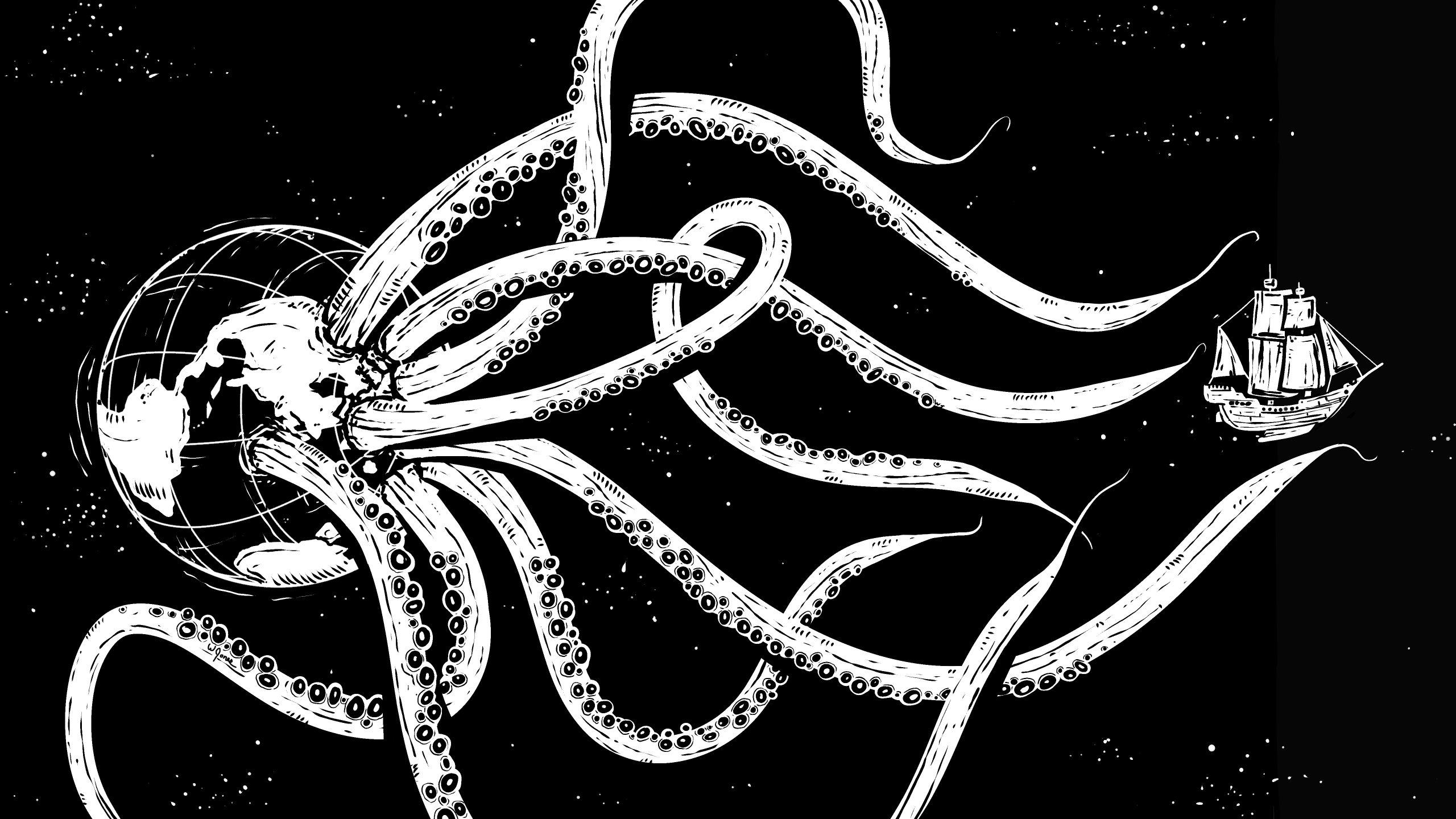
Step Seven: Run. Drop the ballast. Do anything to get to safety.
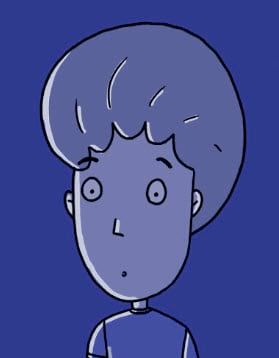
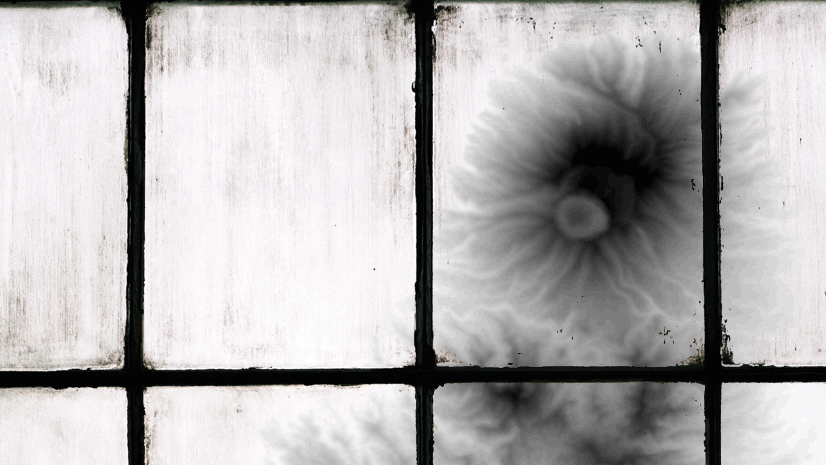

Commenting is not enabled for this article.