With ArcGIS Pro 2.9, the Summary Reports tool can create a report for each input feature (batch), and when used with ArcGIS Online, provides estimated credit consumption. This blog post is the last of the series detailing the updates in the Business Analyst extension for ArcGIS Pro 2.9.
In the Summary Reports tool interface, checking the Create Report Per Feature check box enables creating a single report for every feature in the input feature layer. Prior to ArcGIS Pro 2.9, it was only possible to create a single report encompassing the entire area covered by all the constituent features.
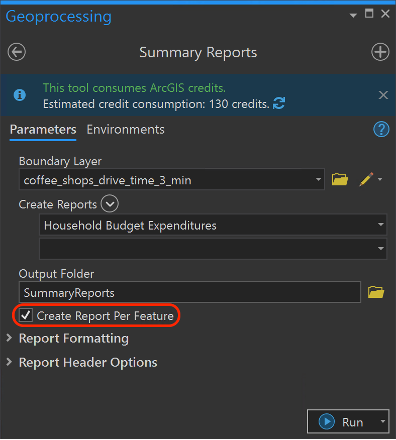
Using ModelBuilder, it is also possible to use Iterate Selected Features with the Summary Reports tool to achieve a batch reporting. However, this new option makes it dramatically easier to batch create reports.
This functionality can also be controlled in the Report Formatting Summarization Options parameter as well. The three options enable specifying Individual Features, For the Whole Layer, or For Individual Features and the Whole Layer. The first, Individual Features, is the batch processing, creating a separate report for every feature. The second, For the Whole Layer, treats all the input features as a single area, and creates one report for this entire area. The last, For Individual Features and the Whole Layer, just as it sounds, creates reports for every feature and for the entire layer as a single area. In this way, you can get the combination of reports you are interested in with one run of the tool.
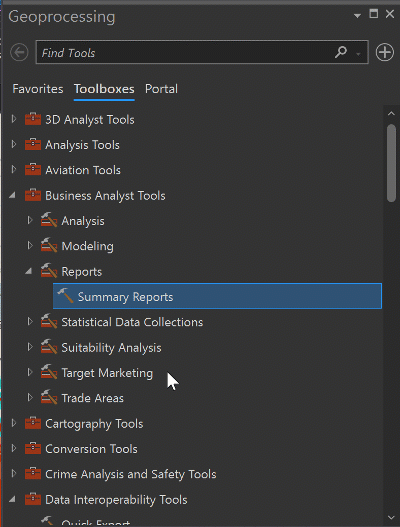
Another very useful feature added with ArcGIS Pro 2.9 is the ability to estimate credits before running the tool if using ArcGIS Online as the Business Analyst Data Source since each report currently costs 10 credits. When creating a report per feature, every report created is charged at this rate. This means if the Create Report Per Feature check box is checked, and there are 13 features in the input, this will cost 130 credits. Thankfully, with credit estimation, you now can see this expenditure before running the tool. Also, with ArcGIS Pro 2.9, this credit estimation capability is now part of the Enrich Layer and Create Drive Time Trade Areas tools as well.
These updates, report creation per feature and credit estimation, make it much easier to get more detailed information on the features you are interested in and to be aware of the potential credit consumption while using this tool.
Additional resources
We hope you have been enjoying these enhancements in the November 2021 release of Business Analyst Pro. See the following links for more information regarding ArcGIS Business Analyst:
- Email the Business Analyst team.
- Visit the Business Analyst Resources page.
- Join our LinkedIn Business Analyst User Group.
- Join our Business Analyst Esri Community.
- Read more Business Analyst blog posts on the ArcGIS Blog.
- Watch Business Analyst videos on YouTube.
- Join the Business Analyst places in the Esri Community.

Article Discussion: