ArcGIS Data Reviewer is an extension to ArcGIS for Desktop and ArcGIS for Server that enables you to centrally manage the quality control (QC) life cycle—reviewing, correcting, and verifying errors—thereby eliminating paper trails associated with traditional QC processes. Esri recently released the Managing Data Reviewer Records for ArcGIS 10.3 template, which includes two Python scripts – Copy Data Reviewer Records and Export Data Reviewer Records to Shapefile. Both scripts were developed in response to customer requests for additional ways to manage and share quality information. Specifically, the scripts facilitate workflows for managing large numbers of records in an automated way and sharing error information with others who do not have Data Reviewer.
The Copy Data Reviewer Records tool allows you to move records between Reviewer sessions. Here are some of the ways you could utilize this tool:
- Consolidate records from multiple Reviewer workspaces. ‘Roll up’ quality data from Regional offices into a Main office geodatabase.
- Archive records when a phase or project is complete or automate a nightly script to archive results verified as acceptable.
- Subdivide errors into multiple sessions to control QC workflows. You might divide a large number of errors into multiple sessions so that more than one technician can work to correct them. Or, move errors found during an ongoing visual review to a different session for correction.
The Export Data Reviewer Records to Shapefile tool exports Reviewer records in a selected workspace to a single multi-point shapefile. You can use this tool to share quality information with others who do not have Data Reviewer.
- Provide the shapefile as a reference to discuss data requirements and scenarios with a subject matter expert or your client.
- Include the exported shapefile with your data delivery as a record of QC or as a list of known errors/exceptions.
The point shapefile allows others to visualize and navigate to where the errors occur and includes information from the Reviewer record such as the check that identified the record and notes. The following image shows a new point feature created from a polygon error record. A comparison of the features’ attributes illustrates how the export works.
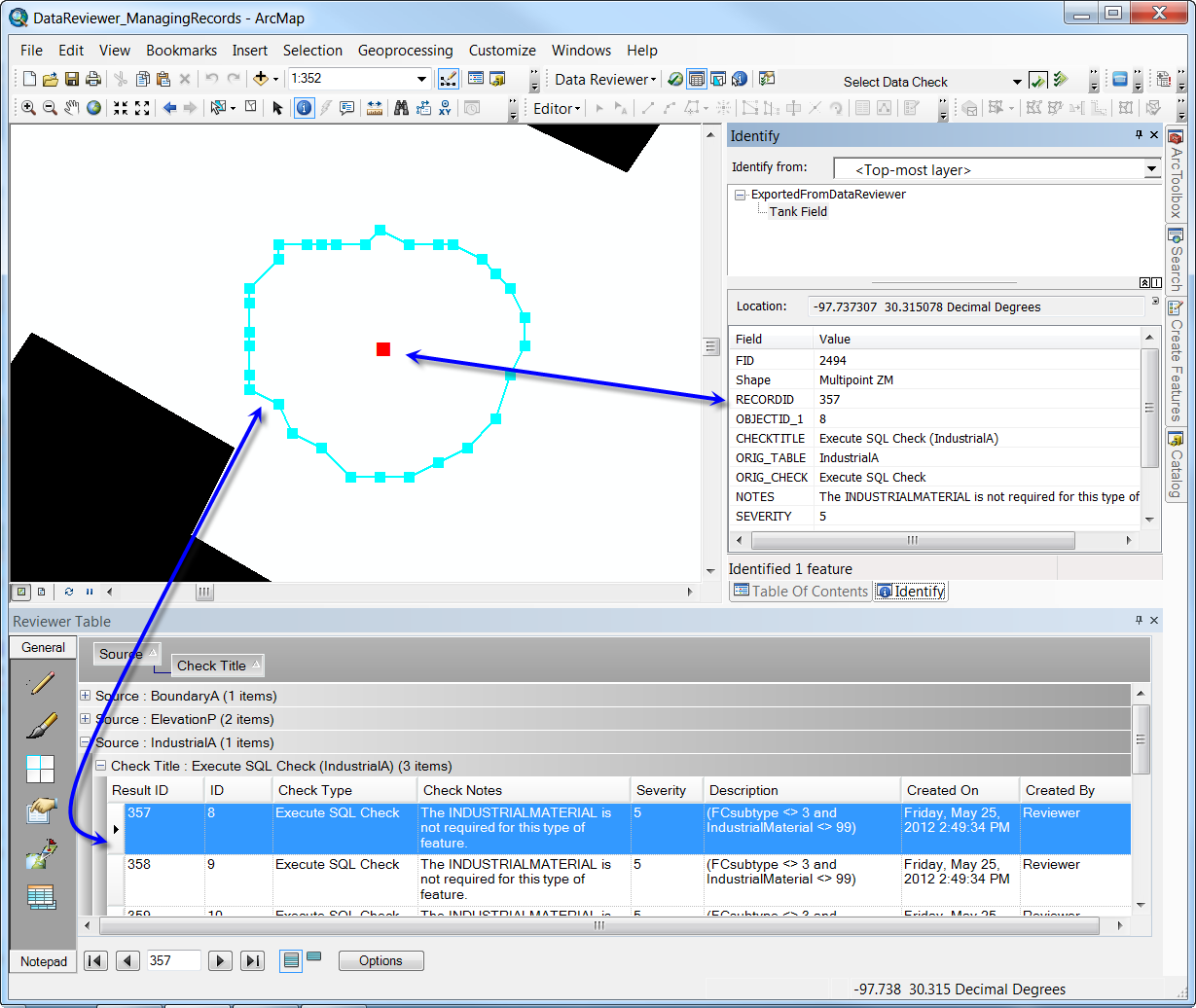
Both of these tools are intended to improve your use of ArcGIS Data Reviewer by providing additional capabilities for managing and sharing the results of your data QC. Go ahead and give them a try!
Content contributed by Tim Stiles and Wendy Kallio
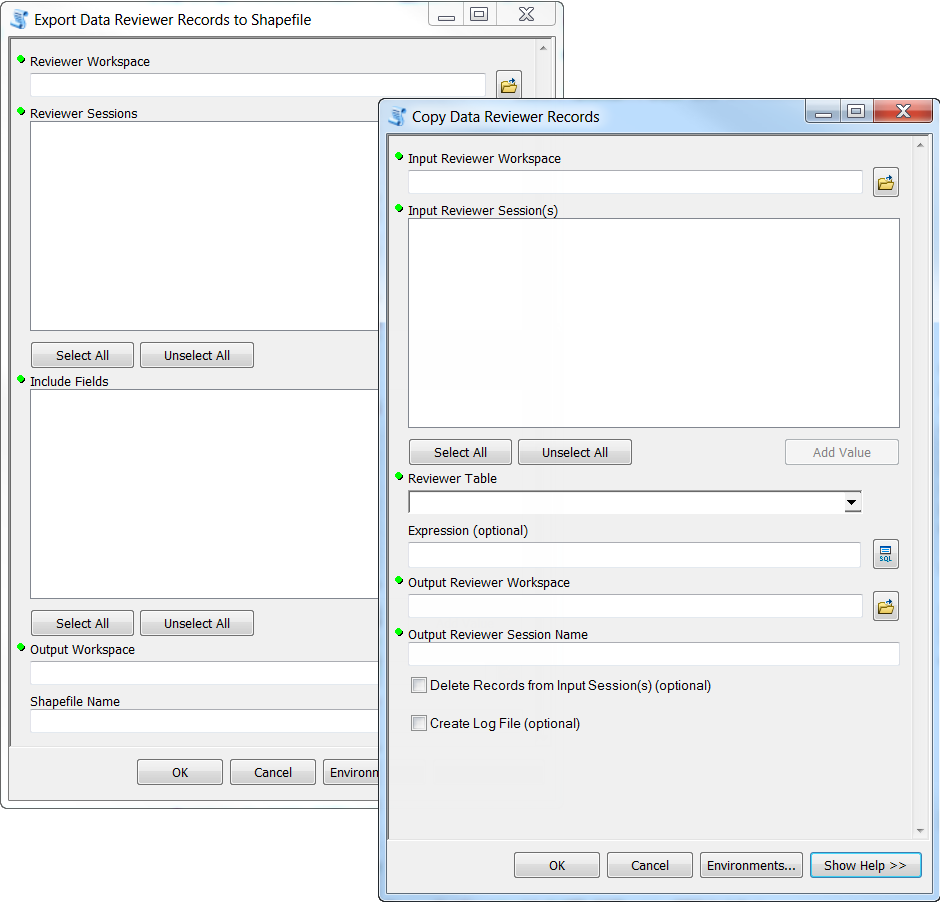

Article Discussion: