Esri’s developer experience has been updated and includes a wide range of new features that will improve your use of ArcGIS Platform (visit this blog to read about ArcGIS Platform). Continue reading below for more about the new features added to the developer experience.
All new developer guide
Get started right away using the comprehensive developer guide. This provides all the content and documentation you need to begin developing and enhance your skills. It contains conceptual topics and code examples that illustrate how to use ArcGIS, open source, and third-party APIs to build applications. The comprehensive documentation has been updated with a new, services-first perspective. This update helps you understand the location services available to integrate into your apps. The documenation also covers all supported programming languages.
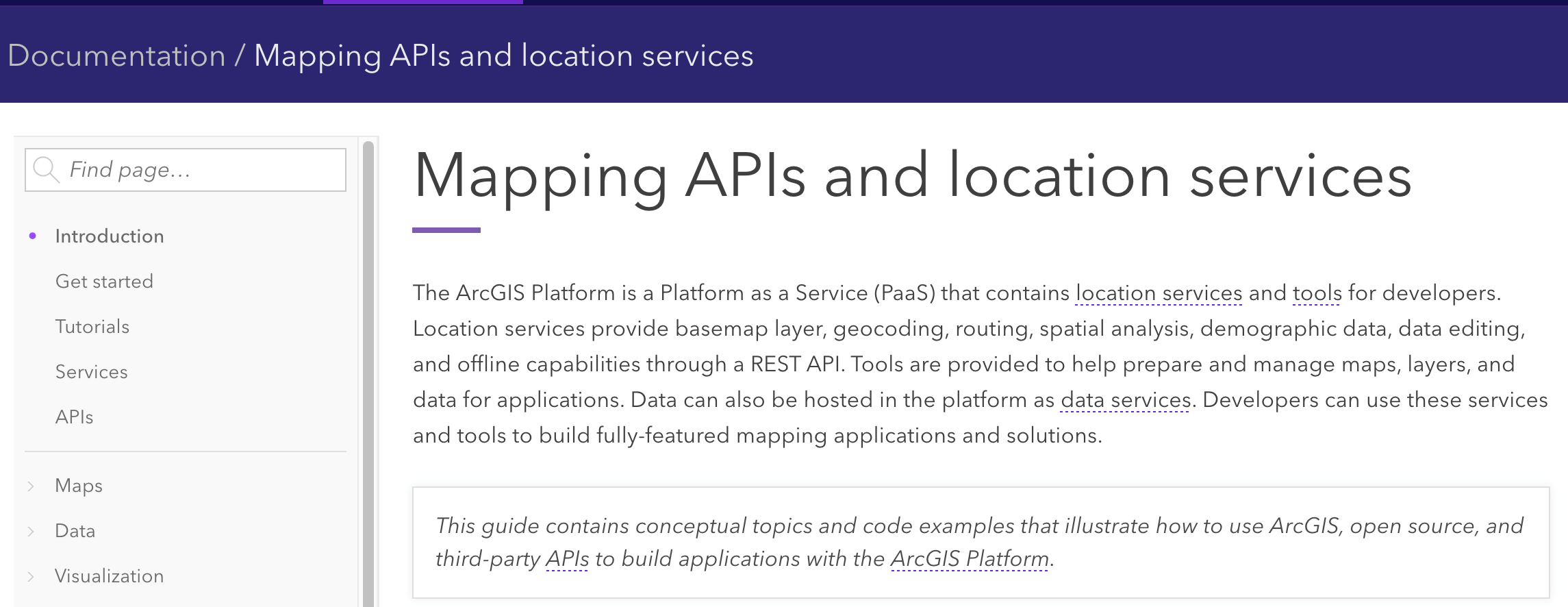
Improved developer dashboard
The developer dashboard is your command-and-control center. It has been updated with an intuitive layout that allows you to see your usage and balance and provides quick access to your favorite API documentation.
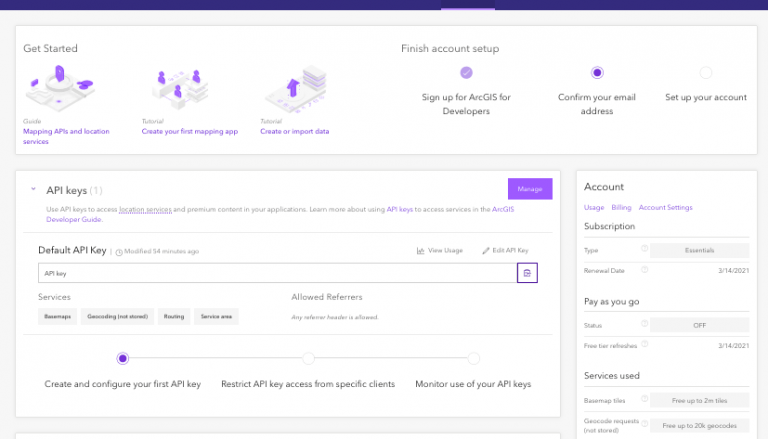
Introducing API keys
The developer website now allows you to create and manage API keys, a new authentication pattern for your custom applications to consume our location services. You can scope the API key to a particular service and monitor the usage on the dashboard. For more information on API keys, go to the security and authentication chapter in the developer guide.
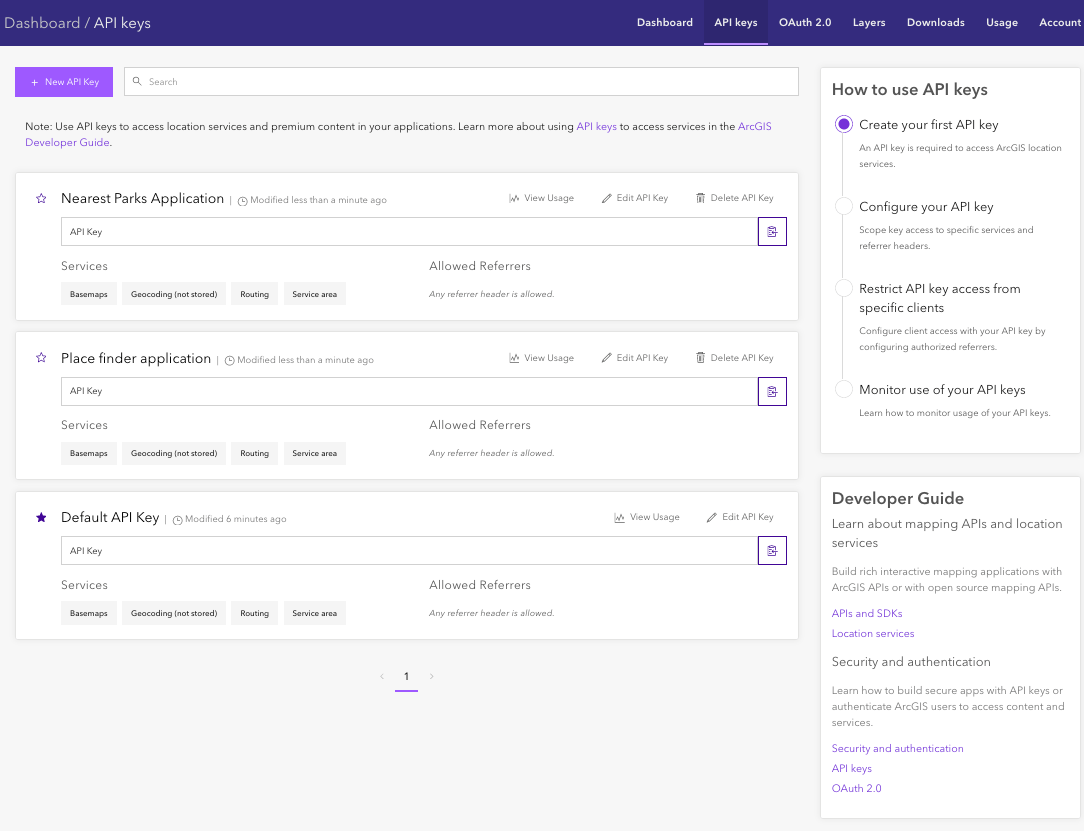
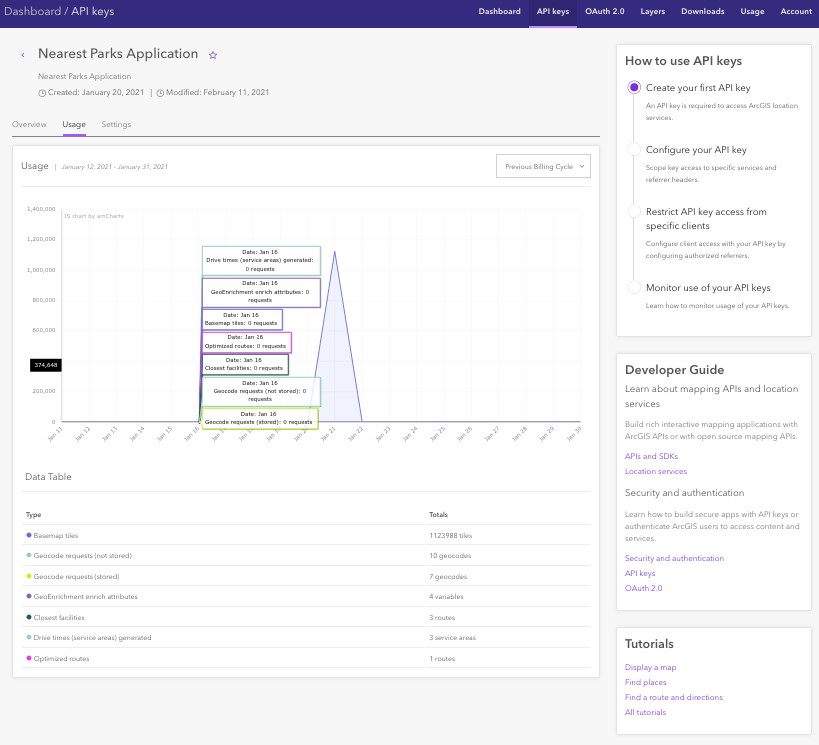
Use your API of choice
New documentation for some popular open source APIs has been added. This will help you simplify your development and use our location services in ways that work for your current development workflows. We now support Mapbox GL JS and OpenLayers. We have also expanded support for Esri Leaflet and ArcGIS REST JS.
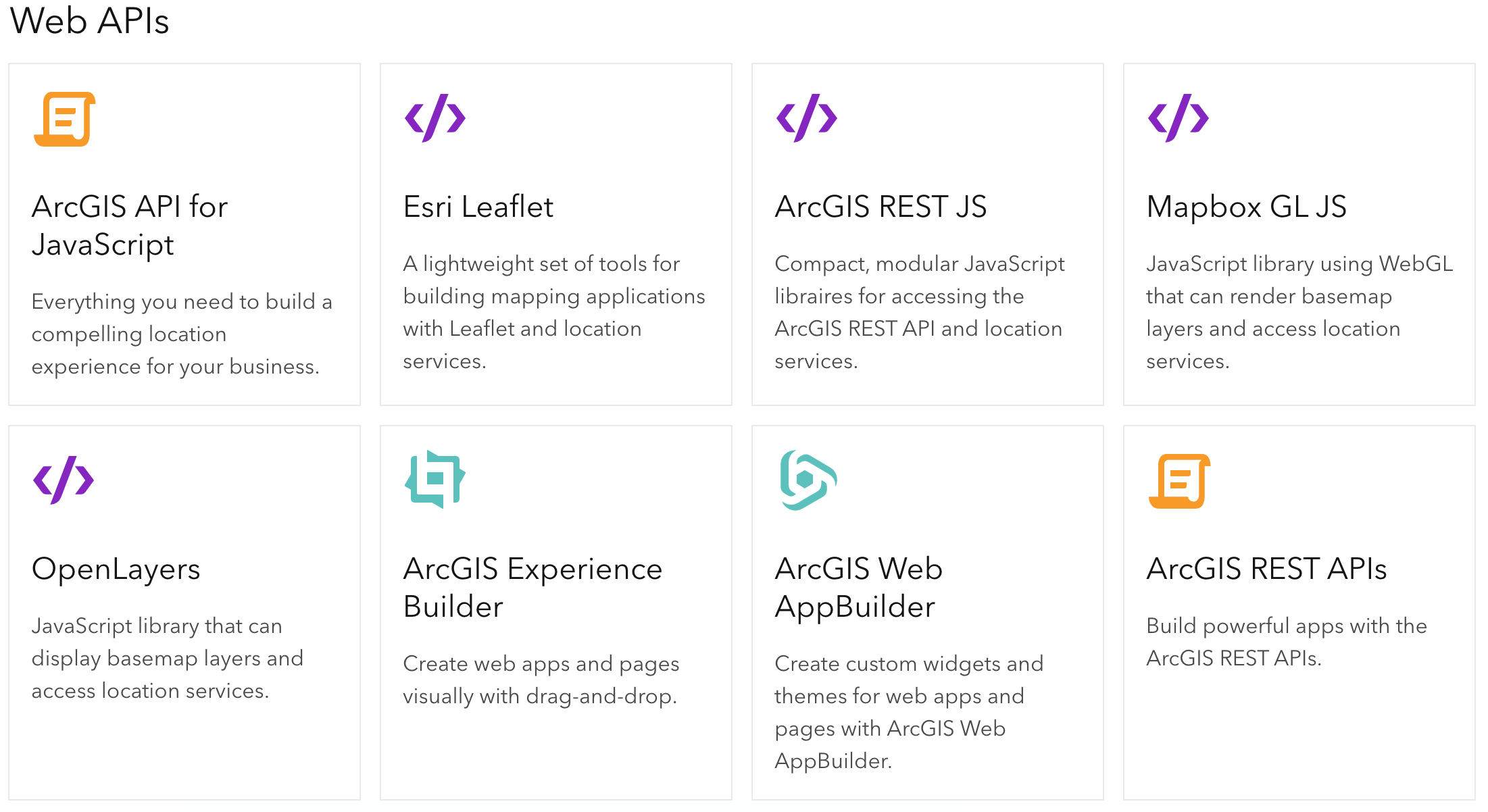
Pricing calculator
Quickly see how much a particular service will cost in U.S. dollars using the new pricing calculator. The price calculations will include the free tiers of services provided to you with your developer account. Simply insert your projected service usage or use the sliders to instantly get an idea of your costs.
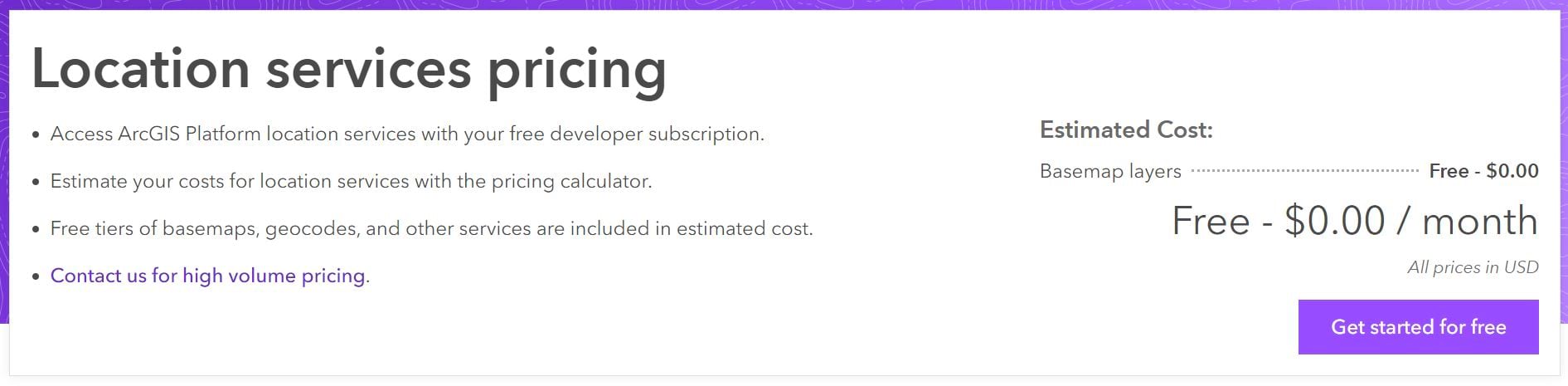
Get started
It is simple to begin using your free developer account to explore what’s new and see what you can start building right away.
Need an account? Sign up
Already have an account? Sign in




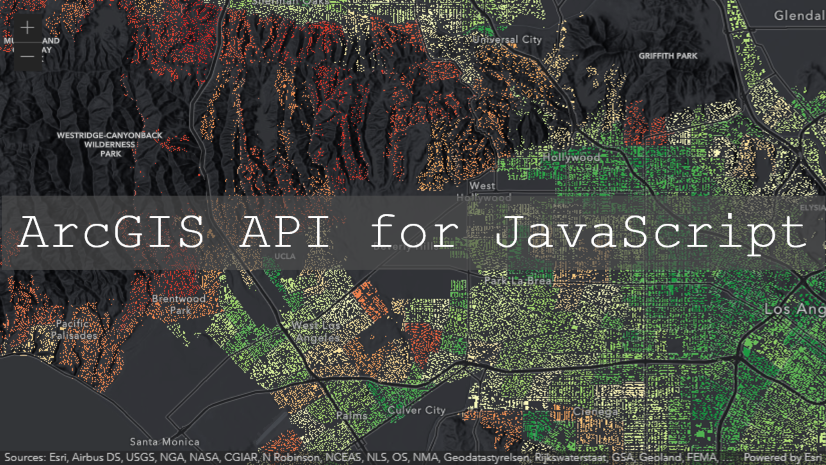
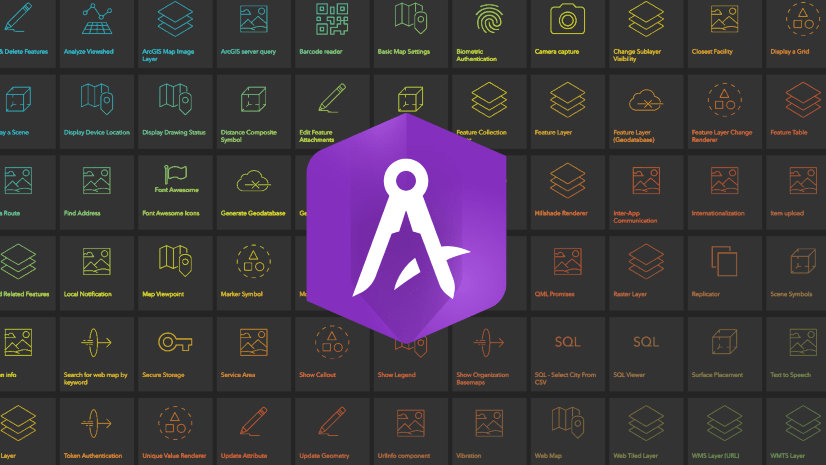
Article Discussion: