The 2018 Esri User Conference in San Diego, CA is right around the corner (July 9 – 13). This year’s conference theme is: “GIS – Inspiring What’s Next”, and will feature a huge number of amazing talks, presentations, and professional/social gatherings. With so many interesting activities to choose from, we thought it would be useful to make a handy guide tailored for our web development community. This blog will help you find “What’s Next” with Esri’s web development and ArcGIS API for JavaScript.
The JavaScript session tracks discussed in this blog can be accessed as a single pdf file here: Web Development Sessions Guide. For a complete list of sessions, search for “JavaScript” in the UC Sessions search page. Also, make sure to download the free Esri Events app to help you plan your time at the conference.
Version 4.x Fundamentals
If you are getting up to speed with the latest advancements in version 4.x, new to the ArcGIS API for JavaScript, or just new to web development in general, then this section will be useful to you. The first session to mention is ArcGIS API for JavaScript: What’s New, which will be an overview of some of the important updates in the API, as well as some of the smaller capabilities that you may not have noticed. The ArcGIS API for JavaScript: Best Practices for Building Apps is the perfect session to attend if you plan to migrate a JavaScript app to version 4.x, or plan to write a new JavaScript app from scratch. Other sessions will focus on debugging, web development, 3D apps, and working with different types of layers.
ArcGIS API for JavaScript: An Introduction
SDCC – Room 30 E
Tuesday, July 10, 8:30 am – 9:30 am
Tuesday, July 10, 4:00 pm – 5:00 pm
ArcGIS API for JavaScript: What’s New
SDCC – Room 31 B
Tuesday, July 10, 10:00 am – 11:00 am
Building 3D Apps with ArcGIS API for JavaScript
SDCC – Room 08
Tuesday, July 10, 2:30 pm – 3:30 pm
ArcGIS API for JavaScript: The Road Ahead
SDCC – Room 07 A/B
Wednesday, July 11, 8:30 am – 9:30 am
ArcGIS API for JavaScript: Best Practices for Building Apps
SDCC – Room 31 A
Wednesday, July 11, 2:30 pm – 3:30 pm
Debugging ArcGIS API for JavaScript Applications
SDCC – Demo Theater 06
Wednesday, July 11, 2:30 pm – 3:15 pm
Working with Feature Layers, Dynamic Map Services, and OGC in the ArcGIS API for JavaScript
SDCC – Ballroom 06 D
Thursday, July 12, 10:00 am – 11:00 am
Visualization
Having effective data visualization is almost as important as having good data. The data visualization drives the story of your web application and can quickly engage and inform your audience. Here are sessions that focus on visualizing your data in 2D and 3D, using Arcade to make “smarter” maps, working with large datasets, and applying different map styles to master your map’s symbology, labels, and popups.
Making Smarter Maps with Arcade
SDCC – Ballroom 06 E
Tuesday, July 10, 8:30 am – 9:30 am
Web Mapping: Making Large Datasets Work in the Browser
SDCC – Room 09
Wednesday, July 11, 1:00 pm – 2:00 pm
SDCC – Room 16 B
Thursday, July 12, 1:00 pm – 2:00 pm
ArcGIS API for JavaScript: 2D Visualization
SDCC – Room 33 C
Thursday, July 12, 8:30 am – 9:30 am
ArcGIS API for JavaScript: 3D Visualization
SDCC – Room 33 C
Thursday, July 12, 10:00 am – 11:00 am
Use Map Styles to Unlock Information in Your Web Maps
SDCC – Room 33 C
Wednesday, July 11, 1:00 pm – 2:00 pm
SDCC – Room 17 B
Thursday, July 12, 2:30 pm – 3:30 pm
More sessions worth checking out
If you’ve already started developing with 4.x, and are looking for more specialized topics, then here are a few more sessions to consider. Learn all about implementing sketching, customizing or creating your own widgets, mobile apps, and optimizing your app for maximum performance.
ArcGIS API for JavaScript: Customizing Widgets
SDCC – Demo Theater 08
Tuesday, July 10, 11:15 am – 12:00 pm
ArcGIS API for JavaScript: Sketching
SDCC – Demo Theater 08
Tuesday, July 10, 1:15 pm – 2:00 pm
Story Map Customizations with JavaScript
SDCC – Esri Showcase: Story Maps Expo Spotlight Theater
Tuesday, July 10, 2:30 pm – 2:50 pm
ArcGIS API for JavaScript: Developing Your Own Widget
SDCC – Room 04
Thursday, July 12, 8:30 am – 9:30 am
ArcGIS API for JavaScript: Building Mobile Apps
SDCC – Room 16 A
Thursday, July 12, 8:30 am – 9:30 am
Optimizing Your JavaScript App for Performance
SDCC – Demo Theater 08
Thursday, July 12, 11:15 am – 12:00 pm
The Road Ahead
Wednesday, July 11, 8:30 am – 9:30 am (SDCC – Room 07 A/B)
The ArcGIS API for JavaScript: The Road Ahead session will feature product managers and development leads discussing the road map for the future of the ArcGIS API for JavaScript, and provide a sneak peek at some of the capabilities coming in upcoming releases.
UC Expo Experience
Lastly, feel free to stop by and say hello to the JavaScript team at the Expo Experience. We’ll be happy to answer your questions, make dining recommendations, or just rap about web development. See you in San Diego!


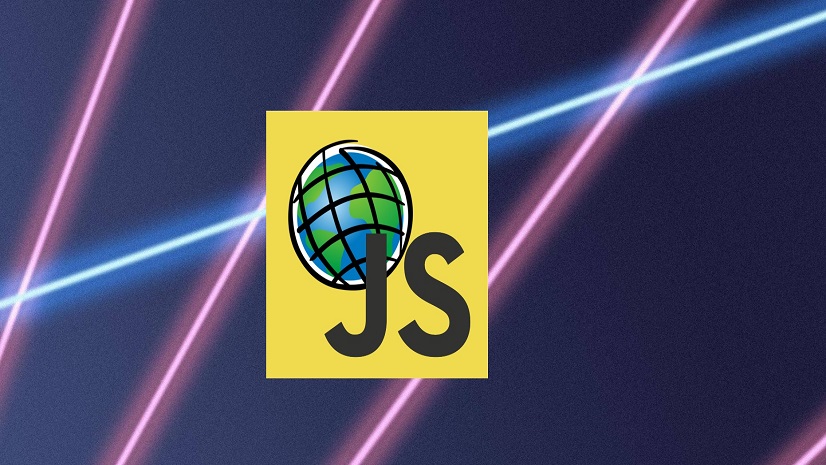
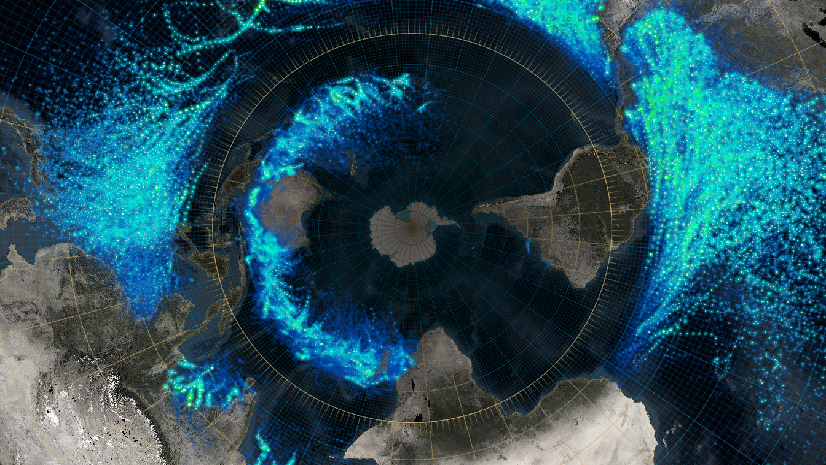

Commenting is not enabled for this article.