ArcGIS Maps for Power BI provides you with the ability to build beautiful maps using your data within Microsoft Power BI. It works with all three versions of Power BI – Free, Pro and Premium. Getting started is easy. It is embedded within Power BI, which means you don’t have to go to an app store to use it. Just click on the Esri icon and start visualizing your data on maps. We are constantly adding features to the product so that it meets your needs.
Connect to ArcGIS Enterprise
In October 2019, we made ArcGIS Enterprise support available in a preview mode and received a great response. In this release, we are finalizing Enterprise support. This means that all ArcGIS Enterprise 10.7.1 and above users can connect to their organization’s Enterprise account and use their secure GIS data in dashboards and reports within Power BI. To get started, you would need an ArcGIS login with an ArcGIS Maps for Power BI add-on license, and then just login to the visual and start mapping!
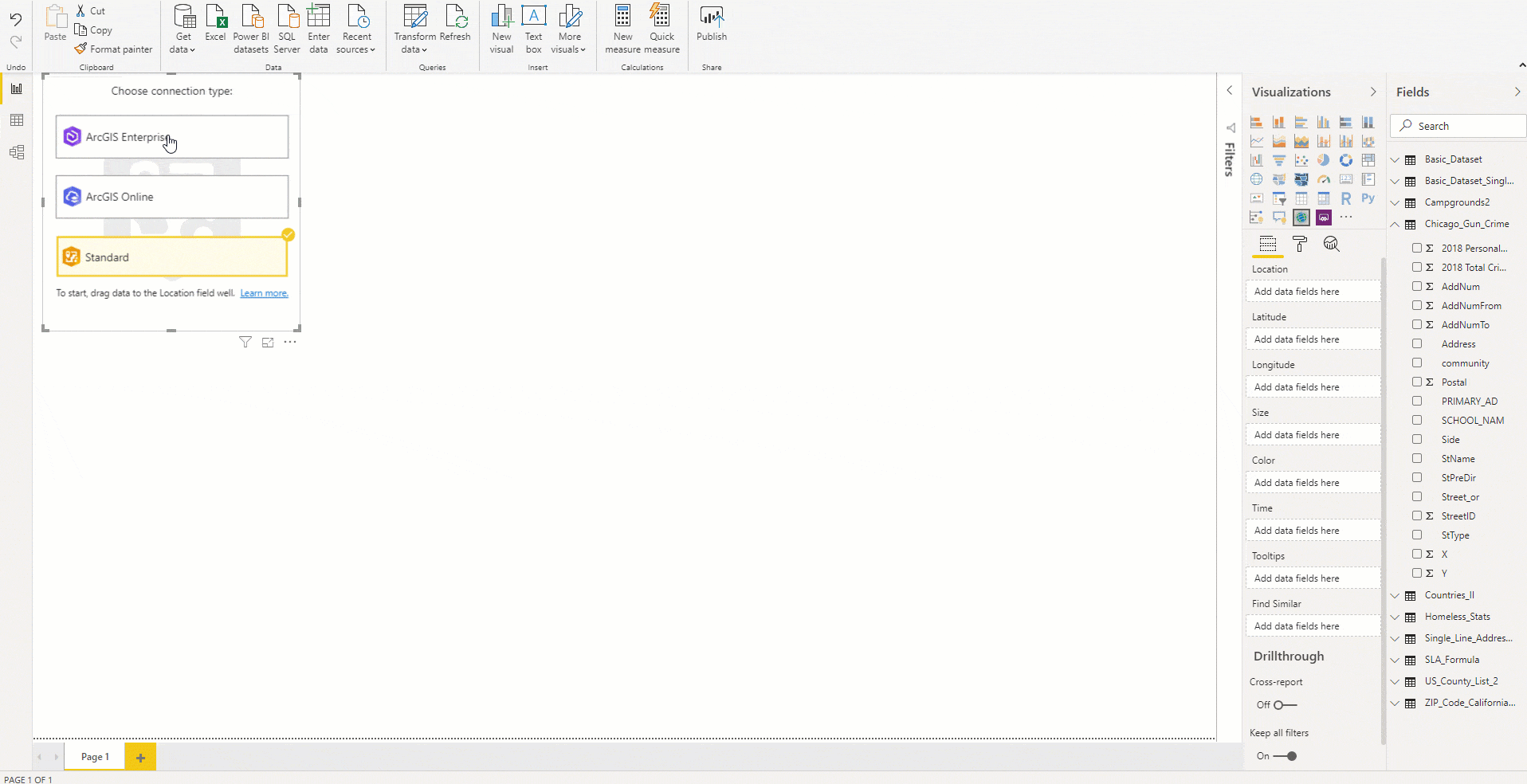
Add multiple reference layers to a map
All ArcGIS users can now add multiple reference layers to a single map visualization within Power BI. A reference layer is information represented on a map. It adds context to your operational business data. For example, let’s say you have mapped your store locations in Power BI. You can now overlay it against reference layers such as income, age, competitor locations or other demographics to gain valuable insights. You can add data and layers that are published and shared online by the global ArcGIS community, the Living Atlas and data from your ArcGIS Online or ArcGIS Enterprise organization.
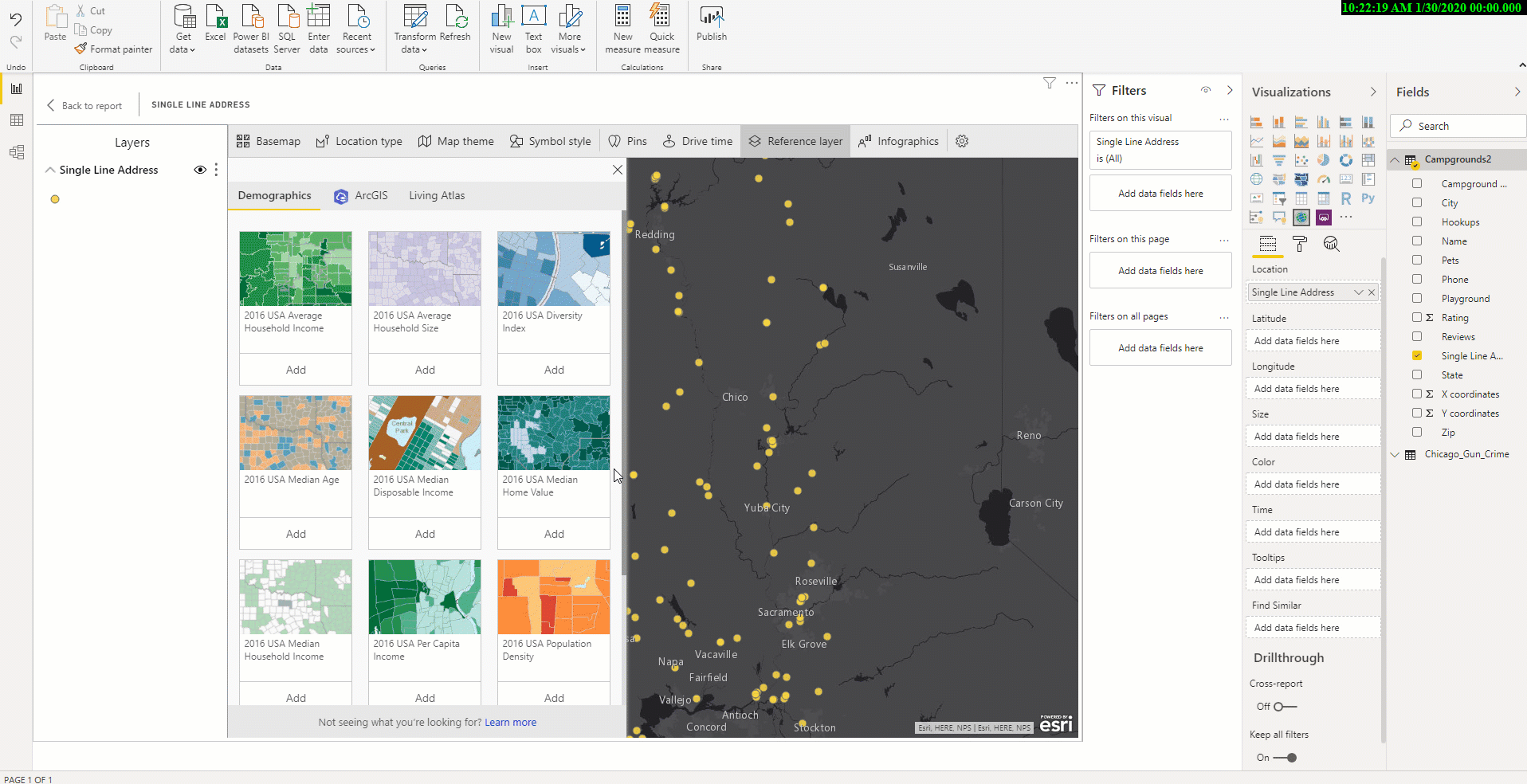
Table of Contents
We have also added a new table of contents that will help all ArcGIS Maps for Power BI users (Standard and ArcGIS) better visualize their data on a map. Now when you drag data to a location field well and see it on a map, you can also see a table of contents that lists all the layers on the map and shows the features represented by the layers. This allows your report viewers to quickly understand what data they are seeing.
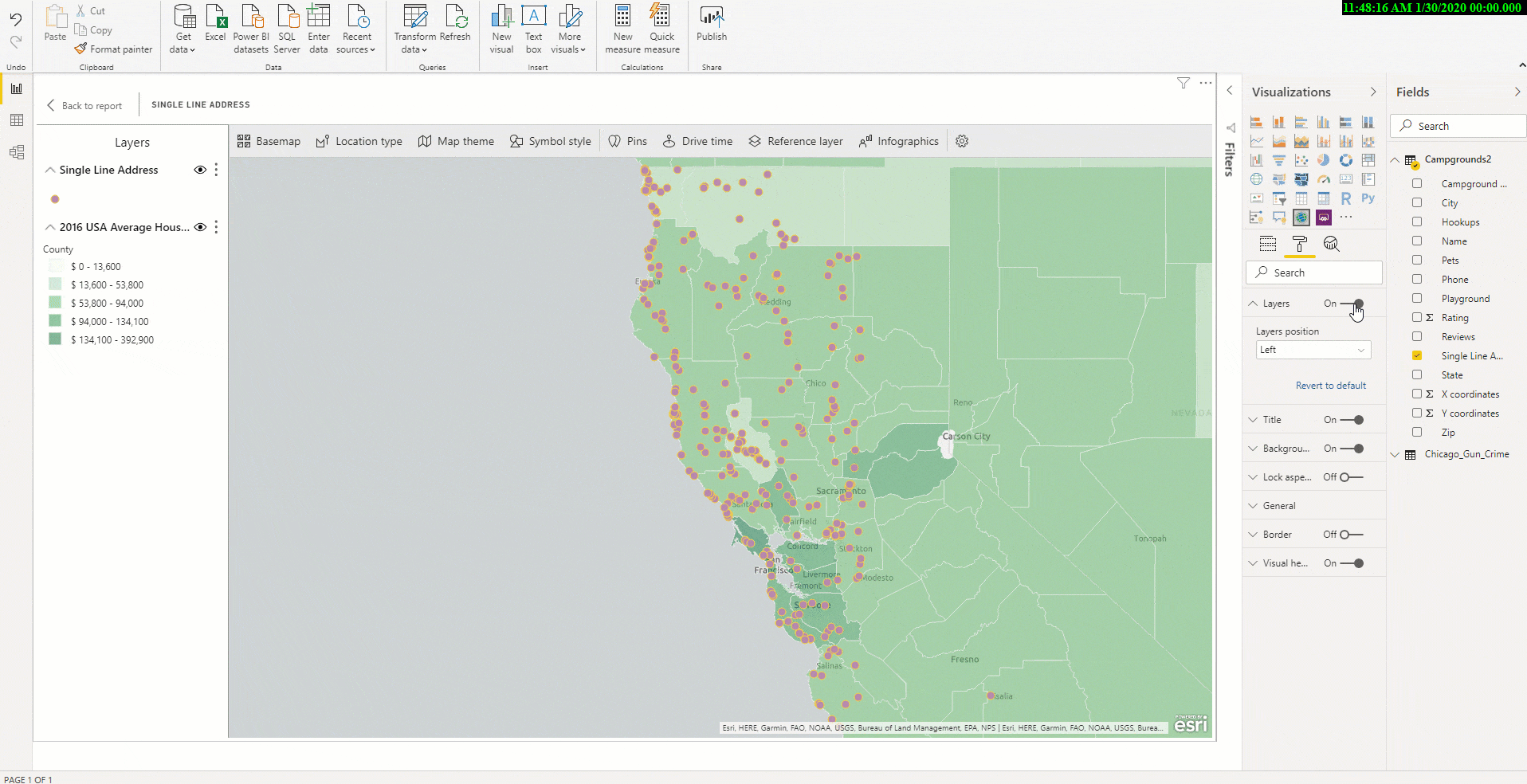
New Login Screen
With this release of Power BI, you will notice an updated login screen. The Standard connection option is free for all Power BI users and provides basic mapping and location analysis capabilities. You can geocode, detect patterns in your data with different map styles and find similar or nearby locations. You can also access US demographics and infographics information to gain better context and make smarter decisions.
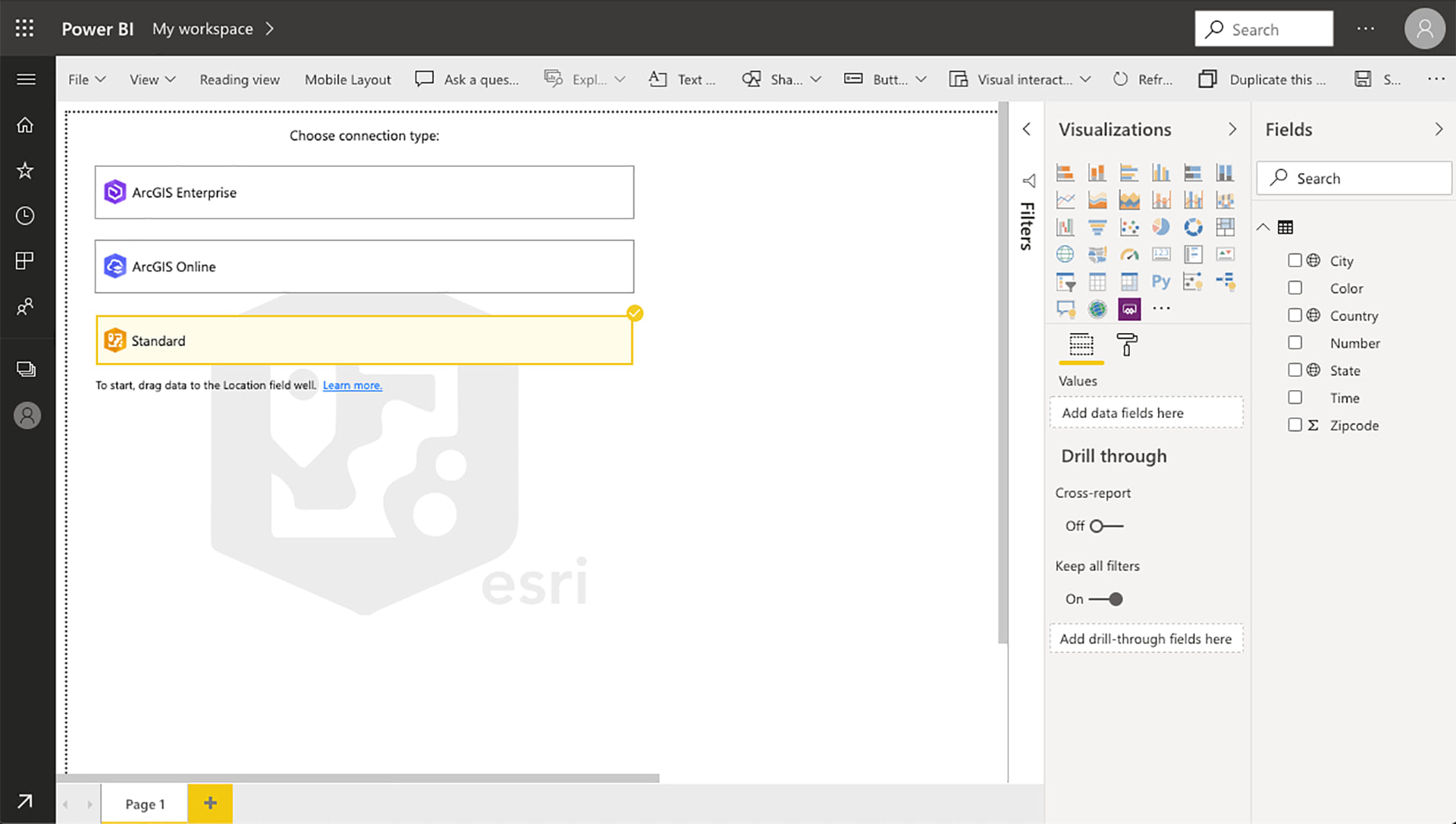
The ArcGIS Online and ArcGIS Enterprise connection options are for ArcGIS users who have the add-on license and provides all the capabilities of Standard as well as additional capabilities such as more basemaps, geocoding, access to global demographic data and The Living Atlas – Esri curated content, and the ability to add multiple reference layers on a map for more insightful analysis.
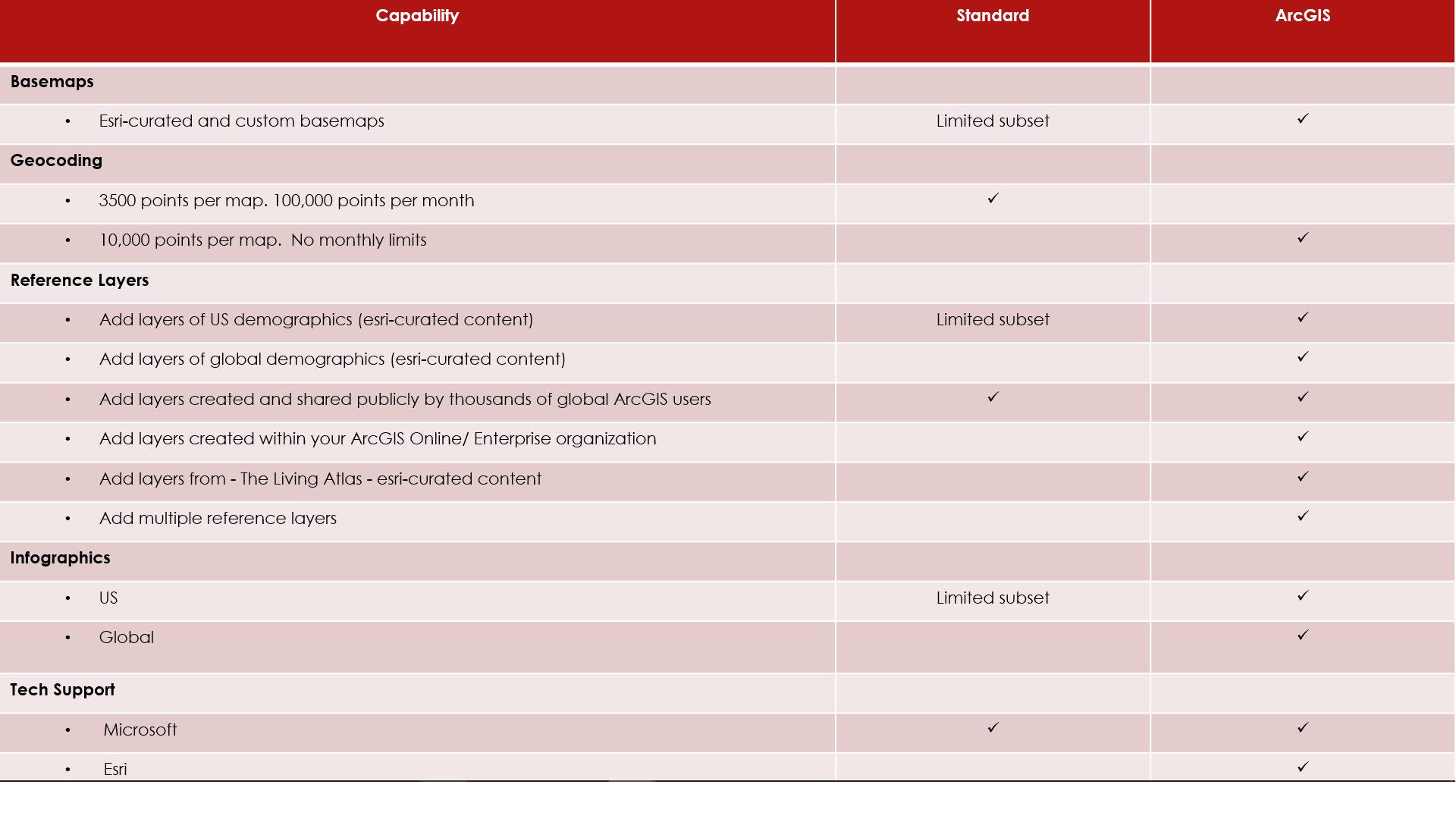
Learn more about ArcGIS Maps for Power BI on our product page. Get tips on using the different mapping and analysis tools within ArcGIS Maps for Power BI with these videos.

Article Discussion: