We are excited to announce the release of AppStudio for ArcGIS 3.1. This release is jam-packed with lots of exciting new features to help you write apps faster than ever before. If you are new to AppStudio, visit this link to learn more. In short, AppStudio for ArcGIS allows you to write code just once to build, test, and deploy cross-platform native apps for Android, iOS, macOS, Windows, and Linux.
Highlights of this new release include:
- Brand new AppStudio Player for ArcGIS .
- Design updates to AppStudio Desktop’s Settings tool .
- Map Viewer template now supports offline geosearch.
- Support for Bluetooth LE (Low Energy) devices.
- New components and modules introduced in AppFramework: (BluetoothLEDevice, CryptographicHash, BrowserView, and Email Composer)
- Underlying Qt framework upgraded to 5.11.1.
- ArcGIS Runtime upgraded to 100.3.
Get the latest version of AppStudio for ArcGIS here. Please update the AppStudio Player app on your desktop or on your mobile device from the iTunes App Store or Google Play Store.
AppStudio Player
AppStudio Player has received its biggest update ever. The Player app has been completely re-designed from the ground up with a crisp new look, plus new features and enhancements to make testing your apps even better. To help save time, major improvements have been made to app refreshing, searching, and downloading speed. Furthermore, you can now download multiple apps at the same time. Two new pages have been introduced: Local and Samples. The Local Page is where all local apps with pending updates available can be updated simultaneously, with just a single tap. The Samples page provides a new way to explore samples directly on a real device.
We encourage everyone to experience the new AppStudio player – you don’t even need to sign in. Simply download AppStudio Player from the app stores (Apple, Google) or get a desktop version. Next, open AppStudio Player and navigate to the Samples page to download and explore our 60+ live samples. Let us know what you think by reviewing the app in the App stores.
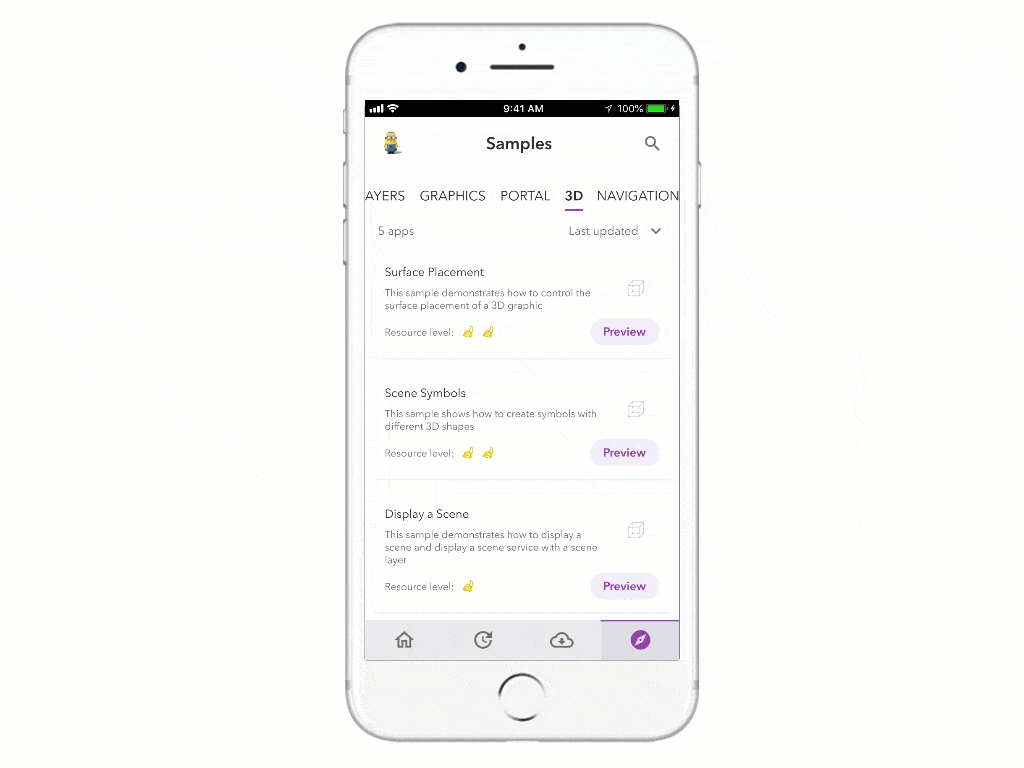
AppStudio Desktop
We have upgraded the underlying Qt framework to 5.11.1 and ArcGIS Runtime to 100.3 to take advantage of new capabilities, enhancements, and critical bug fixes. The AppStudio Desktop’s Settings tool has also received a more organized and user-friendly UI/UX revamp. To comply with recent changes to the Google Play Store’s submission requirements for all platforms, our Cloud Make servers have been updated to target Android API level 26 by default for Android apps. Visit the “What’s new in AppStudio Desktop 3.1” blog post for more information.
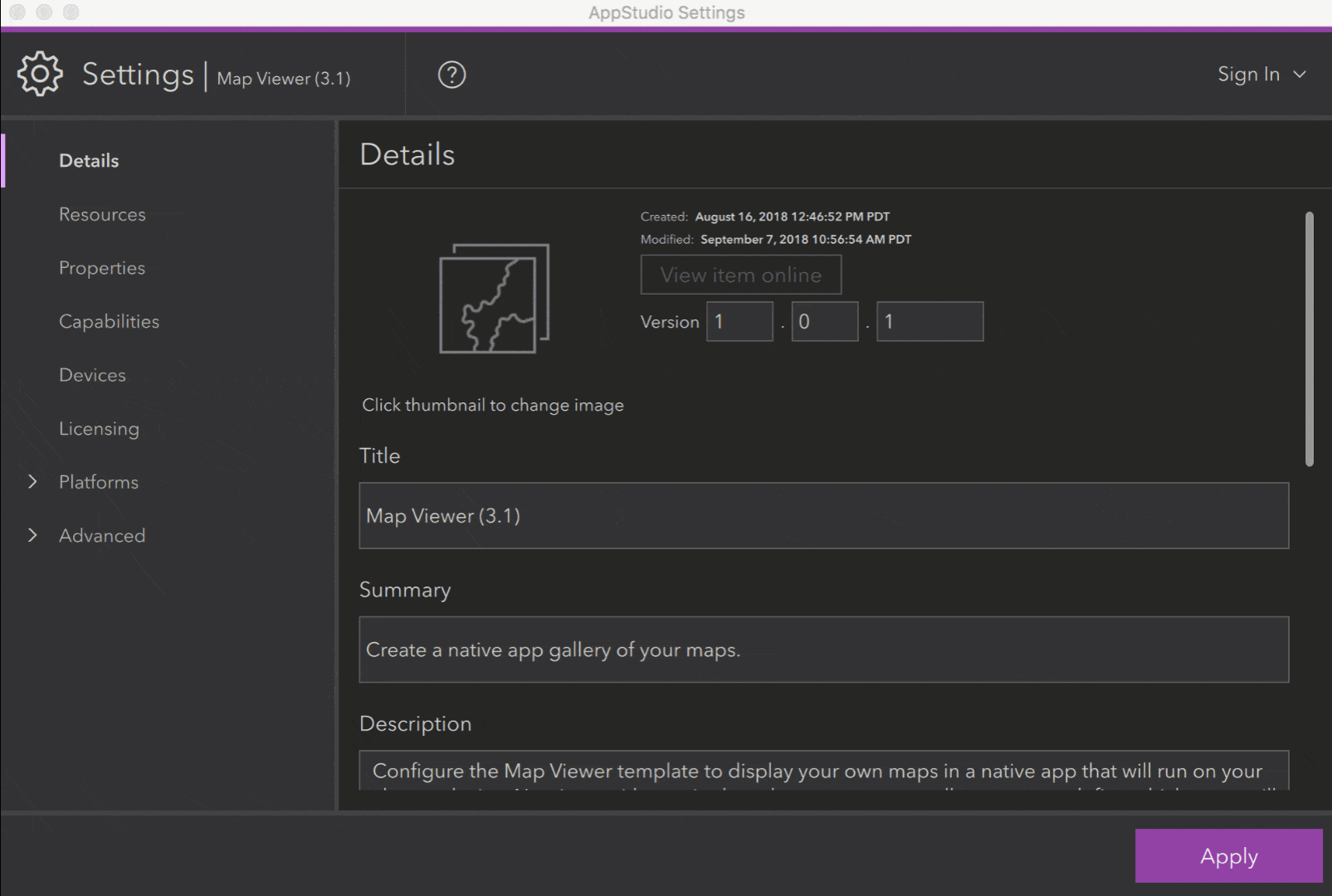
AppStudio Framework
We have added new plugins and components in response to your feedback and suggestions. Now in AppStudio 3.1, you can create AppStudio apps with the ability to discover and connect to Bluetooth LE devices, this complements the existing Bluetooth classic support. We have also introduced a new Email Composer (share) plugin, allowing you to launch a native email client with the ability to pre-fill a draft email with all the fields and yes, it also supports attachments. Secure Storage is now supported on Universal Windows Platform (UWP) and the plugin has received two new properties: maximumValueLength and maximumKeyLength to expose the operating system’s maximum key and value length.
Other changes in the AppFramework include:
- Option to open a URL link in Safari through share sheet on iOS.
- New CryptographicHash and MessageAuthenticationCode components added to generate cryptographic hashes or hash-based message authentication codes.
- New BrowserView component added to provide Safari browser experience for iOS and will fallback to default AppFramework webview for other platforms.
- New checkCapability() method added to AppFramework to check permissions that have been granted to the app. Currently, we support checking for critical permissions such as Location, Storage, Camera, and Microphone.
- New isAppInstalled(String appIdentifier) method added to AppFramework to check if an app is installed on the user’s device.
- Three new properties available in AppFramework.systeminformation: model, manufacturer, and deviceFamily. This is useful to know the exact the model info of the device and comes in handy while troubleshooting or collecting usage analytics.
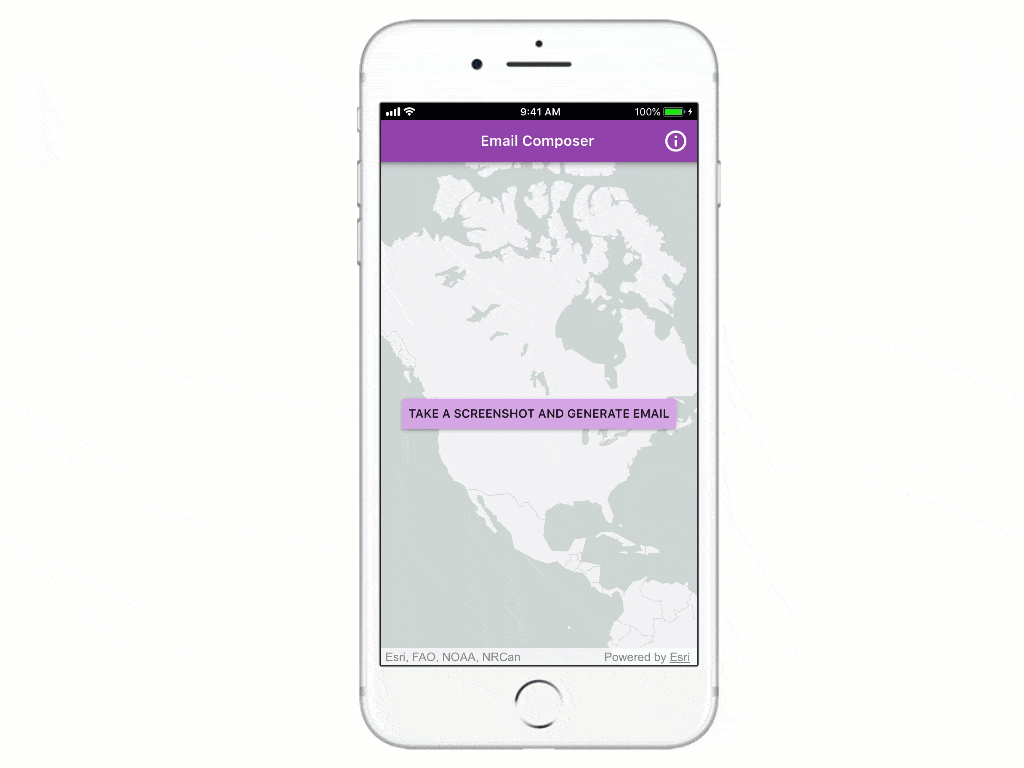
AppStudio Templates
Many enhancements, bug fixes, and UI improvements were added to our three configurable templates. The Map Viewer template’s Measure Tool has received many enhancements, such as providing color options for drawing lines and areas, displaying segment length results, supporting identify features on Measure mode, and the ability to take a screenshot with measure results and send it as an email attachment. The Map Viewer also now supports offline geosearch when working with a Mobile Map Package (MMPK) offline. The Quick Report template includes a new property to allow the user to hide the album on the Add Photo/Media page.
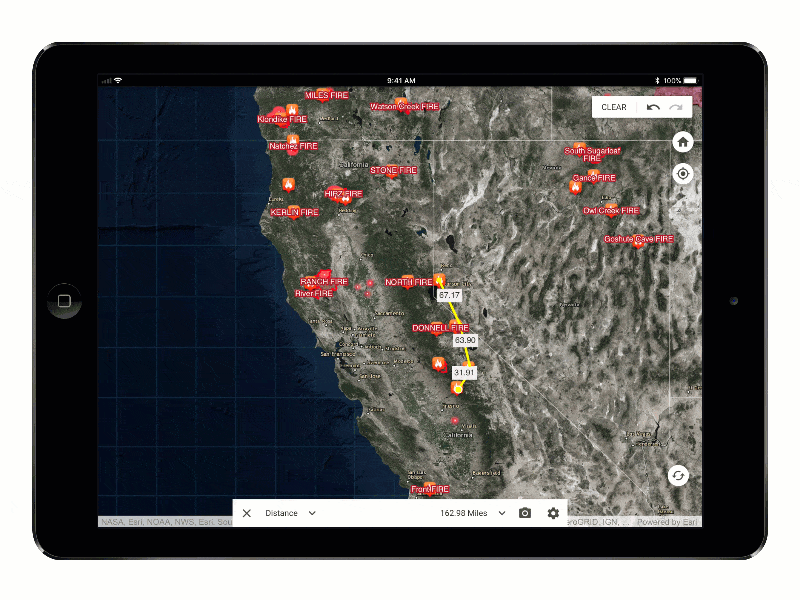
For more information and additional details about this release, please see the What’s new help topic.
We hope you enjoy the new updates, features, and bug fixes included in this new release. As always, we appreciate your feedback and aim to make your experience with creating cross-platform mapping apps faster and easier.
Become an AppStudio for ArcGIS developer! Watch this video on how to sign up for a free trial.
Follow us on twitter @AppStudioArcGIS to keep up to date with latest information and do not forget to let us know about your latest creations using AppStudio and be featured on the AppStudio Showcase.

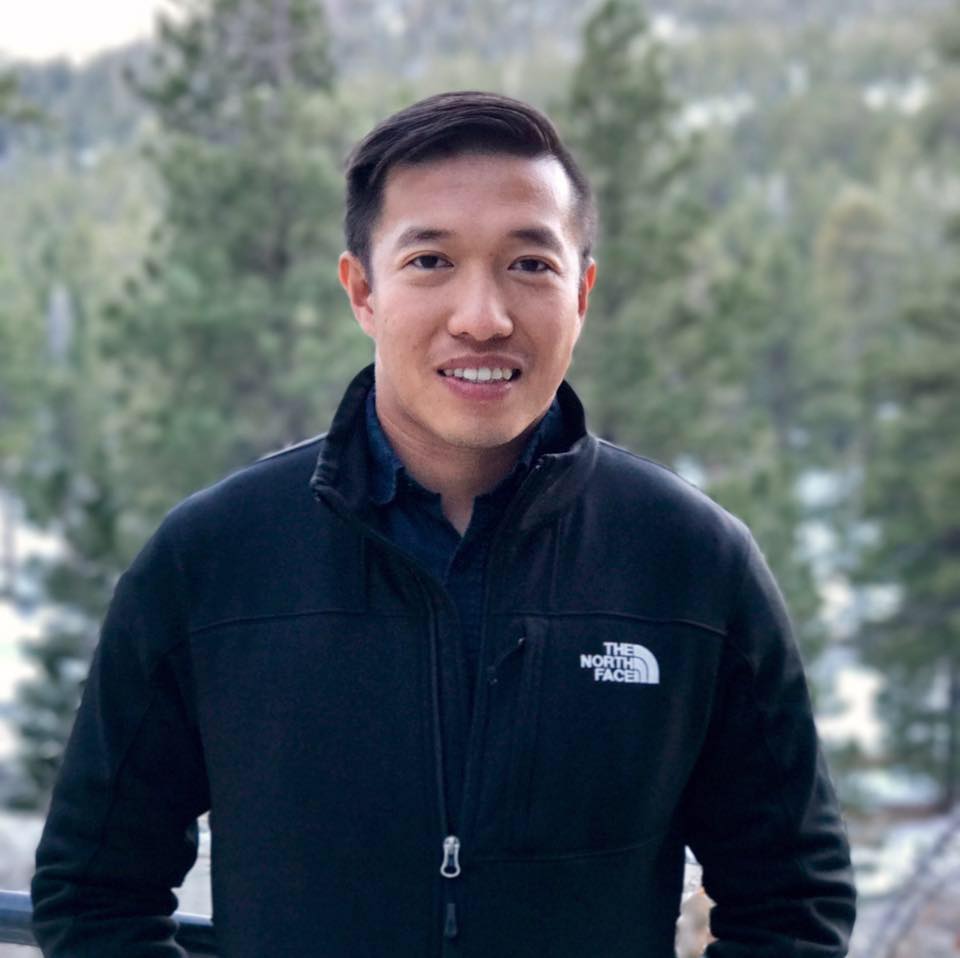
Commenting is not enabled for this article.