Since its initial release in June 2024, users have been requesting a way to customize their Web Editor experience. And now, the Web Editor Instant Apps template is here, in beta! This new beta feature allows you to create customized versions of ArcGIS Web Editor. This means:
- You can limit the number of tools to exactly the ones you need for your editing workflow, which creates a seamless and repeatable editing experience.
- You can also set your maps so that users are ready to start editing.
In this blog we’ll dive into some of the additional benefits that come with using this new beta feature.
If you are curious about the configuration process and the different tools available in the template, check out this Esri Community blog post. If you’d like a complete list of all the new features in this latest release, check out this blog. Let’s dive into the template and why you might consider using it.
Configure the Web Editor template to streamline your workflows
Not every feature or capability in each app is used in your everyday workflows. You might have chosen to use or learn more about Web Editor simply because you wanted an app that was designed for just editing. This new feature aims to provide just that, the ability to home in even further on editing tools related to your workflows. Configuration allows GIS professionals to focus on their work in the most streamlined way possible or configure it to empower others within their organization to edit data without overwhelming them with unnecessary tools or complexity.
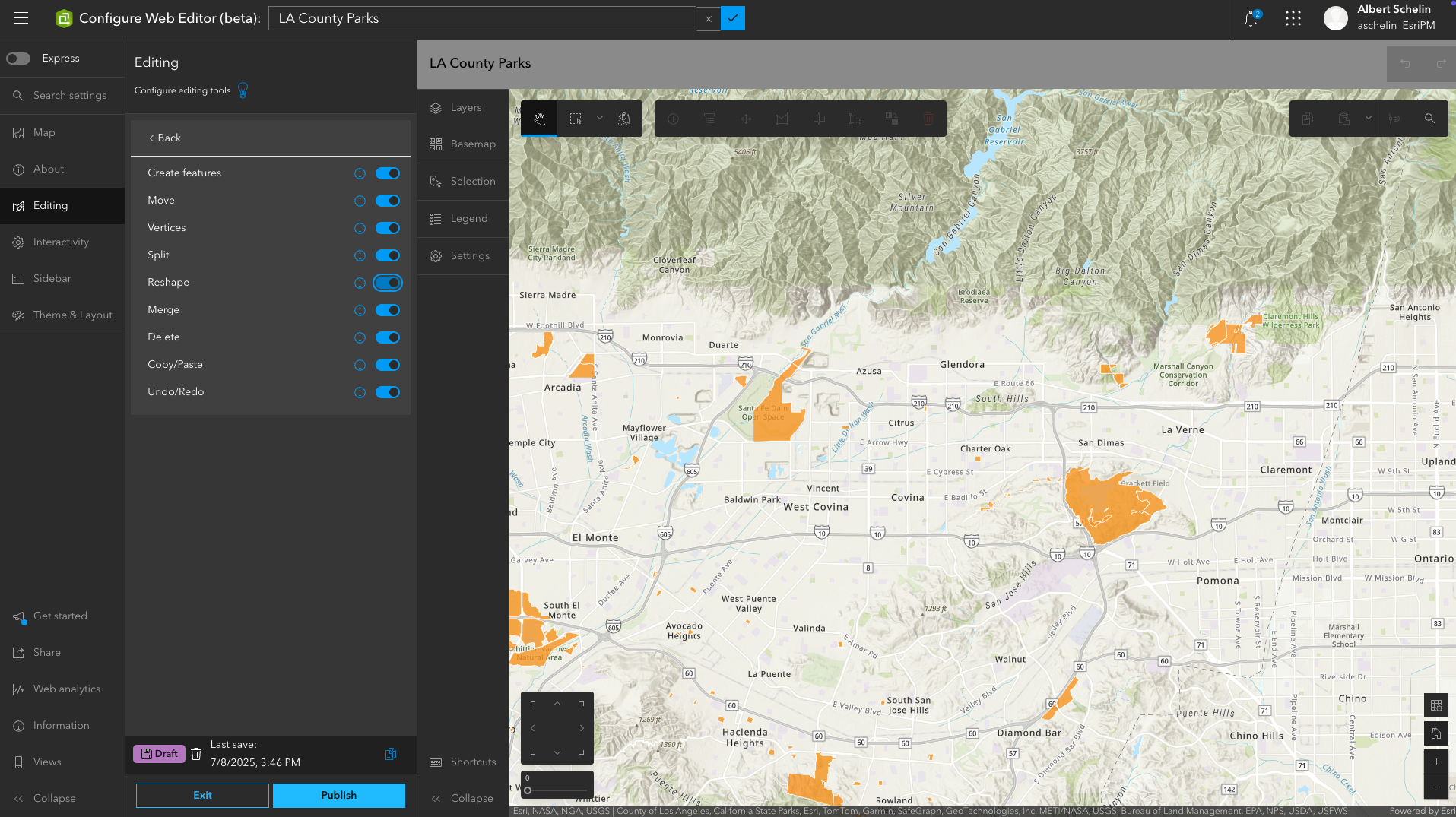
For GIS professionals, configuration offers a helpful option for routine tasks by providing a more tailored experience, showing just the tools you need each time you open the Web Editor instant app. It also offers GIS professionals an opportunity to support newer users or industry professionals in an organization that might need to edit data with a focused Web Editor instant app.
For occasional editors, or those who might not have a GIS background, the Web Editor Instant Apps template offers the chance to perform important data upkeep in a streamlined environment. This decreases the time needed to train employees and helps them be able to execute their editing workflows more efficiently. Configuring a Web Editor template gives your organization the power to make anyone a data editor and an authoritative record keeper, with little to no training necessary. This is a huge shift, simplifying editing workflows allows people in the organization, closer to the data to maintain authoritative data without a formal GIS background. Note that configuring a Web Editor template and using the created Web Editor instant app both require a Creator user type.
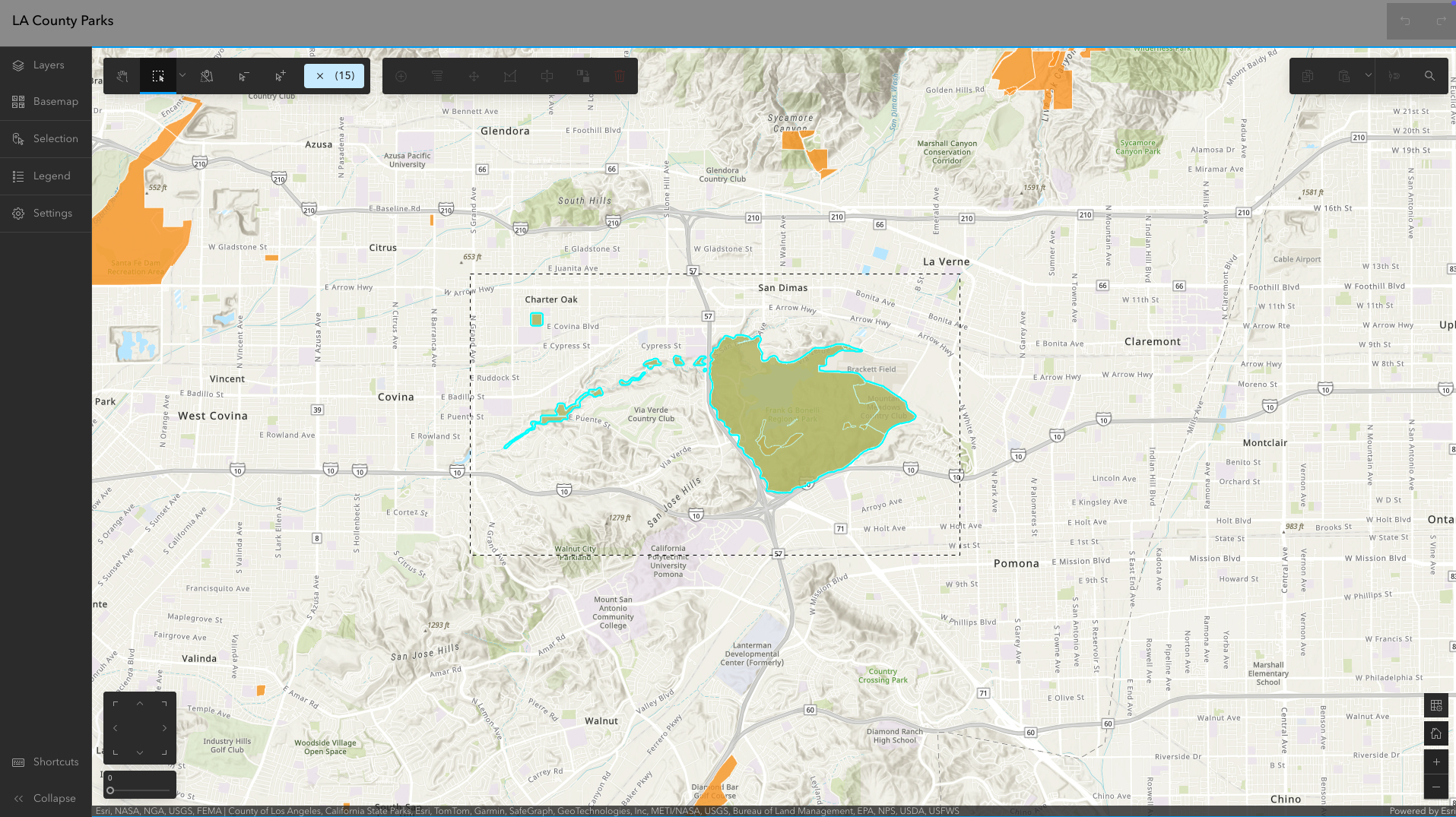
A whole new experience with ArcGIS Instant Apps
Using ArcGIS Instant Apps to configure a Web Editor instant app comes with some added benefits. ArcGIS Instant Apps is a powerful web app customization application, familiar to many users. Leveraging this existing app for configuration provides users with an intuitive experience for configuration, and it also provides some new added benefits for ArcGIS Web Editor.
- No Coding skills needed – You can quickly and easily create a configuration of ArcGIS Web Editor without needing to write a single line of code.
- Accessibility – ArcGIS Instant Apps gives you the ability to make your Web Editor instant app as accessible as you need it to be with simple configuration settings.
- Branding – Easily add any organizational logos and brand colors to your Web Editor (beta) Instant App template to ensure consistent branding and a professional look.
Try the beta feature and share your thoughts
The ability to configure Web Editor was highly requested by many different users since ArcGIS Web Editor was released and we have made it our mission to deliver it to you. Now that it is available in beta, we would love to make it as effective and relevant to your work as possible. Our goal is to create technology that helps you do your work faster and easier. We would greatly appreciate your feedback on this beta feature so that we can help make configuration useful to you. To access the Web Editor (beta) Instant Apps template and provide your feedback, please sign up for the early adopter community here.
Summary
The new Web Editor (beta) Instant Apps template empowers more users within your organization to perform routine editing workflows. Whether you are paring down ArcGIS Web Editor to the essential tools to complete your work faster or configuring a simple editing app to delegate editing responsibilities with confidence, this template can be a powerful resource to you moving forward.

Commenting is not enabled for this article.