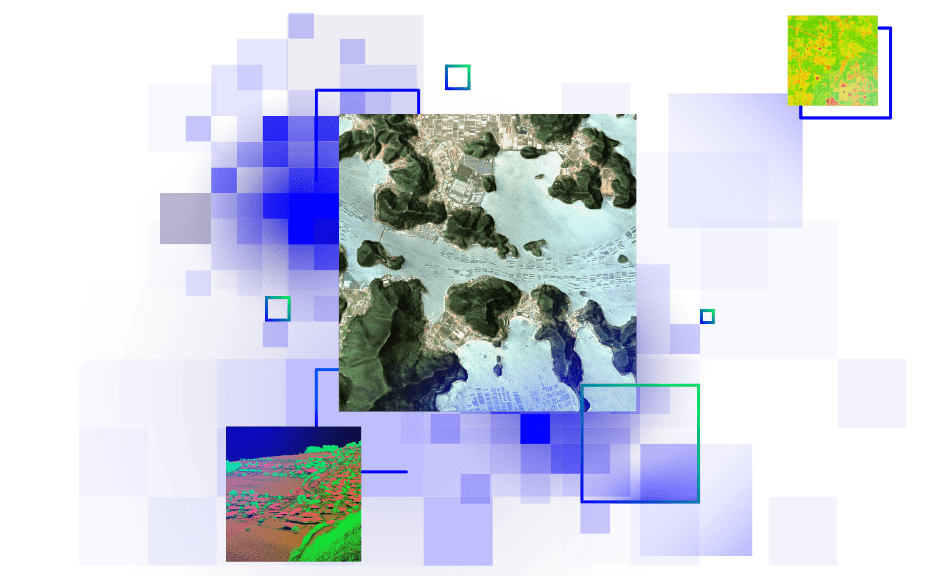General questions
With digital access, you will be able to view scheduled sessions and event content at your convenience. This includes the Plenary Sessions and technical workshops.
Digital access to the 2021 Esri Imagery Summit will be available through May 16, 2022.
The Plenary Sessions will be accessible to view at your convenience after the scheduled presentations are over.
You can find the list of participating partners on the sponsors page. There you will be able to visit partner websites, view partner videos, and provide contact details for follow-up.
Inappropriate behavior will not be tolerated. If you see or are the target of inappropriate behavior or language, please email eventsconduct@esri.com, and we will take appropriate action to ensure the virtual event maintains a safe and constructive environment.
The consequences of such behavior may include but are not limited to the following:
- Immediate removal from session or meeting.
- Removal of inappropriate chat or meeting content.
- Restricted access to future Esri events.
- Denial of attendance for future Esri events.
Esri reserves the right to take any and/or all these disciplinary actions as deemed necessary for all virtual meetings.
We always want to hear from you! There are a number of ways you can provide feedback.
Session surveys will be available on each individual session page. Also, at the end of the summit, we will email you a postevent survey where you can include comments about the overall event and your experience.
Upon request, we can provide a certificate of attendance after the virtual event. Email confregis@esri.com to request yours. Unfortunately, we do not offer continuing education credits for attending the digital access to the Esri Imagery Summit.
Session questions
These are scheduled session recordings that will be played back at a specific time and include live, text-based interactive Q&A and polling components. You can access these sessions from the home page of the event site or by going to the digital access agenda and selecting go to presentations.
Scheduled sessions will include interactive components, like the ability to ask text-based questions and participate in polls during the scheduled times.
The scheduled sessions will be available for viewing later the same day they’ve been shown and can be watched at any time once they are available.
Scheduled sessions will include interactive text-based components, like the ability to ask questions and participate in polls during the scheduled times.
Session pages also have additional links such as to request a follow-up with the sales team and to Esri Community.