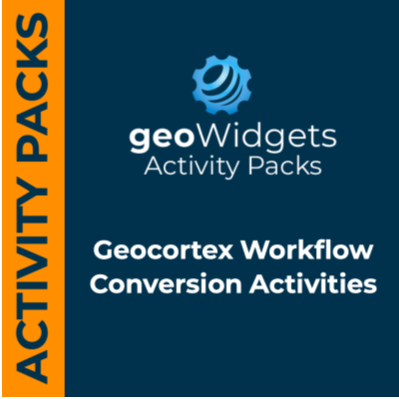Overview
geoWidgets Conversion Activities extends Geocortex Workflow 5 with client-side file conversion activities to import and export shapefiles, spreadsheets, text delimited files, GPX, GeoJSON, and KML/KMZ in Web GIS. You must have a current subscription of Geocortex Workflow 5 to utilize this product.
All geoWidgets Conversion Activities are run client-side and support both SaaS and On-Premise version of Geocortex Workflow 5. All Activities are documented with example workflows.
geoWidgets Export Activities
 Features to GeoJSON - Features to GeoJSON converts an Esri FeatureSet to a GeoJSON file object.
Features to GeoJSON - Features to GeoJSON converts an Esri FeatureSet to a GeoJSON file object. Features to GPX - Features to GPX converts an Esri FeatureSet to a GPX file object.
Features to GPX - Features to GPX converts an Esri FeatureSet to a GPX file object.- Features to KML - Features to KML converts an Esri FeatureSet to a KML file object.
- Features to Shapefile - Features to Shapefile converts an Esri FeatureSet to a Shapefile file object.
- Features to Spreadsheet - Features to Spreadsheet converts an Esri FeatureSet to a variety of spreadsheet (.XLS, .XLSX, and .ODS) file objects.
- Features to Text Delimited - Features to Text Delimited converts an Esri FeatureSet to a text delimited (.CSV, .TXT, .DAT, etc.) file object.
- Save File - Save File activity allows end users to download the file objects created in the previous activities.
 Unzip File - Unzip File will decompress a zip archive into a geoWidgets File Object.
Unzip File - Unzip File will decompress a zip archive into a geoWidgets File Object. Zip File - Zip File converts an array of geoWidgets File Object[] into a ZIP archive.
Zip File - Zip File converts an array of geoWidgets File Object[] into a ZIP archive. geoWidgets File Object - A geoWidgets File Object is a constructor to simplify, parse, and manage File Object creation.
geoWidgets File Object - A geoWidgets File Object is a constructor to simplify, parse, and manage File Object creation.
geoWidgets Import Activities
 GeoJSON to Features - GeoJSON to Features converts a GeoJSON string into an ESRI FeatureSet for all vector data types (Points, Lines, Polygons).
GeoJSON to Features - GeoJSON to Features converts a GeoJSON string into an ESRI FeatureSet for all vector data types (Points, Lines, Polygons). GPX to Features - GeoJSON to Features converts a GPX file into an ESRI FeatureSet for all vector data types (Points, Lines).
GPX to Features - GeoJSON to Features converts a GPX file into an ESRI FeatureSet for all vector data types (Points, Lines). KML/KMZ to Features - KML/KMZ to Features converts an KML or KMZ file into an ESRI FeatureSet for all vector data types (Points, Lines, Polygons).
KML/KMZ to Features - KML/KMZ to Features converts an KML or KMZ file into an ESRI FeatureSet for all vector data types (Points, Lines, Polygons). Shapefile to Features - Shapefile to Features converts a zipped Shapefile into an ESRI FeatureSet for all vector data types (Points, Lines, Polygons).
Shapefile to Features - Shapefile to Features converts a zipped Shapefile into an ESRI FeatureSet for all vector data types (Points, Lines, Polygons).- Spreadsheet to Features - Spreadsheet to Features converts a user uploaded spreadsheet (.XLS, .XLSX, and .ODS formats) an array of Esri FeatureSets for use in Web GIS applications.
- Text Delimited to Features - Text Delimited to Features converts an Esri FeatureSet to a variety of spreadsheet (.XLS, .XLSX, and .ODS) formats).
Additional Resources
Last Update: 15 April 2019
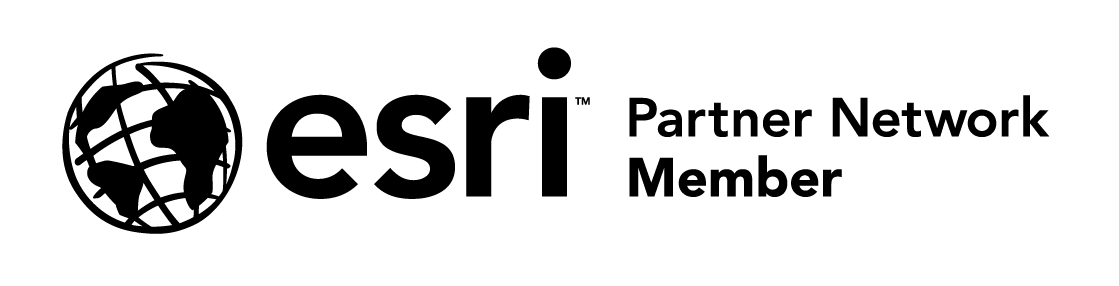
Business needs
- Operational Efficiency
Industries
- National Government
- Public Safety
- Transportation
- Architecture, Engineering, and Construction
- Electric and Gas Utilities
Works with
Platform
- On-premises
- Web
System Requirements
Geocortex Workflow subscription
Version
2019-04
Listed Date
Sep 15, 2018
Contact Information
Digital Data Services, Inc.https://www.geowidgets.ioEmail+1 720-668-8055