Overview
Site Viewer 360 is a powerful integration tool for ArcGIS Online or Enterprise, designed to streamline the visualization and sharing of geotagged 360° photographs. By utilizing a 360° camera, a single operator can effectively document and disseminate views of project locales. This tool is ideal for capturing and visualizing extensive areas such as transportation networks, utility inspections, and active construction projects, with the capability to share these insights within mere minutes to hours after collection.
How it works:
- Capture 360° photos using any compatible camera, including options like Ricoh Theta, Insta360, or any device capable of generating 360° imagery with embedded location data.
- Generate a point feature class / web feature layer from the images' geospatial metadata, ensuring each photo is georeferenced accurately on the map.
- Upload your 360° photos to a hosting service of your choice, ensuring they are accessible for integration into your ArcGIS application.
- Configure Site Viewer 360 within your ArcGIS Experience Builder application, linking your photo feature layer and hosted images for seamless viewing.
- Leverage your 360° photos for a multitude of applications, including site surveys, asset management, project visualization, and environmental assessments, enhancing the decision-making process with immersive, detailed views.
Key Features:
- Supports viewing of 360° photos, offering a comprehensive visual toolset for project documentation and review.
- Interactive photo viewing experience allows users to pan and zoom, providing an immersive exploration of sites.
- Customizable photo URLs through Arcade expressions, offering flexibility in photo hosting solutions:
- Self-hosted/web server (IIS, Apache)
- Cloud hosting (AWS, Azure, etc.)
- Feature Attachments
- etc.
- Utilizes point web feature layers providing ease of processing, flexibility in editing and positioning geolocations, and powerful integration features.
- Photo geolocation integrated with the map, enabling users to easily find and view images based on their spatial context.
- Integration with ArcGIS widgets enhances functionality, allowing for seamless use with existing GIS workflows
- Compatible with Experience Builder (Portal for ArcGIS) and Experience Builder Developer Edition*.
* For ArcGIS Online integration, the application must be built using the ArcGIS Experience Builder Developer Edition and deployed to a suitable web hosting environment. Consult Esri documentation for more details.
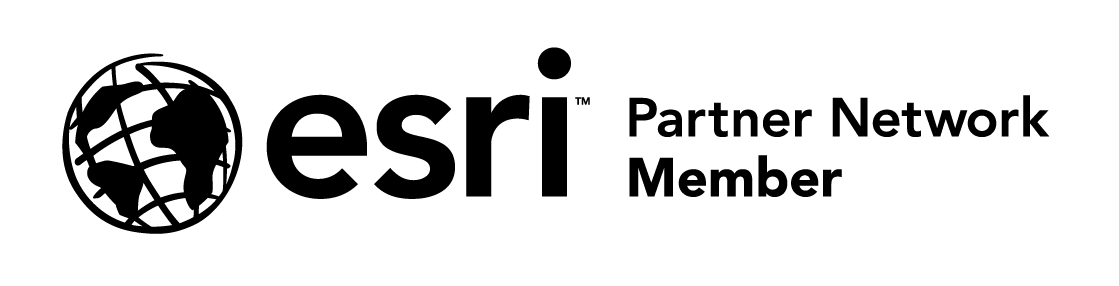
Business needs
- Asset Tracking and Analysis
- Facility Management
- Operational Efficiency
- Site Analysis and Territory Planning
- Situational Awareness
Industries
- Architecture, Engineering, and Construction
- Electric and Gas Utilities
- Transportation
- Natural Resources
- Petroleum and Pipeline
Works with
Platform
- Web
System Requirements
Contact provider for more information
Version
1.1
Listed Date
Apr 22, 2024
Contact Information
Nodeology, LLChttps://www.nodeology.netEmail(412) 349-8909
