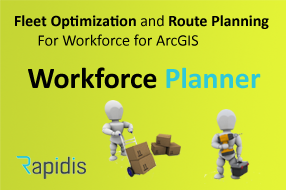Overview
Workforce Planner for ArcGIS adds fleet optimization and scheduling for
tasks (assignments) stored in Workforce for ArcGIS. This add-on to Workforce
for ArcGIS optimizes how tasks are assigned to workers together with the optimal
route sequence for each worker (VRP).
Workforce Planner works perfect together with Workforce for ArcGIS and ArcGIS Navigator:
Workforce for ArcGIS allows dispatchers to manually assign tasks to workers. Workforce Planner automates and optimizes this process. This way total drive time and travel distance for the fleet will be drastically minimized.
Navigator offers navigation from A to B and sequence optimization (TSP) of the locations already assigned to a certain route. Workforce Planner re-assigns all (selected) tasks to workers (using a VRP optimization) in order to create the best overall schedule for the entire fleet of workers.
Workforce Planner will respect individual time windows on the assignments.
Using Workforce Planner, you can create optimal routes, for the entire fleet, within minutes and save time at the office. The optimized routes can save up to 30 % on both total travel time and km/miles driven. You may even cut down on the number of vehicles or workers needed.
You can choose either to use the ArcGIS Online VRP solver or the Rapidis VRP solver.
With the ArcGIS Online VRP solver you will spend credits from your ArcGIS online subscription. This choice is recommended for organizations who will plan less frequently as you spend ArcGIS online credits when you activate the planning.
Using the Rapidis Logistics Planner VRP solver you have unlimited access to activate scheduling as often as you please without spending credits. Also the Rapidis VRP offers additional parameter settings that will tweak the scheduling to meet the requirements in different industries and scenarios. The Rapidis VRP follows a per asset license pricing model. Please contact Rapidis for details.

Business needs
Contact provider for more information
Industries
- Transportation
Works with
Contact provider for more information
Platform
Contact provider for more information
System Requirements
Contact provider for more information
Version
1.2.1
Listed Date
Aug 8, 2016
Contact Information
RapidisEmail