Overview
Effortlessly integrate both 360° and traditional videos into ArcGIS Online or Enterprise. With just a standard or 360° camera, a single individual can efficiently capture and share project sites, ranging from expansive roadway networks and electrical line inspections to bustling construction sites, all within minutes to hours of collection.
How it works:
- Collect video using any camera that collects video with embedded GPS metadata (e.g. GoPro, Insta360, etc.) or use an external GPS source with any video.
- Create (or append) a polyline feature class / web feature layer from GPS data.
- Upload videos to your preferred hosting location.
- Configure Vidgeo in your Experience Builder application to use your videos feature layer and hosted videos.
- Use your videos for inspections, asset management, site visualization, feature collection, and much more!
Key Features:
- Supports standard and 360° video playback.
- Control video playback time/location from the map or the player timeline.
- User-configured video URLs using Arcade expressions provides a wide variety of hosting options:
- Self-hosted/web server (IIS, Apache)
- Cloud hosting (AWS, Azure, etc.)
- YouTube
- etc.
- Uses polyline web feature layers for video geospatial information.
- Permits a variety of GPS data sources, including embedded video EXIF data external (sidecar) GPS files, and even manually digitized polylines. This flexibility helps provide options, even when things don't go as expected in the field.
- Corresponding video times are stored in the geometry M values and interpolated between vertices. This provides flexibility for manual editing when necessary, such as when bad GPS data is encountered from the field.
- Support for feature selection permits integration with built-in and third-party widgets.
- Video "preview poster" permits displaying company logo or other graphics before video playback.
- "Mute on startup", "Autoplay", and other configuration options are designed to support common workflows, such as muting road and wind noise on roadway videos.
- Works with Experience Builder (Portal for ArcGIS) and Experience Builder Developer Edition with no additional extensions or server licenses required.
Note: Targeting ArcGIS Online requires building the application using ArcGIS Experience Builder Developer Edition and deploying the ExB application to a web hosting location (IIS, Apache, cloud hosting, etc.). See Esri documentation for additional details.
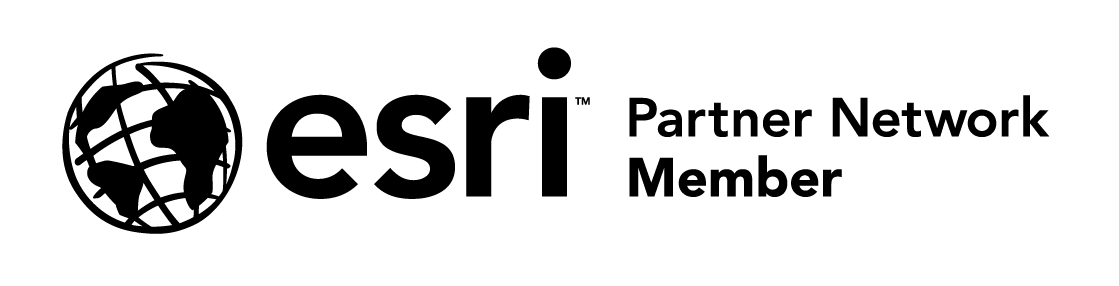
Business needs
- Asset Tracking and Analysis
- Situational Awareness
- Facility Management
- Field Service Management
- Operational Efficiency
Industries
- Architecture, Engineering, and Construction
- Electric and Gas Utilities
- Natural Resources
- Transportation
- Petroleum and Pipeline
Works with
Platform
- Web
System Requirements
Contact provider for more information
Version
1.2
Listed Date
Apr 22, 2024
Contact Information
Nodeology, LLChttps://www.nodeology.netEmail(412) 349-8909
