Overview
VertiGIS Studio Printing adds serious power to web applications built on Esri's ArcGIS® platform. Application administrators can add the VertiGIS Studio Printing widget to apps built with ArcGIS Web AppBuilder – or use a VertiGIS Studio viewer – and allow their users to generate beautiful map print outputs from templates they have designed in a web-hosted print designer.
You can use VertiGIS Studio Printing to generate map prints in all shapes and sizes, with varying complexities and requirements, from basic snapshots to rich cartographic outputs. It can be accessed using our cloud-hosted print template designer, or you can host it on your own. Just select the template you want to print and send the current map state off to be formatted into a pre-designed .PDF document. It’s as simple as that!
Print templates can contain items such as:
Maps;
Overview maps;
Legend;
Scale bar;
North arrow;
Text, dates, or numerical data;
Bar codes (i.e. dynamically generated QR codes);
Static images (i.e. company logos); and/or
Graphical elements (i.e. boxes and lines).
VertiGIS Studio Printing is available in the cloud and on-premises: try it today with a free, 60-day trial.
>>> For installation instructions, visit the VertiGIS Studio Printing documentation center here.
VertiGIS Studio Printing can be licensed on its own, or bundled with VertiGIS Studio Workflow and VertiGIS Studio Reporting. This listing provides access to the SaaS edition (hosted online). To download the on-premises edition, or for licensing information visit: vertigisstudio.com/products/vertigis-studio-printing
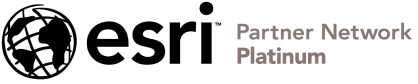
Business needs
- Operational Efficiency
- Situational Awareness
Industries
- Electric and Gas Utilities
- Petroleum and Pipeline
- State and Local Government
- Transportation
- Water
Platform
- On-premises
- Web
System Requirements
Version
5
Listed Date
Oct 8, 2020
Contact Information
VertiGIShttps://vertigis.comEmail1 (888) 578-5545
