Overview
Get clear answers, without the dirty work.
Turn web map interactions into actionable insights and make data-driven decisions that improve your user's experience.
Track user interactions and monitor active users who are on your map in that moment.
Stop spending hours trying to build reports, and have it all in one place.
With performance reporting your whole team can quickly determine the overall health of your web maps by tracking layer load speeds, error tiles and map initialization speeds. Track layer performance and determine which layer data is worth spending time on based on its usage and see all 404s and 500s associated with a map.
Web Map Interactions Tracking (pans, zooms, clicks, layer loads)
- Aggregate user interaction metrics
- Active user monitoring
- Tine spent on map
- Activity heatmap
Map Load Tracking:
- Layer load times
- Layer load count
- Map load timeline
- Bounce rates
- Device, Operating System, Browser type
- User GeoIP location *CASL, GDPR compliant
Answer key questions about your maps:
"Where are users looking on my maps?"
"Where are users coming from?"
"How many users visit every day and how engaged are they?"
Compatible with:
ArcGIS Online
Story Maps
Web App Builder Developer Edition
Esri Leaflet
Esri Javascript API
Case study
Our case study takes you to The City of Prince George, British Columbia where a municipal geospatial team used Maptiks for ArcGIS Online to collect data on the usage of their web map applications, and optimize them, increasing key engagement and conversion goals.
Want to learn more? Chat with our no pressure and friendly staff.
For on-premise solutions please contact info@maptiks.com
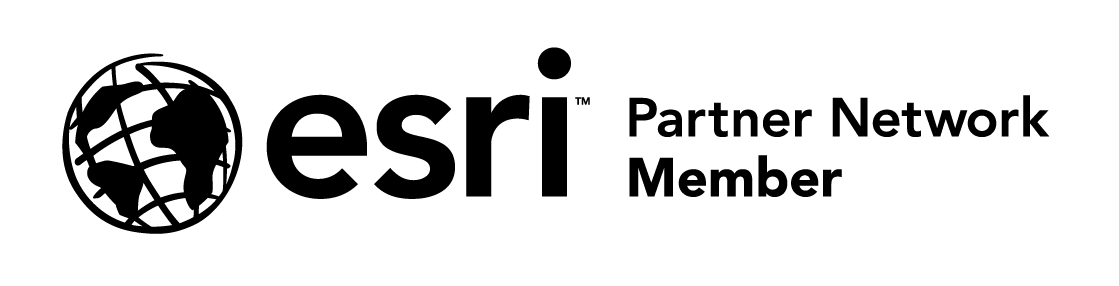
Business needs
- Performance Monitoring
- Market and Customer Analysis
Industries
- National Government
- Water
Works with
Platform
- Web
System Requirements
Contact provider for more information
Version
2.0
Listed Date
Mar 15, 2016
Contact Information
Sparkgeohttps://maptiks.com/esriEmail1-(778) 746-2350
