Overview
Build virtually anything
VertiGIS Studio Workflow helps organizations build widgets through configuration, and provide users with simple, guided interactions in ArcGIS Web AppBuilder®.
Extend the reach of ArcGIS Web AppBuilder
Instead of writing code to build widgets that meet custom application requirements, choose from a library of over hundreds of pre-built activities that chain together to automate almost any task.
Configure and display dynamic forms, query multiple layers, engage your users with markup and highlights on the map, all while providing them with simple, easy-to-follow steps.
Build workflows right in your browser
Authoring workflows is easy with the online VertiGIS Studio Workflow Designer. Simply sign-in, drag-and-drop activities, then save and share your library of workflows in ArcGIS Online.
Re-imagine the user experience with dynamic and intuitive forms
Forms don't just capture user inputs: often you need to have elements hide and appear based on user interactions. Cascading drop-downs, and an advanced event-based system allow you to engage users with extraordinary flexibility.
VertiGIS Studio Workflow can be deployed inside your ArcGIS Online organization: try it today with a free, 60-day trial.
>>> For deployment steps, visit the VertiGIS Studio Workflow documentation center here.
VertiGIS Studio Workflow can be licensed on its own, or bundled with VertiGIS Studio Reporting and VertiGIS Studio Printing. This listing provides access to the SaaS edition (hosting online). To download the on-premises edition, or for licensing information visit vertigisstudio.com/products/vertigis-studio-workflow.
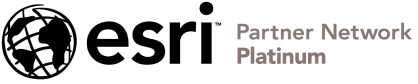
Business needs
- Asset Tracking and Analysis
- Operational Efficiency
- Logistics and Fulfillment
- Site Analysis and Territory Planning
- Field Service Management
Industries
- Electric and Gas Utilities
- Petroleum and Pipeline
- State and Local Government
- Transportation
- Water
Works with
Platform
- Web
System Requirements
Visit the VertiGIS Studio Workflow Documentation Center for a complete list of system requirements.
Version
6
Listed Date
May 10, 2021
Contact Information
VertiGIShttps://vertigis.comEmail1 (888) 578-5545
