Overview
The Paperless Reappraisal System (PRS) is a GIS-driven workflow management, data collection, data review, quality control, and business analysis solution for Property Appraisers. The goal of the system is to eliminate the need for paper by creating a completely digital product, and leverage GIS functionality to improve appraisal efficiency.
Highlights include:
- Quality control of CAMA
data
- Controlled field visits due
to organized parcels and efficient route creation
- Elimination of
unnecessary visits due to digital inspection
- Tracked revision history
and changes, for quality control purposes
- Real-time thematic maps and reports.
The PRS is an ArcGIS Online solution that utilizes Identity access, and communicates exclusively with AGOL content, including web maps and web feature layers. This provides flexible and scalable deployment options, as data can be served from either ArcGIS for Server or AGOL-hosted feature services. The PRS makes use of the entire ArcGIS Platform, thus supporting our goal of providing the highest level of accuracy and efficiency to the appraisal process.
The PRS is a suite of six integrated, configurable ArcGIS for Local Government COTS applications consisting of:
1. Packet Builder – The Packet Builder is used to organize parcels into ordered lists, called “packets,” for the purpose of field visits. The application provides a variety of tools for selecting candidate parcels based on parcel attributes and spatial location. The application allows packets to be assigned to specific appraisers, which are then queued for the Sketch Reviewer, Photo Reviewer, and Mobile Property Card applications.
2. Sketch Reviewer– The Sketch Reviewer provides the ability to dynamically georeference building sketches from CAMA systems as an overlay to parcel maps and orthophotography. This allows users to validate the existence and size of structures, additions and improvements on a parcel, and to flag and comment on parcels that fail validation.
3. Photo Reviewer – The Photo Reviewer provides a virtual visit to the property. The application allows the user to query a packet with synchronized access to:
- ArcGIS parcel web maps with orthophotography
- Oblique imagery
- Ground level imagery
- Property record card data
The users can also flag the parcel as passing or failing validation.
4. Mobile Property Card – The Mobile Property Card is for mobile app for touch-screen tablets. It allows users to select a packet and check out all of the property data, including building sketches and property photos. Once a packet is downloaded, users may continue data editing, even without an Internet connection.
All data that can be found on a typical paper property record card is categorized in an intuitive touch screen layout. Categories include general parcel information, values, land, dwelling, additions, improvements, cost ladders, transfer history, and permits. Additionally, the building sketch, property photos, an interactive map, and reviewer comments from the Sketch Validation and Photo Reviewer applications are provided. The user may edit existing records, as well as add and remove records. The Mobile Property Card app also supports marking up attachments and taking photos with the tablet’s camera.
Once a user has completed the site visits for a route, they can choose to check in the route parcels. All parcels that have a “saved” or “approved” status are updated in the production database. Any changes will update the revision history tables. All approved records are queued for the quality control application.
5. Quality Control Reviewer - The Quality Control Reviewer application provides a final review of all data before it is entered back into CAMA. All parcels that have been checked in from the Mobile Property Card application are listed in a queue. Users select a parcel record, which opens the property card display. If any edits were made to any records in a category, the tab is highlighted. The underlying production database tracks full revision history. The application supports a historical view whereby all changed records are color coded. Modified records also provide a clear comparison view of the current and original values. The purpose of the Quality Control application is to accept or reject the submitted information before the actual CAMA system is updated.
6. Executive Dashboard – This application
provides a real-time overview of project progress using thematic maps and
reports. The default thematic map displays each of the workflow tasks (described
above) in a unique color. Any parcels that have been flagged as having
failed an inspection or rejected by the QC Reviewer are given an additional
hatch pattern symbol. Simply viewing the map gives the user the immediate
sense of overall project progress. The application also supports further
filtering. Users can search and identify individual parcels and view all
system information about the parcel, including the names and time stamps of each
user in each workflow task. Any reviewer comments are also listed. This allows project managers and project sponsors to instantly
investigate the history and current status of any parcel.
To request additional information please contact us at marketplace@bruceharris.com
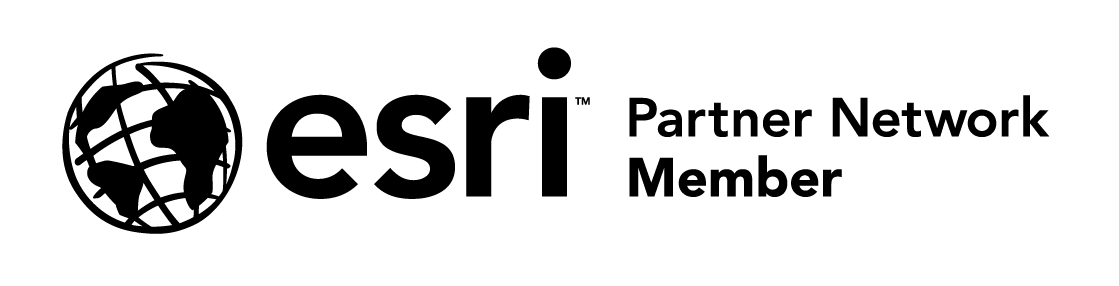
Business needs
Contact provider for more information
Industries
- National Government
Works with
Contact provider for more information
Platform
Contact provider for more information
System Requirements
Contact provider for more information
Version
2.0
Listed Date
Mar 21, 2014
Contact Information
Bruce Harris & Associates, Inc.http://www.bruceharris.com/Email630-761-0951