Overview
As you manage your ArcGIS System, you know the importance of running tasks on a regular schedule or in response to specific criteria. That's where Scheduler for ArcGIS comes in. Our automation tools are designed to simplify the setup and management of these tasks, empowering you to optimize your workflows effortlessly.
With Scheduler for ArcGIS, you can construct code-free workflows, run tasks on a schedule or in real-time, and automate actions based on real-time events or triggers within your ArcGIS System. Say goodbye to manual execution and hello to increased efficiency and productivity. Let Scheduler for ArcGIS be your reliable assistant while you focus on what matters most.
How it works:Scheduler for ArcGIS is an application that can be deployed as a web service on your server, or even locally on your laptop or desktop. With just a few easy clicks, you can set up tasks to run based on your custom criteria. These tasks can reach deep into the individual components of ArcGIS Enterprise — including ArcGIS Server, ArcGIS Data Store, and more.
Top Features to Explore in Scheduler
Scheduler for ArcGIS offers a plethora of features and capabilities designed to empower users in simplifying their workflow and increasing efficiency and productivity. Some key features users can expect with Scheduler include:
Scheduling routine database reindexing operations based on your configured database connections, improving performance across any of your databases
Creating your own scheduled tasks with custom sequences of steps, with a variety of operations for workflow configuration and error handling
Triggering tasks based on organizational events using webhooks for items, users, and groups
Managing webhooks for items, groups, and users in bulk for both Scheduler and other applications
Running preconfigured tasks on a custom schedule to automate routine operations
Using the “Cancel Geoprocessing Jobs” feature to choose between current jobs that are submitted, waiting, or executing that have been running for a certain amount of time, and cancel those automatically
Scheduling your custom scripts to run and generate your admin reports automatically as part of your routine workflow
Other Capabilities
Alert When Sensitive Data is Shared: Scheduler for ArcGIS can watch all content shared publicly and look for sensitive information, such as Social Security Numbers, credit card numbers, or other types of Personal Identifiable Information (PII) based on your organization’s requirements.
Granular Control of Your Map Services: Scheduler for ArcGIS can start, stop, or restart your map services, or publish map services from an external data source such as KML/CSV/GeoJSON.
Ensure Optimization of Your Spatial Data and Underlying Tables: Scheduler for ArcGIS can rebuild your geospatial data’s spatial and/or attribute indexes on a schedule, or dynamically on every certain number of records updated/inserted.
Monitor Geoprocessing Services Performance: Scheduler for ArcGIS can watch your geoprocessing services for jobs that are taking longer than expected to run — and can even cancel those jobs dynamically if they reach a threshold of your choosing.
Proactively Report on the Progress of Tile Caching: Scheduler for ArcGIS can provide more granular reporting and updates around long-running operations such as generating a new Tile Cache.
Run Administrative Reports & Custom Scripts: Schedule and run ArcGIS administrative reports automatically. If you have your own regularly run scripts in your organization as part of your daily workflow, use the Scheduler for ArcGIS collection of tools to wrap additional functionality around that process without having to write a single line of code.
Get More Value From ArcGIS Server Log Files: Scheduler for ArcGIS can query server logs from ArcGIS Server, etc., and format them into a more easily readable report in CSV form. It can watch for logs based on any property, including level, code, source, or text (for example, critical errors), and dynamically alert you when they occur. It also includes an interactive Log Viewer that you can use to search the full logs in a variety of powerful ways.
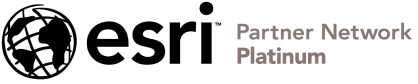
Business needs
- Operational Efficiency
- Risk Management
Industries
- Education
- Electric and Gas Utilities
- Transportation
- State and Local Government
- National Government
Works with
Platform
- Desktop
- On-premises
- Web
System Requirements
Windows 10 or higher personal computer
IIS and MongoDB installation required
Recommended server specs:
Quad-core processor minimum, 8 core or higher recommended for larger orgs
16 GB RAM for optimal performance
If users want to run tasks based on ArcGIS Server Logs, Scheduler Satellite must be installed on the machine where the log files are located.
If they want to use webhooks, Scheduler must be installed on a machine with a valid certificate from a certifying authority (i.e. not self-signed). Scheduler can run on localhost but they must use a URL rewrite in IIS to create a fully qualified domain name that is HTTPS.
Version
1.0
Listed Date
Jan 8, 2024
Contact Information
GEO Jobe GIS Consultinghttps://geo-jobe.comEmail1.844.436.5623
