Overview
Laser Tech Press Releases
TruPulse® 200i & TruPulse® 360i
Be LaserGIS® Ready
When a GPS antenna alone isn't enough, use LaserGIS® (laser offset measurements) to remotely capture any feature's position in areas with difficult terrain or where GPS signal is blocked.
Laser Tech's TruPulse® laser rangefinders integrate with your GIS field data collection tools to accurately position any target anywhere.
Who
Needs This Solution
This laser offset mapping solution is for field crews that need to map hard-to-occupy assets without occupying every single point. This solution is common and ideal when assets are located on busy highways, streets, alleyways, under building eves, swamplands/vegetation, downtown areas, and in other hard-to-reach, unsafe, or GNSS-impaired environments.
What is an Offset
An offset is the combination of a distance and direction. Combining a recorded GPS position with the associated distance and direction to your object ensures high-accuracy positioning data.
LaserGIS is our term for applying offsets to features by recording both a GNSS position and associated distance and direction to the object of interest using a TruPulse laser rangefinder. This workflow option allows the user to stay at one location and record the offsets and attributes of all features within sight before moving to the next location.
For ArcGIS Field Maps users our LaserSoft Connect App (free/no subscription) in Google Play allows you to connect any GNSS recievers with our rangefinders.
Required Components:
- Any GNSS antenna
- A compatible app for offsets (Connect, Eos Tools Pro, Bad Elf Flex)
Choose From 3 Laser Mapping Workflows to
Meet Your Accuracy Requirements.
Click the links to learn more about each method.
Learn more about “Ensuring Quality GNSS Laser Offsets” with this white paper.
Eos Positioning Systems, Inc®
Laser Tech TruPulse® laser rangefinders in-conjunction with an Eos Arrow Series™ GNSS receiver can be used as a mobile laser-mapping solution enabling field crews to easily, quickly, and safely capture an asset’s location remotely (i.e. Offsets). The first to integrate with Esri® ArcGIS® Field Maps to allow for laser offsets, Eos brings you affordable, high-accuracy Bluetooth® GPS (GNSS) location to any smart device and provides submeter, sub-foot, and centimeter accuracy.
Eos Tools Pro
Eos Tools Pro is a monitoring utility for the Arrow Series™ receivers from Eos. Eos Tools Pro provides advanced GNSS information such as RMS values, PDOP, Differential Status, and Satellites Tracked and Used, which are critical for submeter and centimeter GIS and Surveying data collection. It is also what makes laser mapping possible within the Esri ArcGIS Field Maps app.
RTK Laser Mapping
Enhance your ArcGIS Field Maps workflow efficiency with laser integration and maintain RTK-level accuracy where you traditionally have not been able to before. Help eliminate mistakes by capturing accurate dimensional measurements and automatically entering them in as attribute data. Your offset and dimension data can then flow directly into your iOS app, such as Eos Tools Pro.
Bad Elf
Bad Elf offers trailblazing, survey-grade receivers that deliver flexible accuracy at highly affordable prices. Bad Elf's Flex® receivers empower GIS and survey professionals to collect high-accuracy field data using any phone, tablet, or laptop.
Pair a Flex receiver with TruPulse laser rangefinders to perform laser offset workflows within Esri ArcGIS Field Maps, or use Bad Elf's standalone app as an alternative. The Bad Elf Flex app seamlessly integrates the Bad Elf Flex receiver with TruPulse laser rangefinders for laser offset collection workflows that use a unique checklist-based approach to deliver flexible field choices to work crews of all skill levels.
Bad Elf receivers work with ArcGIS Field Maps and Esri Survey123.
Collect Data Safely and Efficiently with Laser Tech and ArcGIS Survey123
Esri ArcGIS Survey123 smart forms accept input from Laser Tech’s TruPulse laser rangefinders. The measurements can be populated into a form field via Bluetooth connections or manually entered. Read more on taking measurements with TruPulse laser rangefinders.
Required components include:
- ArcGIS Survey123
Laser Tech combined with Esri products are ideal for field workers, surveyors, and mapping professionals to produce greater accuracy, efficiency, and safety.
Want to learn more?
- YouTube: LaserTech Pro
- Corporate webpages: Technical Documents, Laser Offset and TruPulse laser rangefinders.
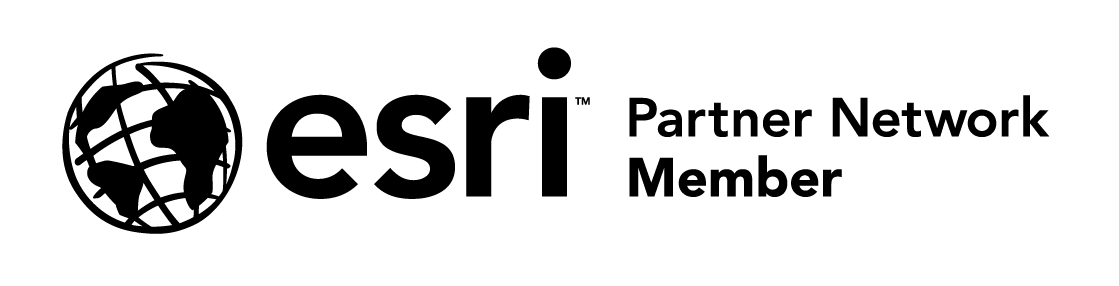
Business needs
- Operational Efficiency
- Field Service Management
- Site Analysis and Territory Planning
- Asset Tracking and Analysis
- Facility Management
Industries
- Architecture, Engineering, and Construction
- Electric and Gas Utilities
- Natural Resources
- Telecommunications
- Water
Works with
Platform
- Mobile
System Requirements
- Required Hardware equipment
-- TruPulse laser rangefinder model: 200, 200i, 200X, 360, 360i & 360R
--MapStar TruAngle and TruAngle II for Distance-Angle workflow
-- Any GNSS Receiver
-- Mobile Device
- Recommend Accessories:
-- Rangepole
-- Laser brackets
- Required software:
-- LaserSoft Connect app, Eos Tools Pro app or Bad Elf Flex app
-- ArcGIS Collector or ArcGIS Field Maps
ArcGIS Survey123 data collection
- Required hardware:
-- TruPulse rangefinder
-- Smart device
-- Any GNSS Receiver
- Required software
-- ArcGIS Survey123
Version
1.0
Listed Date
Jan 26, 2021
Contact Information
Laser Technology, Inc.lasertech.comEmail1.877.696.2584

