Overview
UtiliSync is a map-based app that automates document generation and sharing, enabling inspectors, architects, and engineers to easily create custom branded forms and reports in the office or the field. For the past 9 years, here at UtiliSync we have helped our customers quickly and easily create and share over 2 million inspections, reports, and other documents.
Getting started is easy. Sign up for a free account at www.utilisync.com. Configure a form document template, and create and share professional documents. Using UtiliSync Docs will save you time, give you peace of mind and allow you to leverage your GIS data to automate the document generation and sharing process. You deserve better. Try UtiliSync for free now!
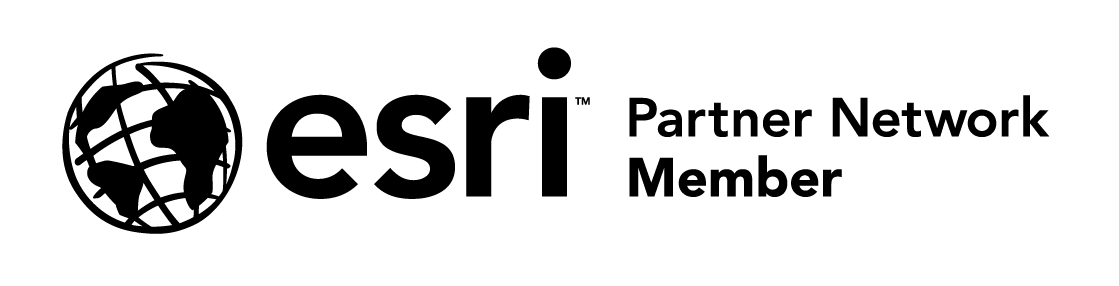
Business needs
- Operational Efficiency
- Field Service Management
- Site Analysis and Territory Planning
- Facility Management
- Asset Tracking and Analysis
Industries
- Architecture, Engineering, and Construction
- Electric and Gas Utilities
- State and Local Government
- Water
Platform
- Desktop
- Mobile
- Web
System Requirements
Contact provider for more information
Version
2.0
Listed Date
Jan 12, 2017
Contact Information
UtiliSyncwww.utilisync.comEmail1-385-275-2700
