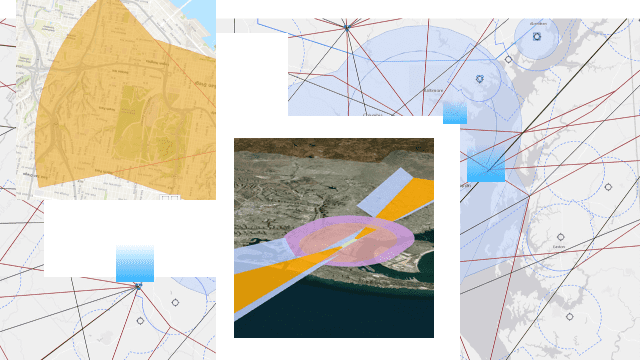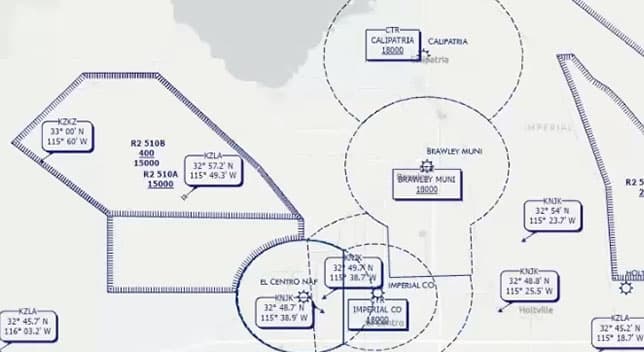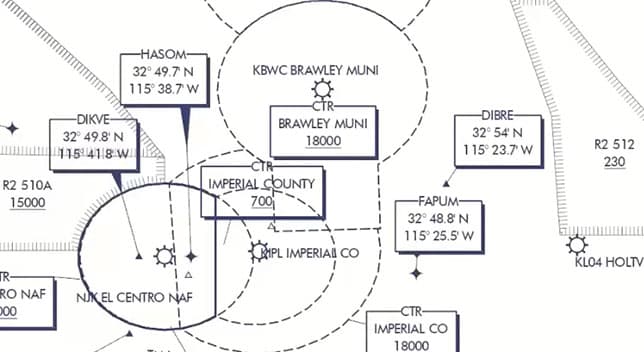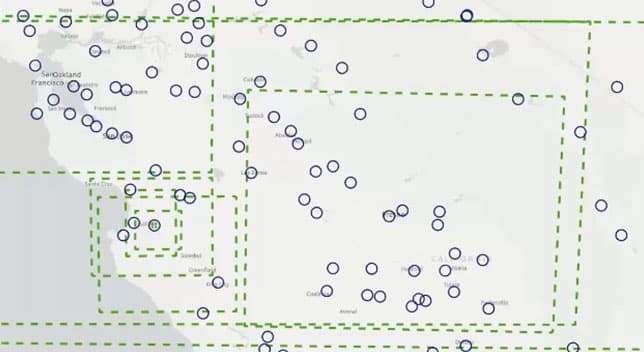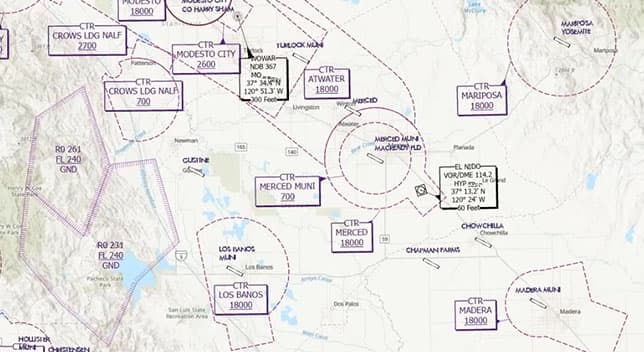Aeronautical database
Create an aeronautical database using the out-of-the-box schema that is modeled after the latest release of AIXM and is compliant with international aviation standards. This highly normalized database is engineered to support data exchange from a variety of formats and is optimized for high-quality aviation chart production.