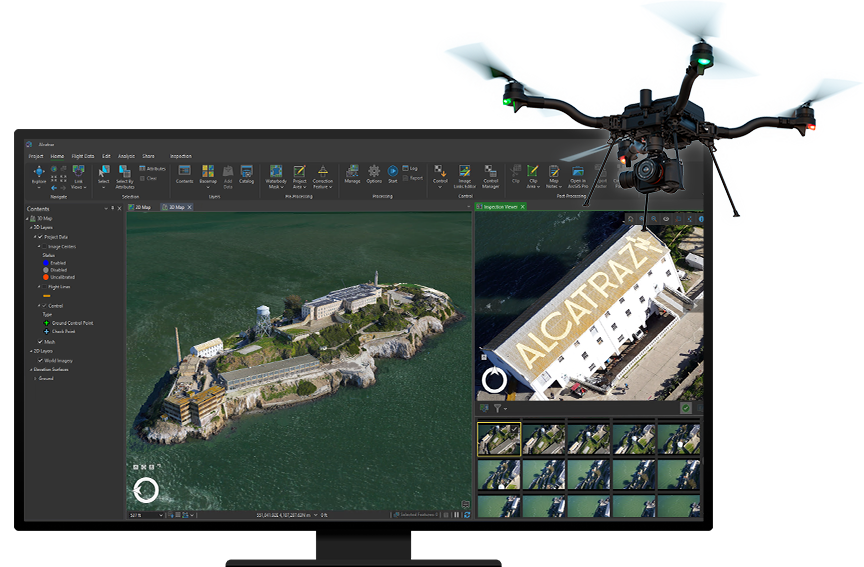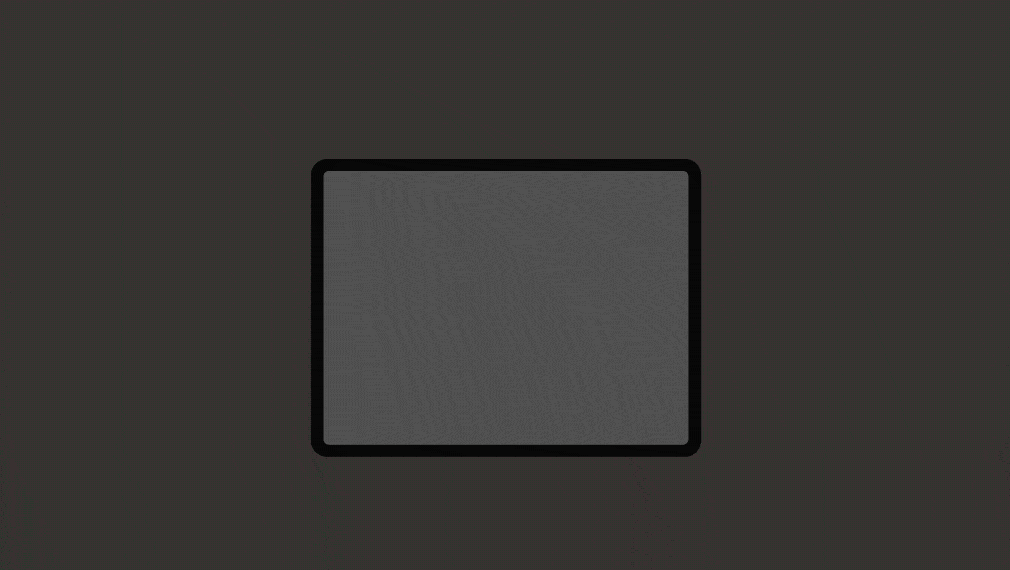As part of the ArcGIS Reality suite, ArcGIS Drone2Map is the desktop app for your drone mapping needs. Use any modern drone to capture high-resolution imagery where and when you need it. Immediately after the flight in the field, process images on your laptop and perform drone analytics on your natural-color, thermal infrared, or multispectral datasets.
Within the ArcGIS system, Drone2Map provides easy access to a range of tools and capabilities for accurate mapping and geospatial analysis. As a 2D and 3D photogrammetry app, Drone2Map lets you create the outputs you need with a powerful processing engine—including true orthos, 3D point clouds, and textured meshes—and then easily share them with your ArcGIS organization for greater collaboration and awareness.