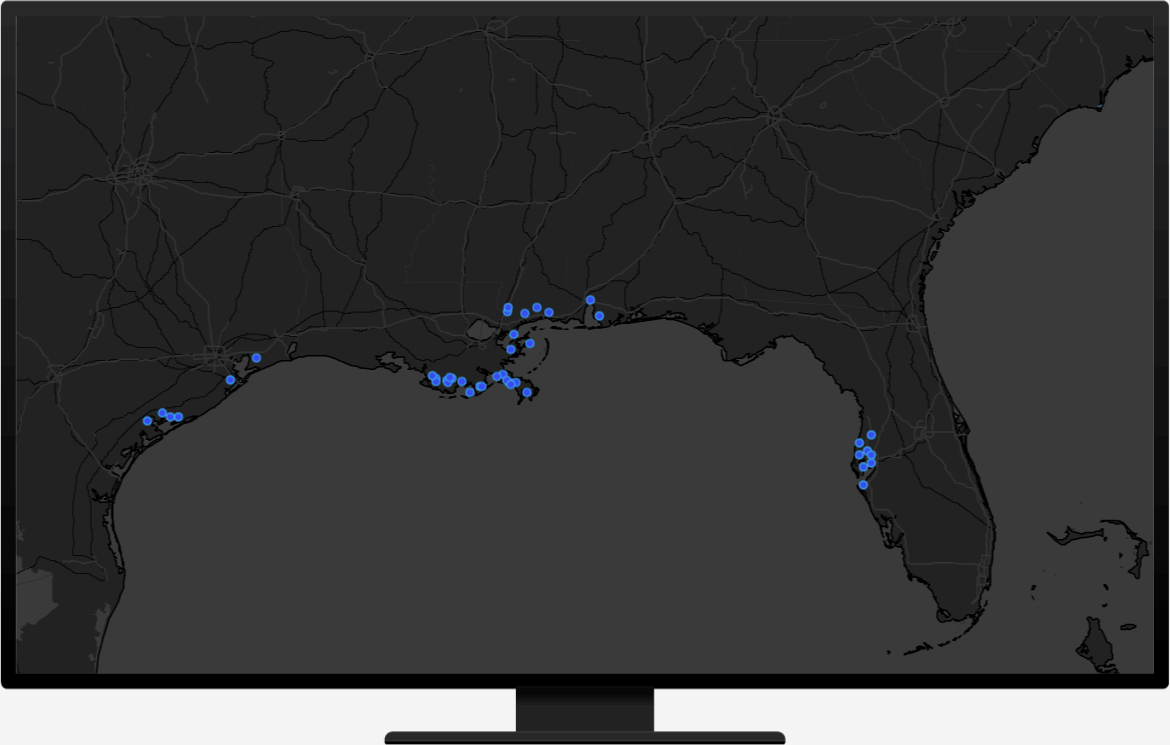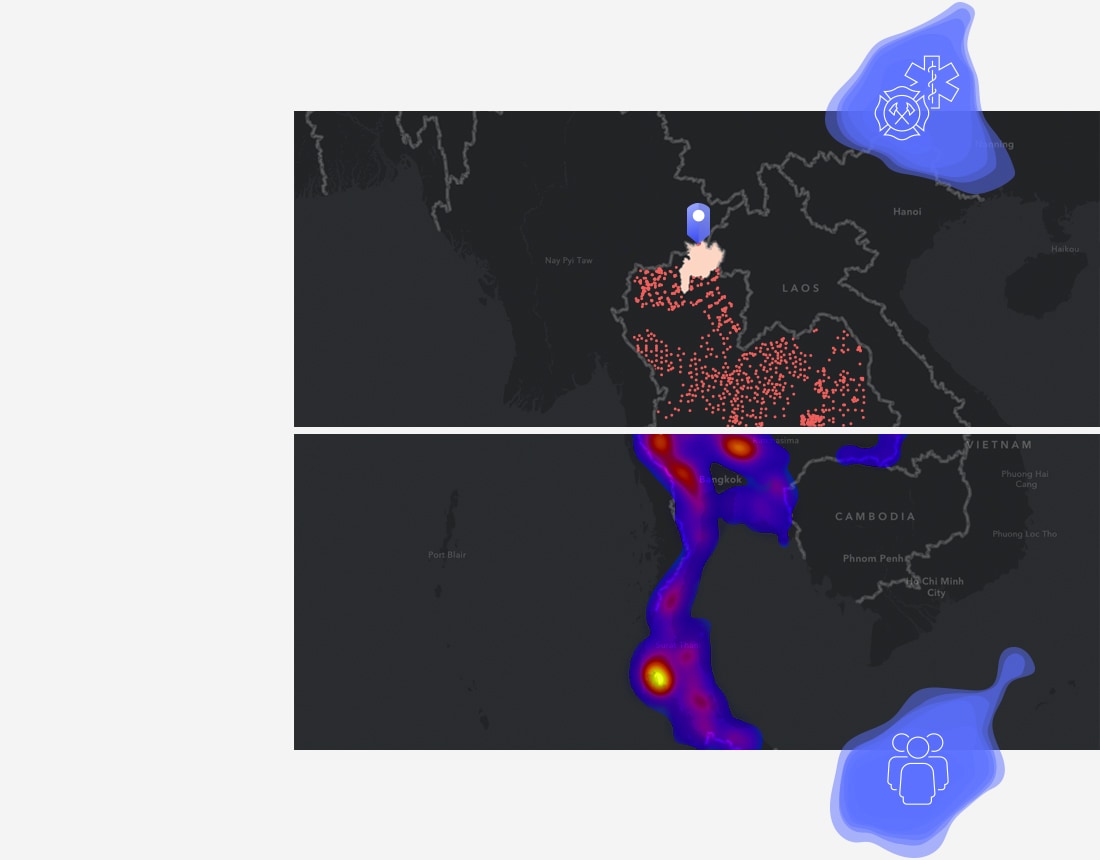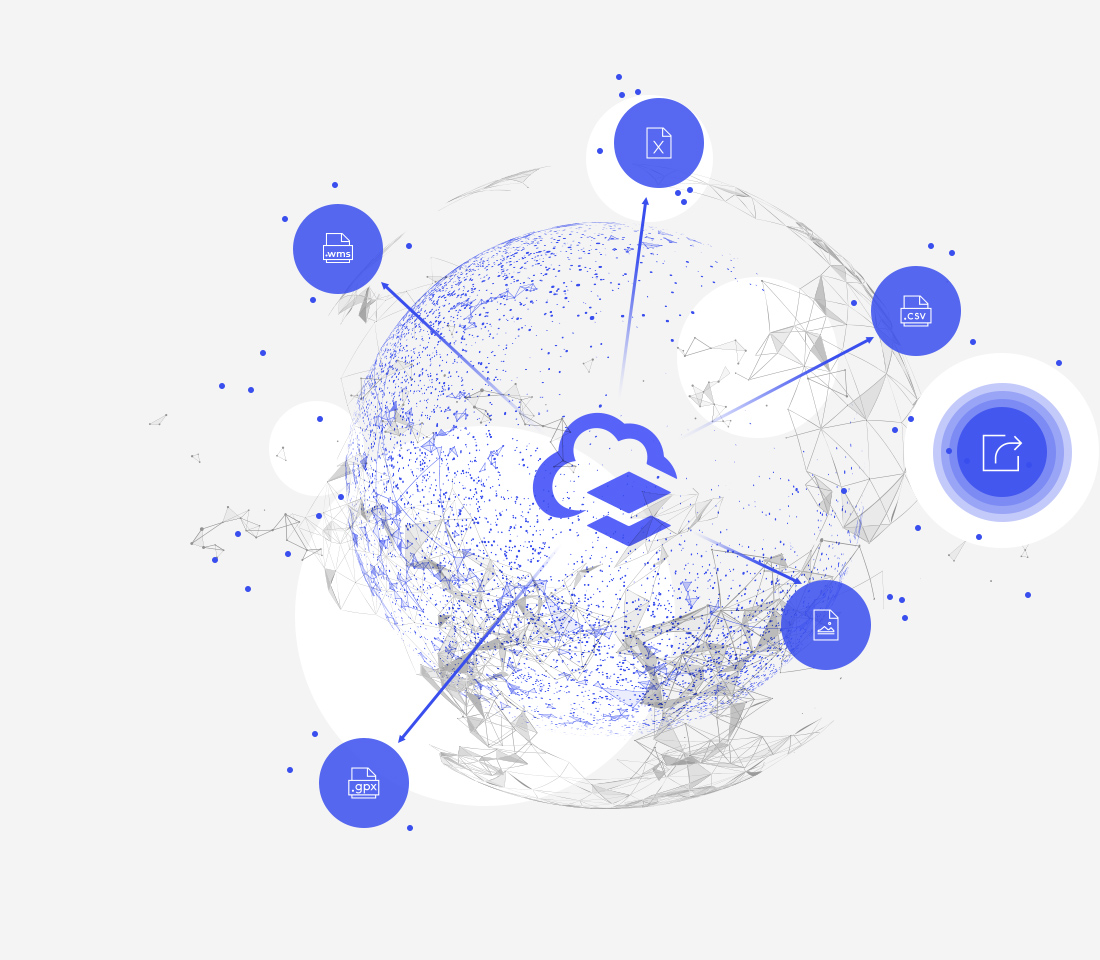The power of bringing your data into ArcGIS Online
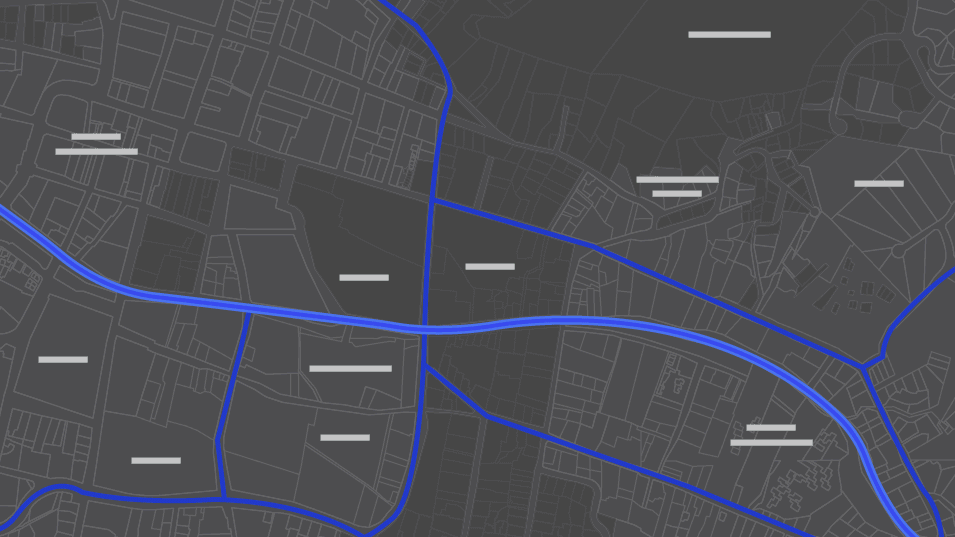
Use your data
Bring data from many sources, including spreadsheets, geospatial files, images, and services into ArcGIS Online which hosts and maintains it for you.
Add location
Use the location data within ArcGIS Online, such as administrative boundaries, or the World Geocoding Service to put your tabular data on a map.
Discern patterns
Summarize your data by predefined geographies, such as postal codes, to calculate averages and detect patterns.
Enrich your data
Understand the people, housing, and businesses around the locations you mapped by enriching your data with demographic and lifestyle information.
Enjoy managed infrastructure
ArcGIS Online is scalable, performant, and monitored. Even when large datasets are used and your apps go viral, they continue to perform.
Discover more ArcGIS Online capabilities
Make maps
Build interactive maps that explain your data and encourage users to explore.
Analyze data
Understand your data in the context of location using intuitive analysis tools.
Share
Share your maps with specific groups or everyone. Create web apps for a focused, interactive experience.
Collaborate
Work effectively across your organization, building and using maps.
Contact sales
Please share your information and our sales team will contact you soon. We look forward to communicating with you.