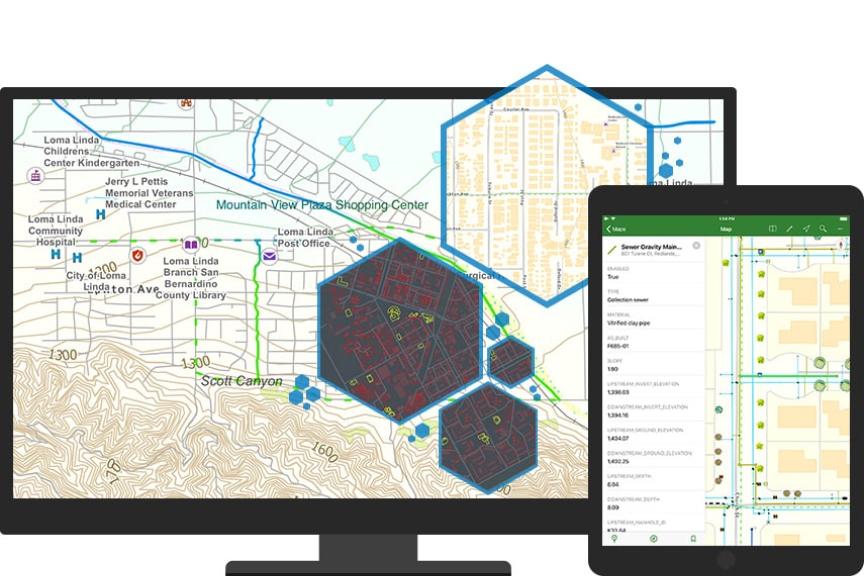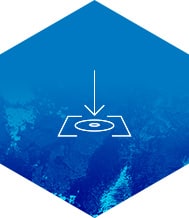
What you can do with ArcGIS Publisher
Share maps with the public
Digital versions can be used by anyone, anywhere
Interactive mobile experience
Works on iOS & Android smartphones and tablets
No internet required
The maps are stored locally on your device
Keep branding & consistency
Mobile Map Packages keep data, symbology & styling
Automate workflows
Use Python to automatically create & update maps
How it works
ArcGIS Publisher works with ArcGIS Pro and integrates with ArcGIS Online. Maps you create with ArcGIS Publisher can be used in ArcGIS Field Maps without logging into ArcGIS Online.
Previous
Next
Access the capabilities of this extension
Included with the Professional Plus user type
The Professional Plus user type is a comprehensive license that includes access to ArcGIS Pro Advanced, the most popular ArcGIS Pro extensions, and many other ArcGIS capabilities on web and mobile devices. With Professional Plus, you can perform thorough analysis, create 2D/3D production-ready cartography, utilize artificial intelligence (AI) workflows, build custom apps, and automate your workflows.

Purchasing options for ArcGIS Pro extensions
Talk to someone on our sales team
1-800-447-9778
7:00 a.m.–5:00 p.m., Monday through Friday (PT)