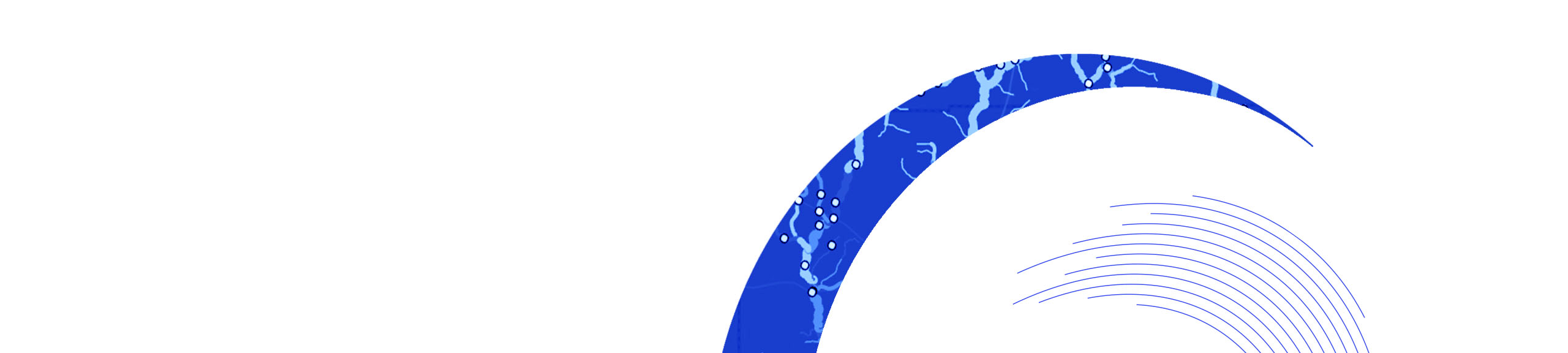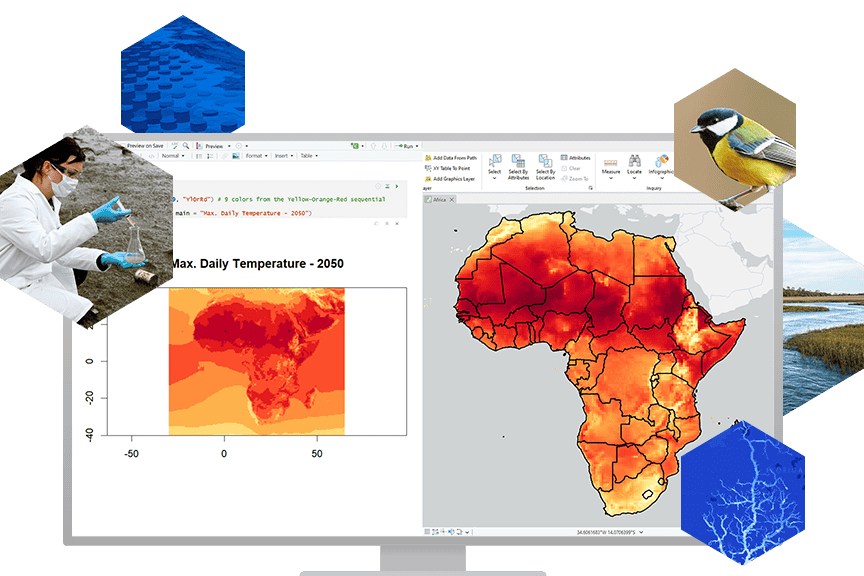Access spatial data with R
Harness ArcGIS data from R, whether it’s stored locally or hosted in ArcGIS Online or ArcGIS Enterprise.
Use the {arcgis} meta-package to access your organization’s feature services, hosted interactive maps, and imagery. Alternatively, you can use {arcgisbinding} to interact directly with geodatabases.