Unlimited Standard Technical Support for Authorized Callers
When you come across a challenge, be assured that our ArcGIS experts are here to help so that you can get back to your work quickly and with ease.
The Esri Customer Benefits Program is designed for existing customers with active licenses. We encourage maximizing the potential of ArcGIS for customers of all expertise levels, emphasizing education opportunities, GIS community engagement, and software updates. We strive to make a positive impact in the world through a geographic approach so we can help create a brighter future.
We encourage you to actively collaborate with your peers—those at Esri and within the broader GIS community—to keep learning, participating in conversation, and sharing your own ideas and successes.
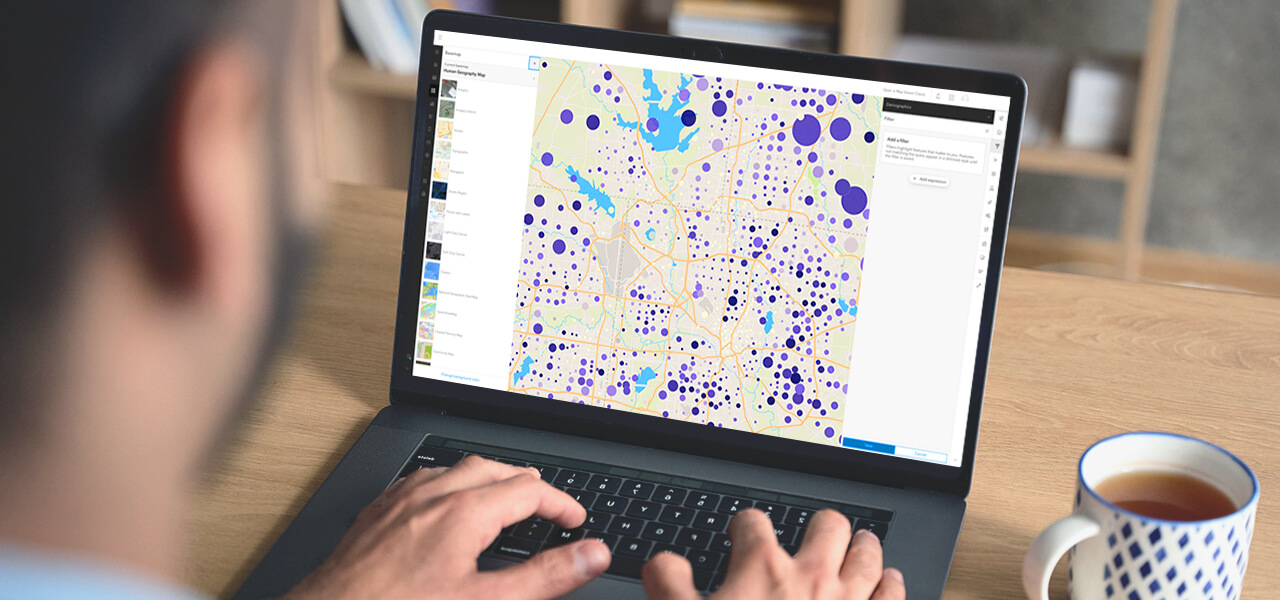
Customers that keep their maintenance, subscription, or Enterprise Agreement current enjoy the following benefits:
Curated, authoritative data is readily available so you can add powerful context to your maps, apps, and dashboards.

Accelerate return on investment with a library of over 150 prebuilt, industry-specific configurations of ArcGIS. Deploying one eliminates the need for developer expertise.

Take advantage of regular updates that provide meaningful functionality and capability enhancements at every release.

Get resources and exclusive benefits to help elevate your use of ArcGIS
The Esri Customer Benefits Program is provided to Esri customers who have active licenses. If you have active maintenance, subscription products, or an Enterprise Agreement, you can enjoy the perks of the program.
Esri access must be enabled to consume training or engage in Esri Community with your existing ArcGIS credentials. To leverage technical support, you must be assigned as an authorized caller.
Esri access is a permission that administrators can enable on member accounts. This setting allows customers to access many Esri benefits—including training, Esri Community, and ArcGIS Blog—using their existing ArcGIS Online credentials.
Only an administrator can enable Esri access for an organization's members. Please review the Manage members ArcGIS Online documentation for step-by-step instructions.
My Esri is a self-service portal that allows customers to manage their organization's orders and renewal, generate product licenses, request technical support, review training history, and more. If Esri access has been enabled for your account, you will be able to sign in to My Esri using your ArcGIS credentials.
Administrators can assign authorized callers in My Esri by visiting the Users tab, then selecting Edit Permissions. Turn on Take authorized caller actions, fill out its required fields, then submit your changes.
Individuals with the appropriate permissions can check eligibility in My Esri. If you have specific questions, contact us at confregis@esri.com.