ArcIMS 3.1 Now Shipping!
ArcIMS 3.1, the newest version of Esri's GIS and mapping software for the Internet, began shipping on June 4, 2001. This marks the first major update of the software since its initial release last year.
One of the highlights of ArcIMS 3.1 is its integration with the ArcGIS software family. The ArcGIS desktop products (ArcView, ArcEditor, and ArcInfo) can now connect 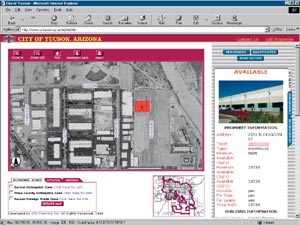 directly to the map and feature services provided by ArcIMS 3.1 and use ArcIMS as a data source in conjunction with other data types.
directly to the map and feature services provided by ArcIMS 3.1 and use ArcIMS as a data source in conjunction with other data types.
Right: ArcIMS 3.1 builds on the already strong foundation of ArcIMS.
According to Bernie Szukalski, Esri's ArcIMS product manager, "ArcIMS 3.1 introduces a number of new features that build on the already strong foundation of ArcIMS."
With the release of ArcIMS 3.1, Esri internationalized the software and placed messages and menus into resource bundles for easy localization. The software supports code pages for all languages for shapefiles and database files.
ArcIMS also offers significant security enhancements including support for Secure Socket Layers (SSL) and Secure Hypertext Transfer Protocol (HTTPS). Other enhancements include new Java connectors, allowing integration with JavaBeans, Java Server Pages (JSP), Java applets, and desktop components (four new Java and JSP samples and nine new ColdFusion samples are included); support for the latest Open GIS Consortium (OGC) Web Map Server (WMS) implementation specifications; and direct connect to Oracle Spatial and SQL Server databases. In addition, ArcSDE 8.1 layers can be added to ArcIMS and used in an ArcIMS configuration file.
ArcIMS is fully supported on Windows 2000, Sun Solaris, and IBM AIX. ArcIMS 3 customers current on their maintenance automatically received ArcIMS 3.1 at no additional cost.
For more information, visit www.esri.com/arcims or call Esri at 1-800-447-9778, call your Esri regional office (to locate your regional office, visit www.esri.com/about-esri/locations.html), or contact your local reseller (to locate a reseller near you, visit www.esri.com/partners). Outside the United States, please contact your local Esri distributor; see www.esri.com/international for a current distributor list.
