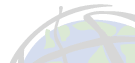

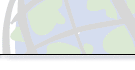
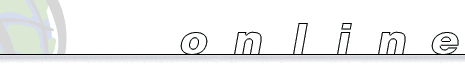
|
|
||
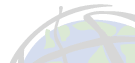 |
 |
|
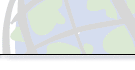 |
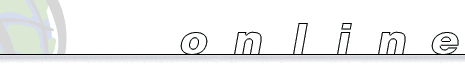 |
|
Download New Release of MapObjects Free for 90 Days!MapObjects 2 Evaluation Version Now Available from Esri's Web SiteAn evaluation version of the recently released MapObjects 2 software is now available from the Esri Web site. This 90-day trial of MapObjects, Esri's powerful collection of embeddable mapping and GIS components for application developers, offers a complete version of the software. The download is available at www.esri.com/mapobjects. According to Bernie Szukalski, MapObjects product manager, the evaluation version lets developers explore the types of applications that are being built with MapObjects. "See for yourself how easy it is to use MapObjects to leverage your existing investment in GIS. MapObjects enables you to provide greater access to GIS by creating simple custom applications," says Szukalski. MapObjects is used to create productivity tools for front-counter applications, parcel query, identification and notification, permit tracking, information kiosks, CD publication, or field data collection. The MapObjects 2 evaluation includes sample map data (streets and highways, census boundaries, ZIP Codes, counties, states, and country files), demo applications, and source code, as well as user reference guides for installation and getting started. In addition, the MapObjects 2 evaluation version also includes the Visual Basic source code for the ArcExplorer legend, toolbar, and scale bar. ArcExplorer is Esri's freely distributable GIS data browser built using MapObjects software and is available at www.esri.com/arcexplorer. A collection of common utilities used in ArcExplorer is also included along with sample applications. The ArcExplorer tools provide an easy framework for further development. For accessing the most current information available on getting started with MapObjects, please refer to the MapObjects Developer Connection pages at www.esri.com/devconnection. For more information on MapObjects 2, visit www.esri.com/mapobjects or call Esri at 1-800-447-9778, or your regional office. Outside the United States, please contact your local Esri distributor. |