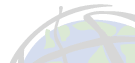

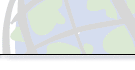
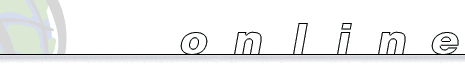
|
|
||
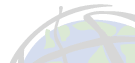 |
 |
|
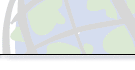 |
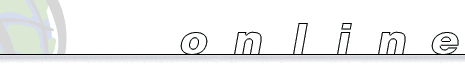 |
|
MapObjects Now Supports DGN CAD FormatWith the recent release of MapObjects 2.0a, Esri extends the CAD capabilities of its powerful collection of embeddable mapping and GIS components by supporting DGN files. MapObjects 2.0a users can now access and render DGN designs, adding to the DXF and DWG CAD formats they were already able to incorporate into their MapObjects applications. These extended CAD capabilities are being well received by the MapObjects user community. "MapObjects does a good job of rendering DGN designs. One of the best things about it is that it is able to filter DGN data on specific attribute criteria. You can also render using legend classifications," stated Conrad Van Hyning, GIS software programmer for Geo InSight International, which performs GIS consulting for the Naval Facilities Engineering Command. The MapObjects 2.0a upgrade, freely available as a download to any MapObjects 2 user, also supports updates for the latest version of ArcSDE 8, Esri's universal spatial server. With the new upgrade, users can take advantage of projection performance enhancements and reap the benefits of numerous other improvements. According to Bernie Szukalski, MapObjects product manager, "MapObjects now offers support for more data sources than any other GIS component collection. With its unique features, we are providing developers virtually unlimited capabilities to create dynamic mapping applications." MapObjects includes more than 45 mapping components. Other features include on-the-fly projection capabilities, unparalleled data support, and a new geocoding engine. Its components can be used in any standard Windows development environment such as Visual Basic, Visual C++, Delphi, PowerBuilder, and others. Esri is currently offering a free, 90-day evaluation version of MapObjects 2. It can be downloaded off the Web. The MapObjects 2.0a upgrade can also be downloaded for free from Esri's Web site. Users also have the option of purchasing the MapObjects 2.0a upgrade on CD. United States users can purchase the CD from Esri's Desktop Order Center at 1-800-447-9778 or from the GIS Store. For more information, call Esri at 1-800-447-9778 or visit www.esri.com/mapobjects or visit the Esri Developer Connection pages. To purchase MapObjects, call Esri at 1-800-447-9778, call your Esri regional office, or contact your local reseller. Outside the United States, please contact your local Esri distributor. |