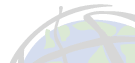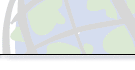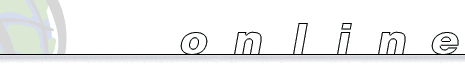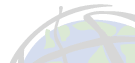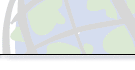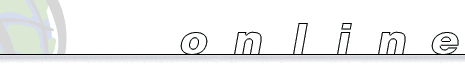|
ArcObjects: Unprecedented Flexibility for GIS Developers
ArcInfo 8 provides customization capabilities that go far beyond any other GIS software. The entire environment--from data objects to menus--is completely customizable at three levels:
- Menu-driven, drag and drop (for simple customization without programming)
- VBA (for most application programming needs)
- Object-component programming (for advanced development)
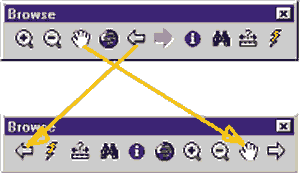
|
This is the default configuration of the buttons on the Browse tool bar.
Notice the positions of the command buttons after dragging them to new positions. |
Menu-Driven Customization
Menu-driven customization is the simplest option and requires no programming experience. Using the standard out-of-the-box ArcInfo GUI, menu controls (e.g., buttons and toolbars) can be turned on or off and moved around the toolbars. Menus can be added to the user interface by simply checking a box.
ArcObjects
- Well documented data model
- Unlimited extensibility
- Highly scalable
- Embeddable
- Easy to interface
- More than 1,200 components
|
Visual Basic for Applications
With built-in Visual Basic for Applications (VBA) scripting capability, frequently performed ArcInfo tasks can be automated, and new forms and controls can easily be added to both ArcMap and ArcCatalog. VBA is the premier development technology for rapidly customizing packaged applications and integrating them with existing data and systems. VBA offers a sophisticated set of programming tools based on Microsoft Visual Basic, the world's most popular rapid application development system, that developers can use to harness the power of packaged applications.
Because of VBA, companies can buy software like ArcInfo and easily customize the user interfaces of its toolbar-driven applications or design custom solutions to meet their specific requirements, rather than building from scratch. This saves time and money, reduces risks, leverages programmer skills, and delivers precisely what users need.
Component Object Programming
A new feature to GIS software is the ability to work with and extend ArcInfo at the lowest level. Desktop ArcInfo, in its entirety, can be customized with any COM-compliant programming language (e.g., Visual Basic, Visual C++, and Visual J++). Users and developers will find all the components of ArcInfo available to embed within non-GIS applications. What is especially innovative is the very fine granularity of the COM implementation; this is not a COM wrapper around legacy code. With more than 1,200 components, hundreds of well-documented interfaces, and thousands of methods, this is a developer's paradise.
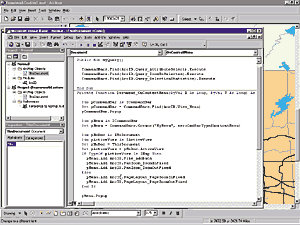
|
3.5 million developers worldwide are familiar with Microsoft Visual Basic for Applications (VBA). Take advantage of plentiful programming resources and flexibility with this powerful and easy-to-use customization language. |
"Users have made tremendous investments in their GIS data and organizational infrastructure. We're so excited about the object architecture of ArcInfo 8. I believe geography and GIS will become as important (perhaps more important) as DBMS technology itself. ArcInfo 8 will make it much easier to extend the fundamental concepts of GIS to realize this whole new world of applications and facilitate the evolution of GIS into an integrated "system architecture" for spatially enabling our institutions."
--Jack Dangermond, President, Esri
"We particularly like the consistent look and feel of the Windows-based interfaces and the use of COM-based objects. As a development manager, having a platform that is easily customizable and extensible is a big time and cost saver."
--Bob Parlock, Director, Engineering Products Development, Telcordia Technologies, Inc.
|
ArcNews home page
|
|