Labeling Options in ArcMap
Labels or annotation—which should you choose? Your needs for identifying features on a map will determine which method is best.
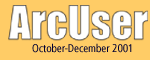
| Labeling Options in ArcMap Labels or annotation—which should you choose? Your needs for identifying features on a map will determine which method is best. | 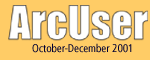 |
|
Labels can be created individually or dynamically for some or all of the features in a layer. There are several methods for generating annotation as well. Labels can be converted to annotation or annotation from a coverage can be imported. Dynamically created labels will redraw after panning or zooming operations with the best placement for the current map scale and keep the same point size. Because dynamically created labels are stored as a layer property, changes in settings, such as scale dependency, symbology, or label placement, affect all labels in a layer. Annotation can be created from scratch or converted from an existing coverage. When you create annotation using either method, the current scale will be used as the reference scale. Annotation features always display at the size dictated by the reference scale. Annotation can be stored as a graphic on a map or as a feature in a geodatabase. Each piece of annotation text can be individually manipulated. Because annotation is just another kind of feature, its size remains constant relative to other features on the map. Annotation stored in a geodatabase may or may not be linked to a feature. Nonlinked annotation is a geographically placed text string that is not associated with a feature in another feature class. The text in feature-linked annotation derives from one or more fields in the attribute table for the associated point, polygon, or line feature. When associated features move, feature-linked annotation moves too. Ultimately, the choice of labels or annotation will depend on the level of control required over text display and how closely annotation needs to be associated with features on the map. |